If you’re a proud owner of a Honda Pilot, you probably appreciate the convenience of your vehicle’s integrated systems. One feature that stands out is the ability to control your garage door opener directly from your car. If you’ve recently purchased a 2023 Honda Pilot or a newer model and you want to know how to program the garage door opener without using a remote, you’re in the right place. This step-by-step guide will show you how to get your garage door opener programmed using the vehicle’s built-in features, without needing the extra hassle of a remote control.
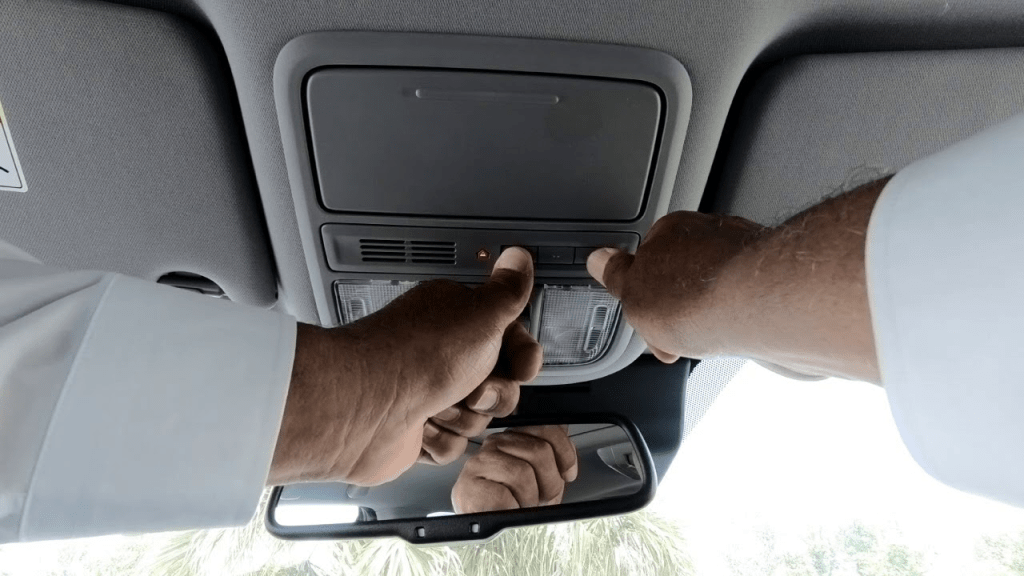
Whether you’ve lost your remote or simply want to streamline your car’s interior, programming the garage door opener on your Honda Pilot is an efficient solution. By following the instructions outlined below, you’ll have the process completed in no time, enjoying the convenience of a built-in garage door opener that works seamlessly with your vehicle.
Why Program the Honda Pilot Garage Door Opener Without a Remote?
Before we dive into the steps of programming, it’s important to understand why this feature is so beneficial:
- Convenience: Having the garage door opener integrated into your vehicle means you no longer need to rely on an additional remote. This reduces clutter inside your car and makes it easier to open and close the garage door while you’re in your vehicle.
- Security: Using the built-in HomeLink or another integrated system provides better security. The system encrypts the signals, making it more difficult for others to hack or replicate the code, unlike traditional remotes that are easier to copy.
- Streamlined Experience: With fewer physical items to manage, your interior stays clean and organized. No more searching for misplaced remotes or juggling multiple devices at once.
- Smart Integration: Many newer Honda Pilot models come with the HomeLink system integrated into the rearview mirror, allowing you to program not only garage door openers but also gates, lighting systems, or even home security systems.
Read too: Why Are My Garage Doors Opening By Themselves? Troubleshooting Guide
How To Program Honda Pilot Garage Door Opener Without Remote
The process for programming your Honda Pilot Garage Door Opener Without Remote is simple and involves using the vehicle’s built-in system to sync with your garage door opener. Most newer Honda Pilot models (2023 and beyond) come equipped with HomeLink, a popular system for syncing vehicles with various garage doors and other smart home devices. Here’s how to program it:
1. Prepare Your Garage Door Opener
Before you begin, make sure your garage door opener is in programming mode. This typically involves a simple press of the “learn” or “smart” button on your opener.
- Locate the Learn Button: Find the “learn” button on your garage door opener. It’s often located on the motor unit of your opener, near the antenna or on the back. The button is typically round or square and could be colored red, green, or yellow.
- Press the Learn Button: Once you’ve located the button, press it once. After pressing it, the LED indicator on the opener should start blinking. This indicates that the opener is in programming mode, and it’s ready to accept a new signal from your vehicle.
Note: You’ll typically have about 30 seconds to complete the following steps, so make sure you’re ready.
2. Clear the HomeLink System in Your Honda Pilot
If you’ve previously programmed a different device to the HomeLink system in your Honda Pilot, it’s a good idea to clear out any existing settings before you program the garage door opener. This will avoid any potential conflicts.
- Clear the HomeLink Memory: To do this, press and hold the two outer buttons on your HomeLink system (usually located on your rearview mirror or overhead console) for about 20 seconds. Wait for the indicator light to flash rapidly. This means the memory has been cleared and the system is ready for new programming.
3. Activate HomeLink in Your Honda Pilot
Now that the garage door opener is in programming mode and the HomeLink system is cleared, it’s time to activate the system in your Honda Pilot.
- Turn on the Ignition: Put your Honda Pilot into the “on” position (you don’t need to start the engine, just turn the ignition to “on”).
- Select a Button on the HomeLink System: Your Pilot may have three available buttons for programming. Choose one of the buttons on the HomeLink system (located on the rearview mirror or overhead console) to program for your garage door opener.
- Press and Hold the HomeLink Button: Hold the selected button on your HomeLink system. The indicator light will start to flash slowly. Continue holding the button until the light starts flashing rapidly, which typically takes about 20 seconds.
4. Sync Your Garage Door Opener with HomeLink
Now, we will sync the HomeLink system with your garage door opener. The synchronization process is simple:
- Press the Learn Button on Your Garage Door Opener: Return to the garage door opener and press the “learn” or “smart” button again. The LED light on the opener should blink, signaling that it’s ready to accept the signal from your Honda Pilot.
- Press the HomeLink Button in Your Honda Pilot: Quickly return to your vehicle and press the programmed HomeLink button. Hold the button for about 2 seconds and release it.
- Repeat If Necessary: If the garage door doesn’t respond right away, press and hold the HomeLink button again for another 2 seconds. You may need to repeat this process two or three times for it to work.
- Test the System: To verify that the programming was successful, press the HomeLink button again. If the garage door opens or closes, then the programming was successful!
Troubleshooting Tips for Programming
Sometimes, things may not go as planned. Here are a few troubleshooting tips to help you resolve common issues:
- Check for Compatibility: Some older garage door openers may not be compatible with the HomeLink system. If this is the case, you may need to purchase a compatibility bridge or adapter to enable the connection.
- Ensure the Garage Door Opener is in Learning Mode: If your garage door opener doesn’t respond, ensure that the opener is in learn mode. It’s easy to accidentally let the time run out on programming mode, so check the LED lights.
- Replace the Remote’s Battery: If you’re using a remote to assist with programming, a weak battery could prevent the opener from syncing correctly.
- Clear the HomeLink Memory: If you have trouble with syncing, clearing the HomeLink memory again and starting from scratch can help.
Advantages of Programming the Garage Door Opener on Your Honda Pilot
There are many benefits to programming your garage door opener on your Honda Pilot:
- No Need for a Separate Remote: Free up space and eliminate clutter in your car by relying on the built-in HomeLink system rather than a remote.
- Increased Security: The HomeLink system encrypts signals, making it harder for someone to hack or duplicate the code, providing a higher level of security than a traditional remote.
- Easy and Convenient: With the press of a button, you can open or close your garage door without needing to carry around another device or fumble for your remote.
- Improved Aesthetics: Fewer gadgets and wires cluttering your vehicle’s interior help keep your Honda Pilot looking clean and organized.
Conclusion
Programming your garage door opener on your Honda Pilot is a quick, simple process that adds convenience, security, and cleanliness to your daily routine. By following these steps, you’ll no longer need to keep track of an extra remote, and you’ll enjoy seamless integration between your vehicle and garage.
With HomeLink technology built into most Honda Pilots, it’s easier than ever to sync your vehicle with your garage door opener and other home systems. If you encounter any issues along the way, a quick troubleshooting session should help resolve them. Whether it’s for added convenience, security, or simply to streamline your car’s interior, programming your garage door opener without a remote is a practical solution that will save you time and effort.

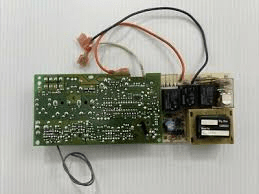

Leave a Reply