If you’re the proud owner of a 2023 Lexus RX 350, you might be wondering how to program your garage door opener. With advanced technology becoming an integral part of modern vehicles, many Lexus owners are opting to control their garage doors using the built-in garage door opener in their vehicle. Fortunately, programming your Lexus RX 350 Garage Door Opener 2023 is an easy and straightforward process that can make your life more convenient.

In this article, we will walk you through the entire process of programming your Lexus RX 350 garage door opener in 2023. From the initial setup to troubleshooting common issues, this guide will give you all the information you need.
Why Program Your Lexus RX 350 Garage Door Opener?
Programming your Lexus RX 350 Garage Door Opener 2023 comes with several advantages:
- Convenience: You can open and close your garage door without needing an extra remote or fob. It’s all integrated into your vehicle, making the process quicker and more efficient.
- Security: By using your Lexus vehicle to control your garage, you avoid the risks of losing or misplacing a remote control. The integrated system ensures that only your vehicle can operate the door.
- Modern Integration: Newer Lexus models, including the RX 350, come with HomeLink, a universal garage door opener. This allows you to control various home automation devices, including your garage door, from the comfort of your car.
Read too: How to Perform a Chamberlain Garage Door Opener Code Change? Mastering Security
Now that you know the benefits, let’s get started with the step-by-step instructions on how to program your Lexus RX 350 Garage Door Opener 2023.
How To Program Lexus RX 350 Garage Door Opener 2023: Step-by-Step Guide
Step 1: Prepare Your Vehicle and Garage Door Opener
Before you begin, make sure that both your Lexus RX 350 and your garage door opener are in working condition. Check that your vehicle is parked within range of the garage door and that the door opener has fresh batteries.
Additionally, if you’re using a garage door opener from a specific brand like LiftMaster or Genie, ensure you have the opener’s manual handy. Some models may require additional steps, but most newer systems will be compatible with the Lexus RX 350.
Step 2: Clear Existing Programmed Codes (If Necessary)
If your Lexus RX 350 has previously been programmed with a different garage door opener, you may need to clear the existing codes. This ensures that no old or unwanted codes interfere with the new programming process.
Here’s how to clear the codes:
- Turn on the ignition of your Lexus RX 350.
- Press and hold the two outer buttons of the HomeLink system (located on the ceiling console in the car) for about 20 seconds.
- The indicator light will flash rapidly, then turn off. This means the memory has been cleared.
- Release the buttons.
Now your vehicle’s garage door opener is reset and ready for programming.
Step 3: Program the Lexus RX 350 Garage Door Opener
- Activate the HomeLink System:
- Turn on your Lexus RX 350’s ignition, but do not start the engine.
- Press and hold the two outer buttons of the HomeLink system (located on your car’s ceiling, near the rearview mirror) for about 30 seconds until the indicator light starts flashing slowly.
- Program the Remote Control:
- Hold your existing garage door opener remote (the one that controls your garage door) close to the vehicle’s HomeLink buttons.
- Press and hold the button on the garage door opener remote that you want to program.
- Simultaneously, press and hold the HomeLink button in your vehicle that you want to assign to the garage door.
- After a few seconds, the HomeLink light will start blinking rapidly, indicating that the programming was successful.
Step 4: Sync the Vehicle to Your Garage Door Opener’s Receiver
In many cases, the HomeLink system must also be synchronized with your garage door opener’s receiver.
- Locate the “Learn” or “Program” Button on Your Garage Door Opener:
- For most modern garage door openers, you’ll need to press the “Learn” or “Program” button on the motor unit. This button is typically located near the antenna wire, on the back or side of the opener.
- Activate the Sync Process:
- After pressing the “Learn” or “Program” button, you have about 30 seconds to complete the next step.
- Go back to your Lexus RX 350 and press the HomeLink button you just programmed. Hold the button for a few seconds until the garage door opener activates (opens or closes). This syncs the vehicle with your garage door opener.
Step 5: Test the Programming
Once the programming process is complete, test the system to ensure that everything works as expected. Press the HomeLink button you assigned to your garage door opener, and see if the door opens or closes.
If the door operates correctly, your Lexus RX 350 Garage Door Opener 2023 is now successfully programmed!
Troubleshooting Common Issues
While programming the Lexus RX 350 Garage Door Opener 2023 is relatively straightforward, there may be times when things don’t go as planned. Here are some common issues and their solutions:
1. The Garage Door Opener Doesn’t Respond
- Check the Car Battery: If your vehicle’s battery is weak, the HomeLink system may not work properly. Try starting the car to provide enough power.
- Ensure You’re Using the Correct Remote: Double-check that you are using the correct remote to sync with the HomeLink system.
- Clear Codes and Reattempt: If there’s a programming error, clear any previously programmed codes and restart the process from Step 2.
2. The Light on the HomeLink System Doesn’t Flash
- Wait for the Light to Flash: When programming, ensure the HomeLink light flashes slowly at first, then rapidly. If it doesn’t, try holding the buttons for a longer period.
- Ensure Proper Distance from the Remote: Make sure the garage door opener remote is within a few inches of the HomeLink buttons when programming.
3. Garage Door Opens But Doesn’t Close
If the door opens but doesn’t close, check that you have programmed the correct signal. This could indicate that your garage door opener requires additional steps, especially if it’s a newer model with rolling code technology.
Conclusion
Programming your Lexus RX 350 Garage Door Opener 2023 is a quick and easy process that enhances the convenience and security of your vehicle. By following the steps outlined above, you can easily sync your car with your garage door opener, allowing you to control the door from the comfort of your Lexus RX 350. Whether you’re parking in the garage or heading out for a drive, having a programmed garage door opener in your vehicle makes life a little simpler.

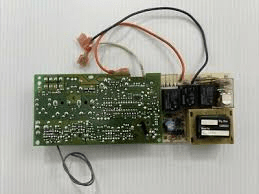

Leave a Reply