If you own a Volvo XC60 and are looking for an easy way to program your garage door opener, you’re in the right place. One of the most convenient features of modern vehicles like the Volvo XC60 is the ability to control your garage door opener directly from the vehicle itself, eliminating the need for a separate remote. But what happens if you find yourself without a remote? Can you still program your Volvo XC60 garage door opener without a remote? The answer is yes! This guide will walk you through the process step by step so that you can quickly and easily control your garage door from the comfort of your car.
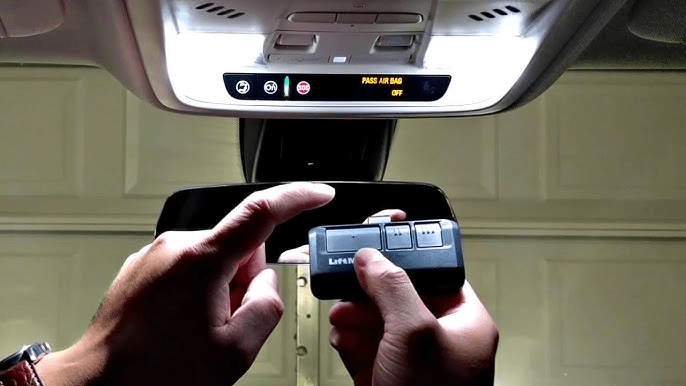
Why Program Your Volvo XC60 Garage Door Opener Without a Remote?
There are many reasons you may want to program your Volvo XC60 garage door opener without a remote. For one, it eliminates the need for an extra gadget to keep track of, providing a sleek and integrated solution to controlling your garage door. Here are some additional reasons why this feature is beneficial:
- Convenience: You won’t have to worry about losing a separate remote or dealing with multiple devices.
- Security: With your garage door opener programmed into your Volvo, it’s easier to ensure the door opens and closes securely whenever you need it.
- Modern Functionality: Many newer vehicles, including the Volvo XC60, come with built-in systems like HomeLink or Car2U, which allow you to program your garage door opener directly into your car.
In this article, we’ll dive into the steps needed to program your Volvo XC60 garage door opener without remote and provide you with a troubleshooting guide for any issues that may arise.
Read too: How to Perform a Chamberlain Garage Door Opener Code Change? Mastering Security
How To Program Volvo XC60 Garage Door Opener Without Remote: Step-by-Step
Before you begin programming your garage door opener, you’ll want to ensure that you have access to both your Volvo XC60 and your garage door opener. Here are the steps to program your opener without a remote:
Step 1: Prepare Your Vehicle and Garage Door Opener
Start by making sure your Volvo XC60 is parked near your garage. Make sure that the vehicle is in “Park” mode and that the ignition is switched off or in the “On” position. You also need to ensure that the garage door opener is powered on and that you can easily access the garage door opener motor, where you’ll need to press a “Learn” or “Program” button.
Some newer garage door openers feature a “Learn” button, which is typically located on the motor unit itself, often near the antenna. This button is used to link the opener with your vehicle’s system.
Step 2: Locate the HomeLink or Car2U System in Your Volvo XC60
In most Volvo XC60 vehicles, the garage door opener system is integrated into the vehicle’s overhead console. Depending on your specific model and year, your car may be equipped with HomeLink or Car2U, which are popular systems used for programming garage door openers.
- Find the HomeLink or Car2U Buttons: These buttons are typically located near the rearview mirror on the overhead console. You should see at least three buttons that can be used to control different systems such as the garage door opener.
- Clear Any Existing Codes: If your vehicle has previously been programmed with a garage door opener, you need to clear those codes first. You can do this by pressing and holding the two outer buttons on the HomeLink or Car2U system at the same time for about 20 seconds until the indicator light starts flashing rapidly. This indicates that the system has been reset and is ready to be reprogrammed.
Step 3: Program the Garage Door Opener to Your Volvo XC60
Now that your Volvo XC60’s system is cleared and ready to be programmed, you can start the process of linking it to your garage door opener. Here’s how to do it:
- Activate the “Learn” or “Program” Button on Your Garage Door Opener:
- Go to the garage door opener motor (located on the ceiling of your garage) and find the “Learn” or “Program” button. This button is often green, red, or purple and is typically located near the antenna.
- Press and release the “Learn” button to activate the programming mode. The indicator light on the opener should start blinking or turn solid, which means the opener is now in learning mode.
- Program the HomeLink or Car2U Button in Your Volvo:
- Return to your Volvo and press and hold the HomeLink or Car2U button that you wish to program. Hold the button until the indicator light starts flashing slowly. This means the system is transmitting a signal to the garage door opener.
- Once the indicator light on the HomeLink or Car2U system turns solid, release the button. This indicates that the signal has been successfully received and the opener is now programmed to the vehicle.
- Test the System:
- To test if the programming was successful, press the programmed HomeLink or Car2U button in your Volvo. The garage door should either open or close depending on its current position. If it does, the programming was successful, and you’re all set!
Step 4: Troubleshooting Common Issues
If your Volvo XC60 garage door opener doesn’t seem to work after following the programming steps, there are a few things you can try to troubleshoot the issue:
- Ensure the Vehicle is Close Enough to the Garage Door Opener: Make sure that your Volvo is within range of the garage door opener while programming. Being too far away can result in a failed connection.
- Verify the “Learn” Button Is Pressed Correctly: If your garage door opener uses rolling codes (which most modern openers do), you must press the “Learn” button on the opener motor before programming your vehicle. If you miss this step, the system won’t sync properly.
- Check for Interference: In some cases, interference from other devices or systems may prevent successful programming. Try moving any electronics or devices away from the garage door opener to eliminate interference.
- Reprogram the System: If the garage door opener isn’t responding, you may need to clear the existing codes in the HomeLink or Car2U system again and start the programming process from the beginning.
- Check the Garage Door Opener’s Battery: If the opener still isn’t working, check that the opener motor has power and that the battery (if applicable) isn’t dead.
Step 5: Sync Your Garage Door Opener (If Required)
Some modern garage door openers use rolling code technology for added security. If your garage door opener uses this technology, the vehicle must be synced to the opener after the initial programming. Here’s how to do it:
- Press the “Learn” Button on the Garage Door Opener Again:
- After pressing the “Learn” button once more, return to your Volvo and press the programmed button again. Hold it for about 2 seconds.
- Final Test: After successfully syncing, test the system again by pressing the programmed button. Your garage door should open or close in response to the signal.
Conclusion
Learning how to program your Volvo XC60 garage door opener without a remote is an easy and rewarding task that enhances the convenience of your vehicle. By following these simple steps, you can control your garage door directly from your Volvo, making the process of entering and exiting your garage even more seamless.
Remember that if you encounter any issues, you can refer back to the troubleshooting tips provided to resolve common problems. Enjoy the convenience and security of controlling your garage door from your Volvo XC60!



Leave a Reply