In today’s world of automation, the convenience of pairing your garage door opener with your vehicle cannot be overstated. Learning how to program your garage door opener to your vehicle can save time and simplify your daily routine. In this guide, we’ll provide step-by-step instructions, useful tips, and answers to common questions to help you achieve a seamless connection between your vehicle and your garage door opener.
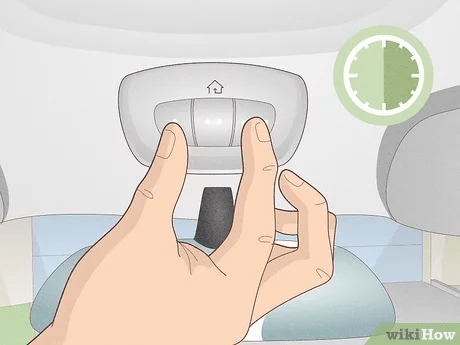
Why Program Your Garage Door Opener to Your Vehicle?
Programming your garage door opener directly to your vehicle provides unmatched convenience. Instead of carrying a separate remote, you can control your garage door with a button integrated into your car. This reduces clutter, enhances security, and simplifies your entry and exit process.
Read too: Door and Garage Door Companies: Choosing the Right Partner for Your Needs
How To Program Your Garage Door Opener To Your Vehicle: Step-by-Step Instructions
To program your garage door opener, you will generally follow these steps. While the exact process may vary based on your vehicle’s make and model, this guide covers the essentials.
Step 1: Locate the Vehicle’s Control Buttons
Most vehicles have a built-in garage door opener system, commonly referred to as HomeLink or a similar system. Look for buttons on the ceiling near the rearview mirror or dashboard.
Step 2: Prepare the Garage Door Opener Remote
Before starting the programming process, grab your garage door opener remote. Ensure the remote has fresh batteries and is functional.
Step 3: Clear Existing Settings
If your vehicle’s system has been previously programmed to another garage door, you’ll need to clear the settings:
- Press and hold the two outer buttons on the HomeLink panel.
- Wait until the indicator light begins to flash, confirming the reset.
Step 4: Enter Programming Mode
To start programming:
- Press and hold the desired button on the HomeLink system until the indicator light starts to flash slowly.
- While holding the button, bring the garage door remote close to the HomeLink panel (within 1–3 inches).
Step 5: Sync the Remote and Vehicle
Press and hold the button on your garage door remote and the chosen HomeLink button simultaneously. The HomeLink indicator light will start flashing rapidly, indicating a successful pairing.
Step 6: Test the Connection
Press the programmed button on your vehicle’s panel. If the garage door opens or closes, the programming was successful.
Step 7: Set Up the Rolling Code (if applicable)
Modern garage door openers use a rolling code system for enhanced security. If your opener supports rolling codes:
- Locate the “Learn” button on your garage door opener motor (typically found on the back or side of the motor unit).
- Press the Learn button until the indicator light on the motor blinks.
- Within 30 seconds, press the programmed HomeLink button in your vehicle to complete the pairing.
Benefits of Programming Your Garage Door Opener to Your Vehicle
- Increased Convenience: No need to carry a separate remote.
- Enhanced Security: Built-in systems are harder to lose or duplicate.
- Streamlined Setup: Modern vehicles make the pairing process intuitive and fast.
Troubleshooting Common Issues
Even with a straightforward process, you might encounter challenges. Here’s how to address them:
1. The Garage Door Doesn’t Respond
- Verify that the garage door opener remote is functional.
- Ensure you’re within range of the garage door opener during programming.
2. The Rolling Code Setup Fails
- Double-check the location of the Learn button on your garage door opener motor.
- Ensure you press the Learn button and the HomeLink button within the specified time frame.
3. The Indicator Light Won’t Flash
- Replace the batteries in the garage door opener remote.
- Check your vehicle’s owner manual for troubleshooting tips specific to your model.
Advanced Features of Vehicle Garage Door Openers
Some vehicles offer advanced garage door opener features. Depending on your model, you may have options such as:
- Multiple Garage Door Compatibility: Program up to three different garage doors.
- Smart Home Integration: Some systems allow control via smartphone apps.
- Voice Commands: Use virtual assistants like Alexa or Google Assistant for hands-free operation.
Safety Tips When Programming Your Garage Door Opener
- Test in an Open Area: Ensure no people, pets, or objects are in the path of the garage door during testing.
- Secure the Learn Button: Only activate the Learn button when necessary to prevent unauthorized access.
- Follow Manufacturer Instructions: Always consult your vehicle and garage door opener manuals for specific guidance.
FAQs: How To Program Your Garage Door Opener To Your Vehicle
1. Can I program my garage door opener without a remote?
In most cases, a remote is required for initial programming. However, some advanced systems allow direct pairing with the motor unit.
2. Do all vehicles support garage door opener programming?
Not all vehicles have built-in systems like HomeLink. Check your vehicle’s manual to confirm compatibility.
3. What if I switch vehicles?
You can reset the HomeLink system in your old vehicle and reprogram the opener in your new one.
4. Can I program multiple garage doors to one vehicle?
Yes, most systems support up to three separate garage doors.
Maintenance Tips
To ensure consistent performance, follow these maintenance tips:
- Check the Batteries: Replace remote batteries regularly.
- Inspect the Motor Unit: Ensure the motor unit is free from dust and debris.
- Test the System: Periodically test the garage door opener and vehicle connection.
Final Thoughts
Programming your garage door opener to your vehicle is a convenient and efficient way to enhance your daily routine. By following this guide, you can confidently set up the system, troubleshoot issues, and enjoy seamless garage door operation. With a little effort, your vehicle and garage door opener will work in perfect harmony.



Leave a Reply