The Chamberlain garage door opener is a highly reliable and popular choice among homeowners. One of the most common issues people encounter with this device is a malfunctioning light socket. The light socket is crucial for illuminating your garage and providing visibility when you’re working or entering and exiting the garage at night. Replacing the light socket on your Chamberlain garage door opener can seem daunting, but with the right tools and instructions, it’s a straightforward process.

In this guide, we will show you how to replace the light socket on Chamberlain garage door opener, providing step-by-step instructions, troubleshooting tips, and some essential safety precautions to follow. Whether you’re a DIY enthusiast or a first-time fixer, this article will equip you with everything you need to know.
Read too: No Power to Genie Garage Door Opener – Resolving the Issue with Ease: Troubleshooting Guide
Why Should You Replace the Light Socket?
Before we dive into the process, let’s first discuss why you might need to replace the light socket in your Chamberlain garage door opener. Here are a few common reasons:
- Burnt Out Bulb: If the bulb continuously burns out despite being replaced, the socket itself might be faulty.
- Loose or Damaged Socket: Over time, wear and tear can cause the socket to become loose or damaged, preventing the light from functioning properly.
- Flickering Light: A flickering light can be caused by a bad connection within the socket, which might require a replacement to fix.
If any of these issues sound familiar, then it’s time to learn how to replace the light socket on Chamberlain garage door opener.
Tools and Materials Needed
Before you start, gather the following tools and materials:
- Replacement light socket (specific to your Chamberlain garage door model)
- Screwdriver (Phillips or flathead depending on the screws)
- Voltage tester
- Pliers (optional)
- Electrical tape (optional)
- Safety gloves and goggles
- Flashlight or additional lighting (if needed)
How To Replace Light Socket On Chamberlain Garage Door Opener: Step-by-Step Guide
Now that you have everything ready, let’s dive into the detailed process of replacing the light socket on your Chamberlain garage door opener.
Step 1: Turn Off the Power
The first and most important step is to disconnect the power supply. This is crucial to avoid any electrical shock or injury while working on your garage door opener.
- Locate the power source of the garage door opener, usually located near the ceiling or close to the door itself.
- Unplug the opener from the electrical outlet or turn off the breaker switch to cut off the power supply.
- Use a voltage tester to ensure that there is no electricity flowing to the opener before proceeding.
Step 2: Remove the Cover
To access the light socket, you’ll need to remove the cover or casing that protects the internal components of the opener.
- Locate the screws that are holding the cover in place. These are usually located at the edges of the opener’s housing.
- Use a screwdriver to unscrew the cover. Keep the screws in a safe place, as you’ll need them later to reattach the cover.
Step 3: Inspect the Light Socket
Once the cover is off, you will have access to the light socket. Inspect it carefully for signs of wear and damage. Check for:
- Discoloration of the socket, which may indicate overheating.
- Burn marks or signs of electrical arcing.
- Loose connections that might cause flickering or intermittent lighting.
If the socket appears damaged, then it’s time to replace it.
Step 4: Disconnect the Old Light Socket
Now, it’s time to remove the old socket from the opener.
- Use a screwdriver or pliers to carefully disconnect any screws or fasteners holding the socket in place.
- Disconnect the wiring from the light socket. You may need to loosen the screws that hold the wires in place. Make sure to note which wires are connected to which terminals so you can connect the new socket correctly.
Step 5: Install the New Light Socket
- Take your new light socket (make sure it’s compatible with your Chamberlain garage door opener) and carefully attach it to the opener.
- Connect the wiring to the new socket, making sure the wires are securely fastened. Double-check the connections to avoid any short circuits.
- Tighten the screws that hold the socket in place to ensure it’s firmly mounted.
Step 6: Reassemble the Garage Door Opener
Once the new light socket is installed:
- Reattach the cover of the opener using the screws you removed earlier.
- Make sure the cover is securely fastened and there are no gaps or loose parts.
Step 7: Test the Light
After everything is reassembled, it’s time to test the new light socket.
- Restore power to the garage door opener by plugging it back in or turning on the breaker.
- Turn on the opener and check if the light is functioning properly. If the light comes on without any issues, the replacement was successful!
Troubleshooting Tips
If you encounter any issues during or after the installation of the new light socket, here are some troubleshooting tips:
- Light Does Not Turn On: Double-check the wiring connections. Ensure the socket is properly connected to the power source.
- Socket Still Flickering: If the light is still flickering, the issue may lie with the wiring or the bulb. Try replacing the bulb to see if that resolves the problem.
- Breaker Tripped: If the breaker trips after turning the opener back on, check for any short circuits in the wiring or a faulty socket.
How To Prevent Future Light Socket Issues
Now that you’ve successfully replaced the light socket on your Chamberlain garage door opener, here are some maintenance tips to help prevent future issues:
- Use the Correct Bulb: Always use bulbs that are compatible with your garage door opener. Overly high wattage bulbs can overheat and damage the socket.
- Check for Loose Wires: Periodically inspect the wiring to ensure that there are no loose connections.
- Avoid Overloading the Circuit: Avoid plugging in multiple devices into the same electrical outlet as the opener, as this can lead to electrical overloads.
- Regular Cleaning: Dust and debris can accumulate inside the opener. Regularly clean the area around the socket to ensure proper functioning.
Conclusion
Replacing the light socket on your Chamberlain garage door opener is a manageable task that can significantly improve the functionality of your garage lighting. By following the steps outlined above and ensuring you take proper safety precautions, you can successfully replace the socket yourself without the need for professional help.
Whether you’re fixing a burnt-out bulb or addressing flickering lights, knowing how to replace the light socket on Chamberlain garage door opener can save you time and money. Keep your garage well-lit and safe by performing regular maintenance on your opener and light socket.


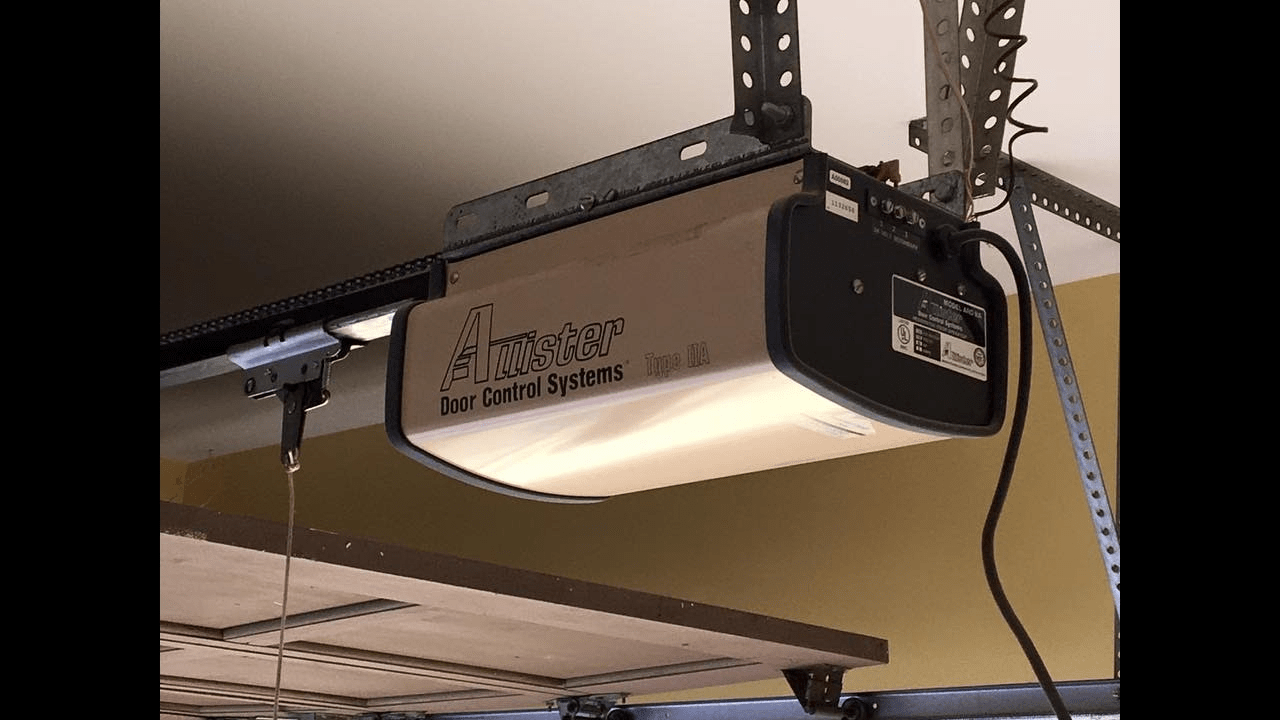
Leave a Reply