In today’s world of smart home convenience and automated access, securing your garage is just as important as locking your front door. The LiftMaster garage door opener keypad is one of the most reliable tools for controlling access to your garage. But whether you’ve forgotten your entry code, recently moved into a new home, or simply want to enhance your home security, it’s important to know how to reset code for LiftMaster garage door opener keypad.

This comprehensive guide will walk you through every step needed to safely reset and reprogram your LiftMaster keypad code. You’ll also find troubleshooting tips, common mistakes to avoid, and answers to frequently asked questions—all in easy-to-understand language for homeowners, renters, and DIY enthusiasts alike.
Read too: No Power to Genie Garage Door Opener – Resolving the Issue with Ease: Troubleshooting Guide
Why Reset Your LiftMaster Garage Door Keypad Code?
Before we dive into how to reset code for LiftMaster garage door opener keypad, let’s take a moment to understand why someone would need to do this in the first place.
Common reasons include:
- You forgot the current code and can’t access the garage.
- You’ve moved into a new home and want to clear previous user access.
- You want to change the code regularly for security.
- Someone else (contractor, friend, family) knows your current code and you’d prefer to keep access private.
- The keypad is malfunctioning or unresponsive, and a reset is required.
Understanding the “why” behind resetting your code helps ensure your garage remains secure and your opener continues functioning optimally.
Tools and Materials You’ll Need
Resetting the code for your LiftMaster garage door opener keypad is a simple process, and in most cases, you’ll only need:
- A step ladder to reach the motor unit
- The keypad itself
- Access to the garage door opener motor mounted on the ceiling
- A few minutes of your time
No specialized tools are required.
Understanding How LiftMaster Keypads Work
LiftMaster keypads are wireless and are typically mounted on the exterior wall of your garage. They allow users to enter a 4-digit PIN to open or close the garage door without needing a remote or smartphone.
The keypads work by sending a secure signal to the garage door opener motor. When you reset the code, you’re effectively reprogramming the signal that is transmitted between the keypad and the opener.
How To Reset Code For LiftMaster Garage Door Opener Keypad
Now let’s get into the step-by-step process for how to reset code for LiftMaster garage door opener keypad. The exact steps can vary slightly depending on your model, but this method works for most LiftMaster and Chamberlain keypads made in the past 15+ years.
Step 1: Locate the “Learn” Button on Your Garage Door Opener
The first step is to locate the Learn button on the back or side of your LiftMaster motor unit. This button is usually found under the light cover or on the bottom panel, and it’s typically colored yellow, red, orange, green, or purple, depending on the model.
Once located:
- Press and hold the Learn button until the LED next to it turns off. This erases all existing keycodes and remote connections.
⚠️ Important: Pressing the Learn button clears all keypads and remotes associated with that opener. You’ll need to reprogram them after resetting.
Step 2: Clear the Existing Code (Optional but Recommended)
If you don’t want to reset everything, some models allow you to reset just the keypad:
- Enter the current 4-digit PIN on the keypad.
- Press and hold the
#key until the garage light blinks or you hear a click. - Press and release the Learn button on the opener motor.
- Within 30 seconds, enter a new 4-digit PIN on the keypad.
- Press the Enter key.
The garage door light will blink once to confirm the new code was successfully saved.
Step 3: Test the New Code
Once you’ve set the new code:
- Wait 10-15 seconds.
- Go to the keypad and enter your new code.
- Press Enter and see if the door opens.
If the door responds, you’ve successfully reset the keypad code.
Step 4: Reprogram Additional Remotes (if necessary)
If you used the Learn button to reset all devices, now’s the time to re-sync any handheld remotes or additional keypads.
- Press the Learn button.
- Within 30 seconds, press and hold the button on the remote.
- Wait for the light to flash or click sound to confirm pairing.
Repeat for each additional remote.
Troubleshooting: What To Do If the Keypad Code Doesn’t Reset
If you’ve followed the above steps and your keypad still isn’t responding, here are a few things to check:
- Battery check: The keypad runs on a 9V battery. Replace it if the buttons aren’t lighting up.
- Interference: Wi-Fi routers or metal garage siding can interfere with the signal.
- Incorrect timing: You only have 30 seconds after pressing the Learn button to enter the new PIN.
- Worn keypad: After years of exposure to the elements, the keypad may become unresponsive. Replacement may be necessary.
How Often Should You Change Your Keypad Code?
There is no official rule, but many experts recommend changing your garage door keypad code every 6 to 12 months—or any time someone you no longer trust has access to it. For example:
- After ending a professional or personal relationship
- After a home renovation
- After buying a used home
Changing your code regularly is a simple way to enhance security.
Tips for Creating a Secure Garage Keypad Code
When creating a new 4-digit PIN for your LiftMaster garage door keypad, avoid the following:
- Repeating numbers (e.g., 1111)
- Common sequences (e.g., 1234)
- Birthdates or street addresses
Instead, use a unique and non-obvious combination that’s easy for you to remember but hard for others to guess.
Key Differences Between LiftMaster Keypad Models
Depending on your model, steps may vary slightly. Here’s a quick breakdown:
| Model Type | Code Reset Method | Notes |
|---|---|---|
| 877LM | Use Learn button + new PIN | Most common |
| 877MAX | Supports multiple openers | Includes temporary PIN setup |
| 878MAX | Weatherproof model | Similar reset process |
Always refer to your keypad’s user manual for the most accurate reset instructions.
Safety Reminder: Keep Your Code Private
Even though LiftMaster keypads are encrypted and secure, your safety also depends on how well you protect your access code.
- Don’t share it unnecessarily.
- Avoid writing it down where others can see.
- Teach your family how to change the code as needed.
When to Call a Professional
If your keypad is still not working after replacing the battery, resetting the code, and checking the connections, you may need to call a garage door technician. It’s possible the unit is experiencing:
- Faulty wiring
- Logic board failure
- Outdated technology
A pro can quickly identify and fix the issue, or recommend a new system if needed.
Final Thoughts
Knowing how to reset code for LiftMaster garage door opener keypad is essential for homeowners who want control over garage access and peace of mind. Whether you’re doing it as a security measure or just cleaning up after a forgotten code, the process is easy and takes just a few minutes.
To summarize:
- Locate and use the Learn button on the garage opener motor.
- Enter your current code, then set a new one.
- Reprogram remotes if needed.
- Test the system and keep your new code safe.
Stay secure, stay in control, and keep your garage—and your home—protected.
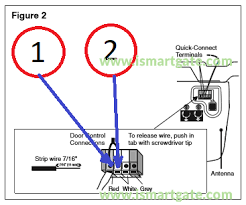


Leave a Reply