How To Reset Genie Garage Door Opener To Factory Settings? A Genie garage door opener is a reliable and convenient tool for securing your home and ensuring seamless access. However, there may come a time when you need to reset it to factory settings, whether to troubleshoot an issue, clear programming errors, or prepare the device for a new user.

In this guide, we’ll explain how to reset Genie garage door opener to factory settings, providing detailed instructions and tips to make the process smooth and straightforward. Resetting your opener is not as daunting as it might seem and can be done with minimal tools and effort.
Why Reset Your Genie Garage Door Opener?
Before diving into the reset process, it’s essential to understand why a reset might be necessary.
Common Reasons for a Factory Reset:
- Troubleshooting Issues: Resolves problems like unresponsive remotes or intermittent operation.
- Clearing Codes: Removes all stored remote or keypad codes for security purposes.
- New User Setup: Prepares the garage door opener for a new owner or tenant.
- Programming Errors: Fixes issues caused by incorrect or outdated programming.
Read too: Mastering the Art of Adjusting a Chamberlain Garage Door Opener for Smooth Operation and Safety
Benefits of Resetting:
- Restores the opener to its original configuration.
- Ensures a clean slate for reprogramming remotes and keypads.
- Enhances the security of your garage by removing unauthorized access codes.
Tools You’ll Need
Resetting your Genie garage door opener doesn’t require specialized tools. Here’s what you might need:
- Ladder: To reach the opener unit safely.
- Owner’s Manual: Refer to the manual for model-specific instructions.
- Small Screwdriver: Some models may require a screwdriver to access reset buttons.
How To Reset Genie Garage Door Opener To Factory Settings
Follow these step-by-step instructions to reset your Genie garage door opener:
1: Disconnect the Power
- Unplug the garage door opener from the power outlet to ensure safety during the process.
- Wait for about 5-10 seconds before plugging it back in.
2: Locate the “Learn” or “Program” Button
- On most Genie models, the reset process starts with the “Learn” or “Program” button.
- This button is typically located on the back or side of the motor housing.
3: Press and Hold the Button
- Press and hold the “Learn” or “Program” button for approximately 10 seconds.
- The LED light on the opener unit should turn off or flash, indicating that the memory has been cleared.
4: Confirm the Reset
- Test the reset by attempting to use a previously programmed remote.
- If the opener does not respond, the reset was successful.
5: Reconnect Power and Reprogram Devices
- Plug the opener back into the power outlet.
- Proceed to reprogram your remotes, keypads, and other devices following the instructions in your owner’s manual.
Troubleshooting Common Issues
Resetting a Genie garage door opener is usually straightforward, but you might encounter some challenges. Here’s how to address them:
The LED Light Doesn’t Turn Off or Flash
- Solution: Double-check the location of the “Learn” or “Program” button. Ensure you’re holding it for the required duration.
The Opener Still Responds to Old Remotes
- Solution: Repeat the reset process to ensure all stored codes are cleared.
The Opener Doesn’t Operate After Resetting
- Solution: Verify that the power connection is secure and the opener is properly plugged in.
Difficulty Reprogramming Remotes or Keypads
- Solution: Refer to your owner’s manual for specific programming steps. Some models require additional steps for syncing remotes.
Tips for a Smooth Reset Process
To ensure success, keep these tips in mind:
- Read the Manual: Always refer to your opener’s manual for model-specific instructions.
- Use Caution: Ensure the garage door is in a closed position before starting the reset process.
- Clear the Area: Remove any obstacles near the opener and ladder for safety.
- Test Thoroughly: After resetting, test all remotes and keypads to confirm proper functionality.
How to Reprogram Your Genie Garage Door Opener
After resetting your opener to factory settings, you’ll need to reprogram your remotes and keypads. Here’s a quick guide:
Reprogramming a Remote:
- Press and release the “Learn” or “Program” button on the opener.
- Within 30 seconds, press and hold the desired button on the remote until the opener light blinks or clicks.
- Test the remote to ensure it operates the door.
Reprogramming a Keypad:
- Press the “Learn” button on the opener unit.
- Enter the desired PIN on the keypad and press the “Send” or “Enter” button.
- Confirm programming by using the keypad to operate the garage door.
Frequently Asked Questions
1. How often should I reset my Genie garage door opener?
You only need to reset the opener when troubleshooting issues, clearing codes, or preparing it for a new user.
2. Will resetting erase all my programmed devices?
Yes, a factory reset clears all stored remote and keypad codes.
3. Can I reset the opener without the owner’s manual?
While the manual is helpful, most Genie openers have a straightforward reset process. Look for the “Learn” or “Program” button.
4. Is resetting safe for my garage door opener?
Yes, resetting is a safe and effective way to restore factory settings and troubleshoot problems.
Conclusion
Resetting your Genie garage door opener to factory settings is an essential skill for homeowners. Whether you’re troubleshooting an issue or preparing the opener for new programming, the steps outlined in this guide make the process simple and stress-free.
By following these instructions on how to reset Genie garage door opener to factory settings, you can ensure optimal performance and security for your garage door system. Regular maintenance and proper handling will also help prolong the life of your opener.
Don’t let programming errors or technical glitches disrupt your routine. With a little effort and the right knowledge, you can restore your Genie garage door opener to peak functionality in no time.

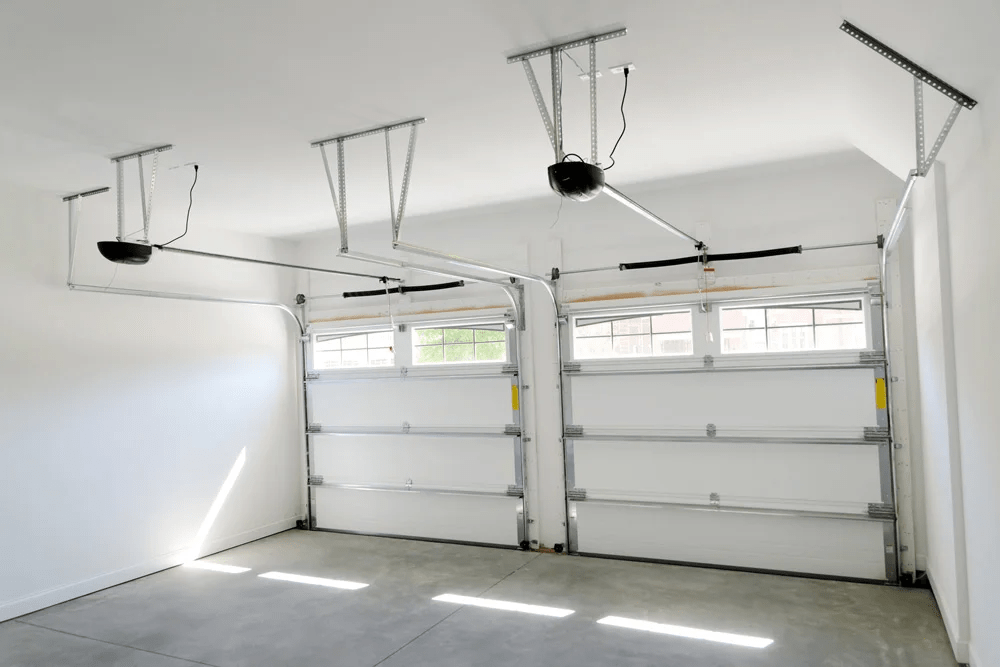

Leave a Reply