Programming your car to open your garage door is a convenient feature that eliminates the need for a separate remote. If you’ve ever wondered, “How to set my garage door opener to my car?”, this comprehensive guide will walk you through the steps to sync your car’s built-in system with your garage door opener. Whether you’re using a modern car with a HomeLink system or a universal garage door opener, we’ve got you covered.
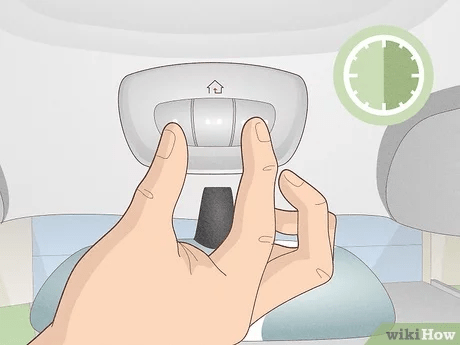
Understanding Your Car’s Garage Door Opener System
Before diving into the steps, it’s essential to understand the type of system your car uses to pair with your garage door. Most modern vehicles come equipped with a built-in system like HomeLink or Car2U, while older models may require a third-party universal remote.
What You’ll Need:
- Your car’s manual (for specific instructions tailored to your vehicle model).
- The garage door opener remote.
- Access to the garage door opener unit in your garage.
- A ladder (if the unit is mounted on the ceiling).
Read too: The Complete Guide to Tighten Chain On Garage Door Opener for Smooth Operation
How To Set My Garage Door Opener To My Car
Step 1: Prepare Your Car and Garage Door Opener
- Ensure your car is parked safely in your driveway, close to the garage door.
- Check that your garage door opener system is operational and has a functioning remote.
- Disable or lock the garage door temporarily if needed for safety.
Step 2: Locate the Buttons in Your Car
Most cars have three buttons on the ceiling near the rearview mirror, often referred to as the HomeLink buttons. These buttons allow you to program and control your garage door.
Step 3: Clear Any Previous Settings
To start fresh, clear any pre-programmed codes from your car’s system:
- Press and hold the first and third buttons on the car’s opener panel simultaneously.
- Continue holding until the indicator light starts blinking or becomes solid (usually 10–20 seconds).
Step 4: Program Your Car With the Garage Door Remote
- Take the garage door opener remote.
- Hold it close to the car’s garage door opener buttons (a few inches apart).
- Press and hold the desired button in your car and the button on the remote simultaneously.
- Wait for the indicator light in your car to flash rapidly or turn solid. This signals a successful pairing.
Step 5: Sync With the Garage Door Opener Motor (Learn Button)
- Locate the “Learn” or “Smart” button on the garage door opener unit in your garage.
- This button is typically found on the back or side of the motor unit. It may be labeled or colored (e.g., red, orange, or purple).
- Press the Learn button until a light on the unit begins flashing.
- Return to your car and press the programmed button (from Step 4) for 2–3 seconds.
- Your garage door should respond by opening or closing, confirming a successful sync.
Troubleshooting Common Issues
Garage Door Doesn’t Respond
- Double-check the remote: Ensure the remote you’re using to program the car is functional and has a working battery.
- Verify compatibility: Not all garage door openers are compatible with older car systems. Consult the car or garage opener manual for guidance.
- Repeat the steps: Sometimes, a slight misstep can cause failure. Restart the process from Step 1.
Older Garage Door Systems
If your garage door opener uses a DIP switch system instead of a Learn button:
- Open the remote to access the switches and note their positions.
- Adjust the switches on the car’s system to match the remote’s settings.
Interference Issues
Nearby electronics or even other garage doors in the neighborhood may cause interference. Ensure your car is parked close to your garage door during programming.
Benefits of Setting Your Garage Door Opener to Your Car
- Convenience: No more fumbling with separate remotes or batteries.
- Integrated Design: Built-in systems blend seamlessly with your car’s interior, enhancing aesthetics and functionality.
- Enhanced Security: Modern systems like HomeLink use rolling codes, making it harder for unauthorized users to access your garage.
- Increased Safety: Hands-free operation reduces distractions while driving.
Maintaining Your Garage Door Opener System
To ensure smooth operation:
- Replace Batteries Regularly: Even though you’re using your car’s system, the garage door unit still relies on functional remotes and power.
- Inspect the Garage Door Opener: Check for wear and tear on mechanical parts and lubricate moving components.
- Update Firmware: If your car’s system allows updates, ensure it’s running the latest software for optimal compatibility.
Frequently Asked Questions
1. What if my car doesn’t have a built-in system like HomeLink?
You can purchase a universal remote compatible with your garage door opener. These remotes often clip onto your car’s sun visor for easy access.
2. Can I program multiple garage doors to my car?
Yes, most built-in systems like HomeLink allow programming for up to three garage doors. Follow the same process for each button.
3. Is it safe to rely on the car’s system for garage access?
Yes, modern systems use secure technology, such as rolling codes, to prevent unauthorized access. However, always lock your car to prevent potential misuse.
4. What if I change my garage door opener?
You’ll need to reprogram your car’s system to sync with the new garage door opener. Follow the same steps outlined above.
Conclusion
Learning how to set my garage door opener to my car is a straightforward process that offers unparalleled convenience and security. By following the steps outlined in this guide, you can seamlessly integrate your car with your garage door system. Whether you’re using HomeLink, Car2U, or a universal remote, this integration will simplify your daily routine and enhance your home’s functionality.



Leave a Reply