When it comes to garage door openers, Genie is a well-known and trusted brand. They’ve made it easier for homeowners to control their garage doors with various innovative features and advanced technology. However, when problems arise, many users often wonder: Is there a reset button on Genie garage door opener? If you find yourself asking this question, you’re not alone.
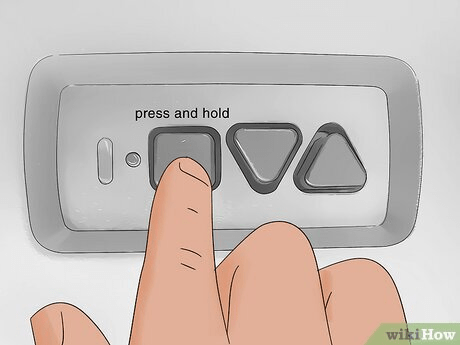
In this article, we will dive into the answer, explain how to reset your Genie garage door opener, and provide helpful tips for troubleshooting and maintaining your garage door opener. Whether you’re facing operational issues or simply want to know how to reset your device for better functionality, this guide has you covered.
Read too: Why Are My Garage Doors Opening By Themselves? Troubleshooting Guide
Understanding Genie Garage Door Openers and Their Reset Functionality
Before we get into the specifics of whether or not there is a reset button on your Genie garage door opener, let’s first explore the basics of how these devices work. Genie garage door openers use a combination of motors, sensors, and security features to control the opening and closing of your garage door. Many models also come with features like remote controls, keypads, and smartphone compatibility for added convenience.
Is There A Reset Button On Genie Garage Door Opener?
To answer your question right away: No, most Genie garage door openers do not have a traditional reset button. However, they do have a way to reset the system, which is done manually through a specific process, typically involving the opener’s wall control panel or by power cycling the device.
In the absence of a dedicated reset button, Genie uses alternative methods to restore your opener to its factory settings or resolve minor operational issues. Here’s a breakdown of how you can reset your Genie garage door opener.
How to Reset Your Genie Garage Door Opener Without a Reset Button
While there’s no reset button, there are different ways to manually reset your Genie garage door opener. Below are the most common methods to reset your opener:
1. Power Cycle the Genie Garage Door Opener
One of the easiest and most effective ways to reset your Genie garage door opener is by power cycling it. This method simply involves turning off the power to the opener, waiting a few minutes, and then turning the power back on.
Here’s how you can do it:
- Turn off the power: Unplug your garage door opener from the electrical outlet. You can also turn off the circuit breaker that supplies power to the opener.
- Wait for a few minutes: Leave the opener unplugged for about 30 seconds to 1 minute. This gives the system enough time to reset.
- Plug it back in: Reconnect the opener to the power source and turn the breaker back on. This will reset the system, and your opener should be ready to use again.
Power cycling the opener can resolve minor issues like the door not responding or unresponsive remotes. However, if this doesn’t work, you may need to try other methods.
2. Resetting the Wall Control Panel
Another common way to reset a Genie garage door opener is by using the wall control panel. Many Genie models allow you to reset the opener by pressing a specific combination of buttons on the wall control.
Here’s the step-by-step process for resetting via the wall control panel:
- Locate the wall control panel: This panel is typically installed inside the garage near the door.
- Press and hold the reset button: Some models have a reset button on the control panel. If you have this feature, press and hold the button for about 10-15 seconds until the lights on the opener flash. If your model doesn’t have a dedicated reset button, look for instructions specific to your model to reset the opener using the wall control.
- Release the button: Once the lights flash, release the button and wait for the opener to reset.
- Test the opener: After the reset is complete, test the opener by pressing the wall control button to open and close the garage door.
3. Reset the Remote Controls
Sometimes, resetting your remote controls can resolve issues where the garage door opener fails to respond. This may be the case if your remote isn’t syncing properly or if you’ve replaced the batteries.
To reset the remote control:
- Clear the current settings: Press and hold the button on the remote that you want to reset. Hold it for a few seconds until the light on the opener begins flashing.
- Program the remote: Follow the same steps you would typically use to program a remote, but this time, you’ll be resetting the settings. If your Genie model supports programming through the wall control panel, follow the manufacturer’s instructions for syncing the remote.
4. Factory Reset for Genie Garage Door Opener
If the methods above don’t fix your issue, you may need to perform a factory reset. A factory reset will erase all your saved settings, including remotes and keypads, and return the opener to its default state.
Here’s how to perform a factory reset on your Genie garage door opener:
- Find the “Learn” or “Program” button: Even though there’s no reset button, most Genie garage door openers feature a “Learn” or “Program” button, which allows you to reset the system. This button is typically located near the motor unit of the opener.
- Press and hold the button: Press and hold the “Learn” or “Program” button for 10-20 seconds until the indicator light flashes. This will clear the memory and reset the opener to factory settings.
- Reprogram your devices: After the factory reset, you’ll need to reprogram any remotes, keypads, or other devices that were previously synced with the opener. Follow the manufacturer’s instructions to restore these devices to functionality.
Troubleshooting Common Issues When Resetting a Genie Garage Door Opener
While resetting your Genie garage door opener should fix many issues, it’s always good to be aware of common troubleshooting problems you might encounter. Here are a few tips to help:
1. Opener Not Responding After Reset
If your garage door opener isn’t responding after a reset, ensure that the opener is properly plugged in and powered. Check the circuit breaker and fuses to ensure they’re functioning properly. Additionally, check if your garage door is in the correct position, as it might not respond if it’s misaligned or obstructed.
2. Remote Control Not Syncing
If your remote control is still not syncing, ensure the batteries are fresh and properly inserted. If you’ve recently changed the batteries, it’s important to reset the remote control according to the instructions. Sometimes, a simple re-syncing process can solve the issue.
3. Error Codes and Blinking Lights
Some Genie openers may flash error codes or display blinking lights to indicate specific issues. Consult your opener’s manual to understand what the flashing lights mean. This can give you more insight into what needs to be addressed.
Preventive Maintenance for Your Genie Garage Door Opener
To keep your Genie garage door opener running smoothly and avoid the need for frequent resets, regular maintenance is essential. Here are some tips to help you maintain your opener:
- Lubricate moving parts: Apply silicone-based lubricant to the tracks, rollers, and chains to ensure smooth operation.
- Inspect sensors: Clean the safety sensors to ensure they’re free from dirt and debris. Misaligned or dirty sensors can cause operational issues.
- Check the door balance: Test the balance of your garage door by manually opening it halfway. If the door doesn’t stay in place, it may need to be adjusted or balanced by a professional.
- Test the opener regularly: Periodically test your opener’s response time and functionality to catch any issues before they become major problems.
Conclusion
So, is there a reset button on Genie garage door opener? While the answer is no, there are various ways to reset your opener, including power cycling, using the wall control panel, or performing a factory reset. These methods allow you to troubleshoot and fix common issues, ensuring your garage door operates efficiently.
Regular maintenance and timely troubleshooting can also keep your Genie garage door opener running smoothly for years. If you encounter persistent issues that can’t be resolved through resetting, don’t hesitate to consult a professional for further assistance.
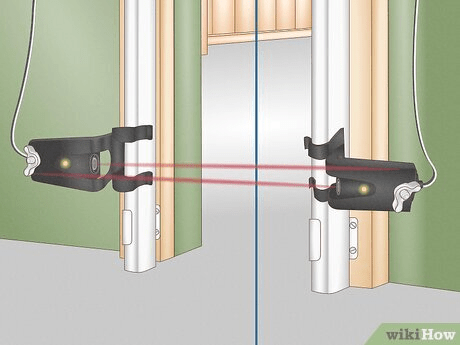
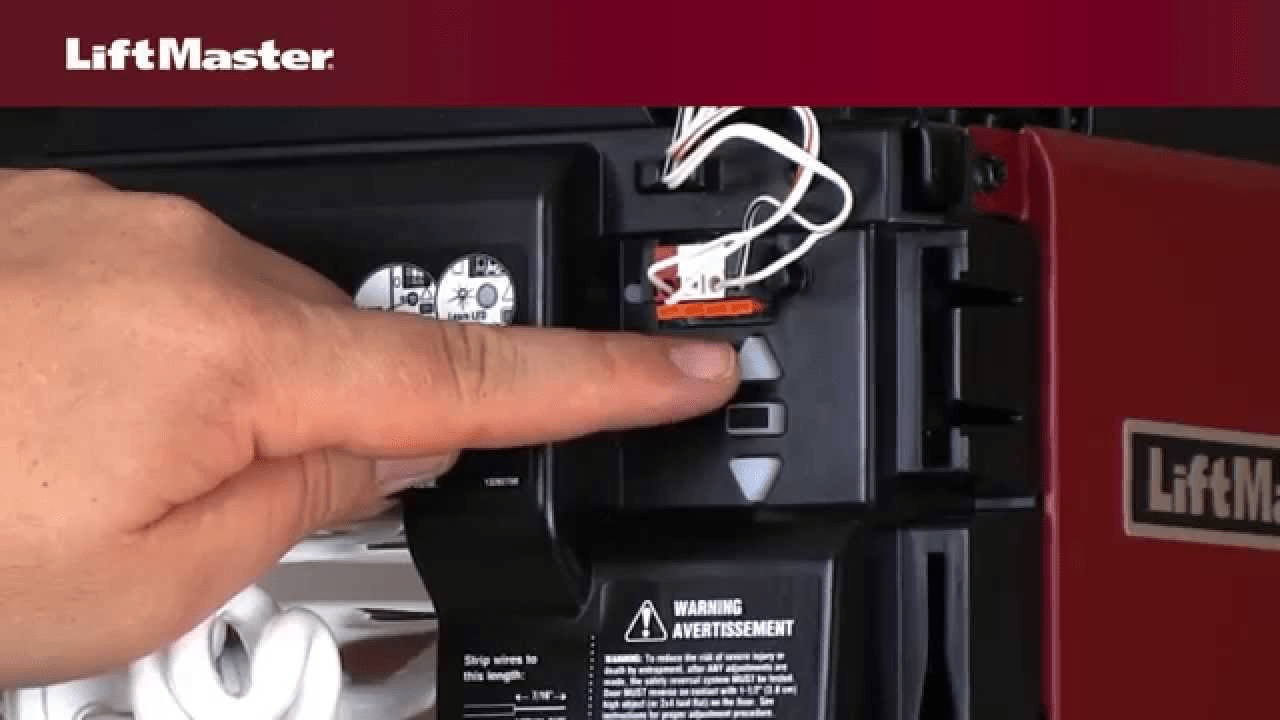
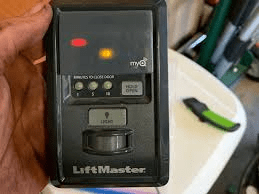
Leave a Reply