As a proud Jaguar Land Rover (JLR) owner, one of the convenient upgrades you might consider is the ability to control your garage door seamlessly from your vehicle. Many JLR vehicles come equipped with a built-in garage door opener, typically branded as Homelink or a similar integrated system. This convenient feature allows you to open and close your garage door directly from your dashboard, adding a layer of comfort and security to your driving experience. In this article, we’ll cover everything you need to know about the JLR garage door system: from setup and programming to troubleshooting common issues.
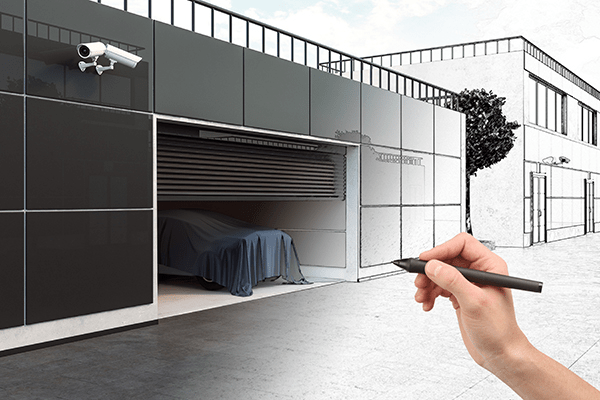
Why Use the JLR Garage Door Opener System?
The JLR garage door opener system offers significant benefits to Jaguar and Land Rover owners. Here’s why:
- Enhanced Convenience: A built-in opener means no need for a separate remote, streamlining your experience and reducing dashboard clutter.
- Added Security: With an integrated system, the remote stays hidden and is less susceptible to theft.
- Multiple Device Control: Some systems can control more than just your garage door, making it possible to open community gates or turn on lights in certain models.
Types of JLR Garage Door Opener Systems
Before diving into programming, it’s essential to know which type of system your JLR vehicle supports. The majority of JLR models use either the Homelink system or a universal garage door opener option compatible with both fixed and rolling code garage door systems.
Read too: Mastering Quantum Garage Door Opener Programming: A Comprehensive Guide
Homelink System
The Homelink system is widely used in many JLR vehicles and is known for its security and versatility. It connects to most garage door systems and can be set up to operate gates, lights, and other compatible home automation systems.
Universal Remote System
For vehicles without Homelink, some JLR models can work with a universal garage door opener remote, which is either attached to the visor or dashboard. This type of remote operates similarly to Homelink but may have fewer features.
How to Program Your JLR Garage Door Opener
Now that you understand the system types, here’s a step-by-step guide to programming your JLR garage door opener:
Step 1: Identify Your Garage Door Opener Type
Before programming, check if your garage door opener uses a fixed code or rolling code. Rolling code systems are more common in newer garage doors and offer greater security, as the code changes each time it’s used.
Step 2: Programming the Homelink System in Your JLR Vehicle
If your JLR vehicle has the Homelink system, follow these instructions for programming:
- Clear Existing Codes: To start fresh, clear any stored codes by pressing and holding the two outer Homelink buttons until the indicator light starts flashing (about 10 seconds).
- Position the Remote: Hold your garage door remote about 2-3 inches away from the Homelink buttons on your dashboard.
- Press and Hold Both Buttons: Press and hold the Homelink button you wish to program and the button on your remote simultaneously. Continue holding until the Homelink indicator light starts flashing quickly, indicating a successful pairing.
- Activate the Garage Door Motor: If your garage door opener uses a rolling code, press the “Learn” button on your garage door motor unit (usually located on the back of the motor housing).
- Complete the Pairing: Return to your JLR and press the Homelink button for a couple of seconds. The garage door should respond, indicating that the programming was successful.
Step 3: Programming a Universal Remote
If you’re using a universal remote system, follow these instructions:
- Locate the “Learn” Button: On the back of the garage door motor, find the “Learn” button, which may be labeled differently depending on the brand.
- Activate the Remote: Press and hold the button on the universal remote you wish to program until the garage motor light blinks, indicating that the programming process has started.
- Complete the Setup: Test the connection by pressing the remote button. If the door opens, the programming was successful.
Troubleshooting JLR Garage Door Opener Issues
Sometimes, issues may arise with your JLR garage door opener. Here are some common problems and solutions:
1. The JLR Garage Door Opener Is Not Responding
If your garage door opener doesn’t respond, try the following:
- Check the Battery: For a universal remote, ensure the battery is fresh. For Homelink systems, check your vehicle’s manual for guidance.
- Reprogram the Opener: Reprogramming can often resolve issues, especially after power outages.
- Check Signal Range: Move closer to the garage door to check if range is causing the problem.
2. Interference from Other Devices
Devices such as Wi-Fi routers or LED lights may interfere with your garage door opener’s signal. If you suspect interference, turn off nearby devices to see if that helps.
3. The Homelink Light Isn’t Flashing
If the Homelink indicator doesn’t respond during programming, try the following steps:
- Clear the System Memory: Hold the two outer buttons to reset the Homelink memory.
- Confirm Compatibility: Not all garage door openers are compatible with Homelink, so double-check your system’s compatibility.
Maintaining Your JLR Garage Door Opener for Best Performance
Regular maintenance ensures that your JLR garage door opener continues working smoothly. Here are some maintenance tips:
- Test the System Regularly: To ensure reliable operation, test the garage door opener every month.
- Replace Remote Batteries: For a universal remote, change the batteries every year, or as needed.
- Clean the Remote: Dust and dirt can impair performance, so clean your remote regularly.
- Reprogram as Needed: After power surges or battery replacements, you may need to reprogram the system.
When to Contact a Professional
If troubleshooting doesn’t resolve the issue, consider professional help. Here’s when you might need assistance:
- Compatibility Concerns: If you’re unsure whether your garage door opener is compatible with Homelink, consult a JLR technician.
- Electrical Issues: Homelink connects to your vehicle’s electrical system, so any electrical issues should be checked by a professional.
- Garage Door Repairs: If the problem lies with the garage door itself, contact a garage door repair technician.
Benefits of Using a JLR Garage Door Opener Over a Standard Remote
Here’s a quick look at why a built-in JLR garage door opener is beneficial compared to a standard remote:
| Feature | JLR Homelink | Universal Remote |
|---|---|---|
| Security | High | Moderate |
| Convenience | Excellent | Good |
| Multi-Device Use | Yes | No |
| Battery Replacement | Not Required | Required |
A Homelink system not only enhances security but also offers the flexibility to operate other home devices, making it the preferred choice for most JLR owners.
JLR Models with Built-in Garage Door Openers
Here are some popular Jaguar Land Rover models that come equipped with a built-in Homelink garage door opener:
- Jaguar XE and XF
- Range Rover Velar
- Range Rover Evoque
- Land Rover Discovery Sport
This feature varies by model and trim, so check with your dealer if Homelink is available on your specific vehicle.
Common Questions about JLR Garage Door Openers
Can I program multiple garage doors with my JLR?
Yes, Homelink systems in JLR vehicles can program up to three devices, including multiple garage doors and home gates.
How do I know if my garage door opener is compatible with Homelink?
Most modern garage door openers are compatible with Homelink, especially those with rolling codes. If you’re unsure, consult your garage door opener manual.
What if my JLR doesn’t come with a built-in garage door opener?
For JLR models without Homelink, you can add a universal garage door opener remote to your visor or dashboard.
How secure is the Homelink system?
Homelink uses encrypted codes and rolling technology, making it highly secure against hacking or unauthorized access.
Conclusion
A JLR garage door opener is an incredibly convenient feature that integrates seamlessly with your Jaguar or Land Rover. Whether using a built-in Homelink system or a universal remote, the setup process is straightforward and provides you with a reliable way to access your garage without needing additional remotes. By following this guide, you can confidently program, troubleshoot, and maintain your JLR garage doors opener for maximum convenience and ease of use. If you encounter issues, don’t hesitate to consult a professional for assistance.



Leave a Reply