The keypad Chamberlain garage door opener is an ideal choice for homeowners looking to enhance security and convenience. With just a four-digit code, you can open or close your garage without needing a traditional remote or key. Chamberlain’s keypad openers are designed to simplify daily access while adding a layer of security for your home.

In this comprehensive guide, we’ll explore everything you need to know about the keypad Chamberlain garage door opener, from installation and programming to the benefits of adding a keypad to your garage.
What Is a Keypad Chamberlain Garage Door Opener?
A keypad Chamberlain garage door opener is an exterior-mounted keypad device that allows you to open and close your garage door by entering a personalized PIN code. These keypads are wireless and typically battery-operated, making installation straightforward with minimal maintenance. This tool provides an extra level of convenience, especially if you have multiple people accessing your garage or prefer not to carry a remote or keys.
With a keypad opener, you can access your garage even if you lose your remote or need to allow temporary access to someone. Keypads from Chamberlain come equipped with secure access technologies and are compatible with most Chamberlain and LiftMaster garage door systems.
Read too: How to Perform a Chamberlain Garage Door Opener Code Change? Mastering Security
Benefits of Using a Keypad Chamberlain Garage Door Opener
The keypad Chamberlain garage door opener provides many advantages for homeowners. Here are some reasons why it’s an excellent choice for your garage access needs:
1. Enhanced Security
Chamberlain’s keypads offer secure access with user-programmable codes, allowing only authorized individuals to open the door. You can easily change or delete codes when necessary, preventing unauthorized access.
2. Convenient Access
Keypad access means you don’t have to rely on a remote. You’ll always be able to access your garage with a simple code, which is helpful for families, guests, or even maintenance workers who may need temporary access.
3. No Need for Keys or Remotes
Misplaced your garage door remote? No problem. The keypad opener eliminates the need for physical remotes or keys, reducing the likelihood of getting locked out or misplacing essential items.
4. Programmable Codes
Many keypad Chamberlain garage door openers allow multiple codes, enabling you to assign unique PINs for different individuals. For example, a temporary code can be created for guests or service workers and removed when no longer needed.
5. Weather-Resistant Design
Chamberlain’s keypads are built to withstand various weather conditions, from rain to extreme temperatures, ensuring reliable performance year-round.
6. Battery-Powered and Low Maintenance
Since these keypads are battery-operated, there’s no need for complex wiring. Battery replacements are minimal, and many models have indicators to let you know when the battery is running low.
How to Install a Keypad Chamberlain Garage Door Opener
Setting up a keypad Chamberlain garage door opener is a straightforward process. Here’s a step-by-step guide to help you install and program your keypad.
Step 1: Gather Your Tools and Materials
To get started, make sure you have all necessary materials, including:
- The Chamberlain keypad opener
- Mounting screws (usually provided)
- A drill with a small drill bit (for mounting holes)
- A Phillips head screwdriver
Step 2: Choose a Mounting Location
Select a spot outside your garage door, typically near the side entrance or the main garage door. Place it high enough to be accessible but out of reach of young children. Ensure that it’s also protected from extreme weather, like direct sunlight or heavy rain.
Step 3: Install the Keypad
- Mark the location for the mounting holes using the back of the keypad as a template.
- Drill holes where you’ve marked, insert screws, and mount the keypad securely to the wall.
Step 4: Power Up the Keypad
Insert batteries into the keypad (usually AA or AAA batteries). Ensure that the battery compartment is properly closed to prevent moisture from getting in.
Step 5: Sync the Keypad with Your Garage Door Opener
To link your keypad to your garage door opener, follow these steps:
- Locate the “Learn” button on your Chamberlain garage opener motor, which is typically found on the back or side of the motor unit.
- Press and release the “Learn” button. A light should flash, indicating that it’s in programming mode.
- Enter a four-digit code on your keypad and press the “Enter” button within 30 seconds.
- Test the code by entering it again and ensuring the door opens and closes as expected.
Step 6: Test and Finalize Installation
After programming, test the keypad to ensure it functions correctly. If it doesn’t work, double-check the battery, code setup, or sync process with the motor unit.
Using Your Keypad Chamberlain Garage Door Opener Safely and Effectively
Once your keypad Chamberlain garage door opener is set up, consider these safety and usage tips to get the most out of your device.
1. Create Strong PIN Codes
Use a unique, hard-to-guess code for your primary access PIN. Avoid common combinations like “1234” or “0000” for added security.
2. Change the Code Regularly
For better security, periodically update your access code. This practice is especially important if you’ve provided temporary access to guests or service workers.
3. Use the Temporary Code Feature Wisely
Many Chamberlain keypads allow temporary codes that expire after a set time. Use this feature to grant limited access to trusted individuals, such as house sitters, babysitters, or contractors.
4. Keep Batteries Fresh
Replace batteries regularly to avoid interruptions in access. Most keypads have low-battery indicators to notify you when a replacement is due.
5. Consider Pairing with Other Security Features
If you’re focused on garage security, consider pairing your keypad with additional security features, such as a camera or smart garage door opener, for enhanced monitoring and control.
Troubleshooting Common Issues
Despite their reliability, you may encounter minor issues with your keypad Chamberlain garage door opener. Here are some common problems and solutions:
Problem 1: Keypad Not Responding
Solution: Check the battery to ensure it’s properly installed and has charge. Replace the battery if needed, and ensure the compartment is secure.
Problem 2: Keypad Doesn’t Sync with the Garage Door Opener
Solution: Repeat the syncing process by pressing the “Learn” button on the garage motor and re-entering your code. If this doesn’t work, consult the manual, as some models have slightly different pairing procedures.
Problem 3: Code Isn’t Working
Solution: Double-check to ensure you’ve entered the correct code. If it’s still not working, reset the keypad by deleting the current code and reprogramming it.
Problem 4: Low Battery Alert
Solution: Replace the battery as soon as you notice a low battery alert to avoid interruptions in garage access.
Top Models of Keypad Chamberlain Garage Door Openers
Chamberlain offers a range of keypad openers, each with its own set of features. Here are some of the most popular models:
1. Chamberlain KLIK2U Wireless Keyless Entry System
- Features: This model is compatible with most garage door openers and offers secure, wireless access. It has a weather-resistant design and a simple programming process.
2. Chamberlain 940EV-P2 Keyless Entry
- Features: Compatible with Chamberlain, LiftMaster, and other major brands, this model allows secure entry and multiple programmable codes. It’s also built to withstand various weather conditions.
3. Chamberlain 877MAX Wireless Keypad
- Features: This keypad opener is compatible with nearly all Chamberlain and LiftMaster systems. It provides temporary PIN options and a large, backlit keypad for easy access in low light.
Conclusion
The keypad Chamberlain garage door opener offers a secure, convenient, and efficient way to access your garage. By following the installation steps and best practices, you can enjoy a user-friendly, reliable system that enhances your garage’s security and usability. Whether you’re providing access to family members, guests, or contractors, a keypad opener ensures easy entry while keeping your home safe.
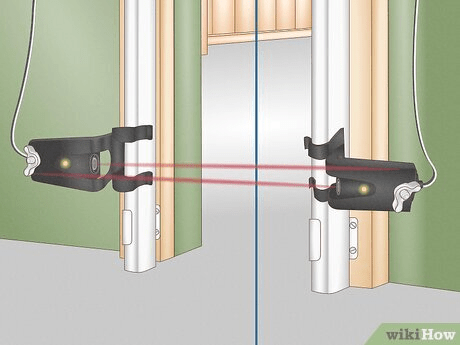
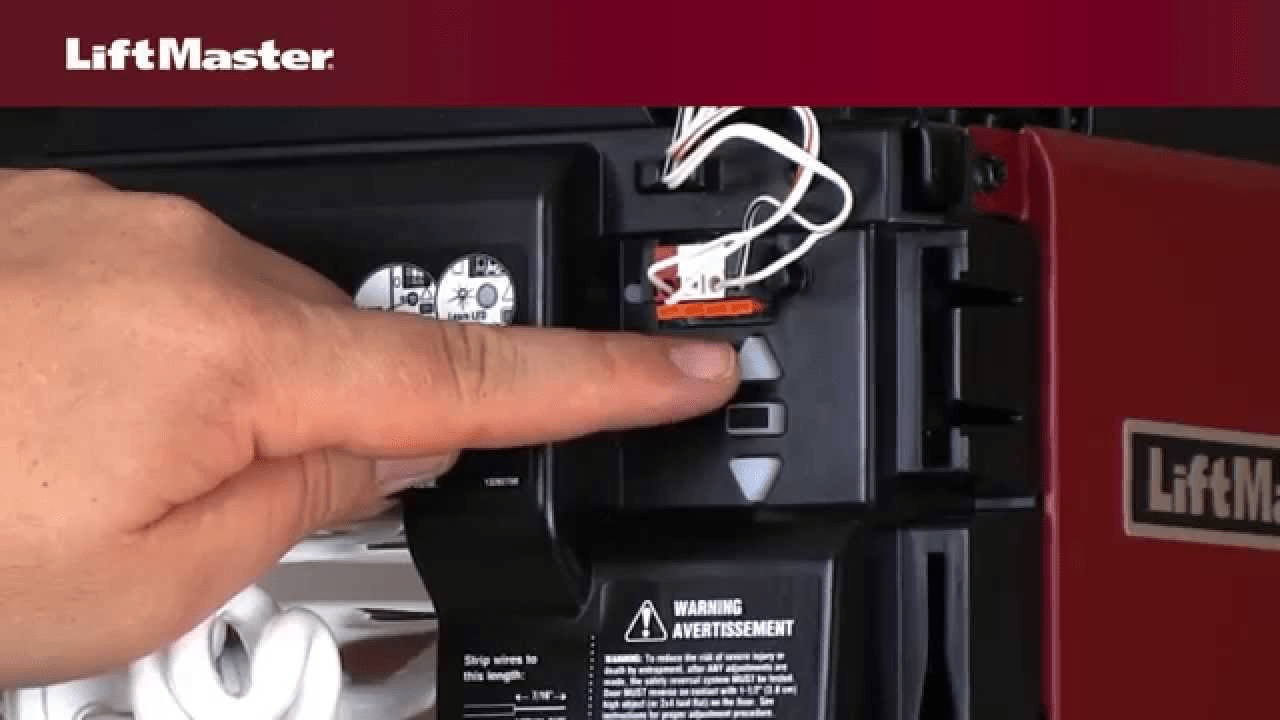
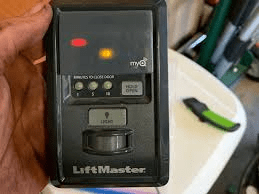
Leave a Reply