When it comes to reliable and convenient garage door access, the Liftmaster – 891Lm 1 Button Garage Door Opener Remote Control stands out as a top choice. Designed for compatibility, ease of use, and robust performance, this remote offers unparalleled functionality for residential garage doors. In this guide, we’ll cover everything you need to know about the Liftmaster 891LM, including features, programming instructions, and troubleshooting tips.
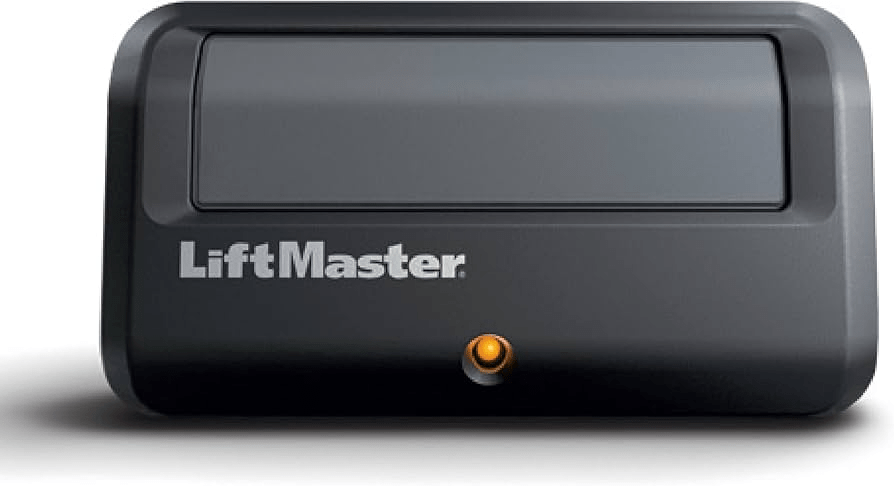
Why Choose the Liftmaster – 891Lm 1 Button Garage Door Opener Remote Control?
The Liftmaster – 891Lm remote is specifically designed for ease of use and durability, making it a popular choice for homeowners. It operates with Liftmaster, Chamberlain, and Sears Craftsman garage door openers that use a Security+ 2.0 system.
Read too: The Complete Guide to Tighten Chain On Garage Door Opener for Smooth Operation
Key Features:
- One-Button Functionality: Simple design for streamlined operation.
- Security+ 2.0 Technology: Provides a rolling code feature to ensure security against hacking or unauthorized access.
- Compact Design: Small and lightweight, making it convenient for keychains or pockets.
- Long Battery Life: Includes a 3V coin-cell battery, providing reliable power for extended periods.
- Wide Compatibility: Works with garage door openers manufactured after 2011 that utilize the Security+ 2.0 system.
How to Program the Liftmaster – 891Lm 1 Button Garage Door Opener Remote Control
Programming your Liftmaster – 891Lm is straightforward. Follow these steps to sync the remote with your garage door opener:
1: Locate the Learn Button
- The Learn button is typically located on the garage door opener motor unit.
- Look for a small square or round button that may be color-coded (yellow, red, or purple).
2: Press the Learn Button
- Press and release the Learn button on the motor unit.
- A light will flash on the unit, indicating it’s in pairing mode.
3: Activate the Remote
- Within 30 seconds, press and hold the button on your 891Lm remote.
- The garage door opener light will blink or click, confirming successful programming.
4: Test the Remote
- Press the button on the remote to open or close the garage door.
Liftmaster – 891Lm 1 Button Garage Door Opener Remote Control: Compatibility
The Liftmaster 891LM is compatible with:
- Garage door openers using Security+ 2.0 technology.
- Models manufactured after 2011, including Liftmaster, Chamberlain, and Sears Craftsman brands.
- Devices operating at 310, 315, or 390 MHz frequencies.
For exact compatibility, refer to your garage door opener’s manual or check the model number on your motor unit.
Troubleshooting Common Issues
1. Remote Not Working After Programming
- Solution: Ensure the remote’s battery is functional. Replace the battery if necessary.
- Check Signal Interference: Nearby electronics or metal structures can disrupt the signal. Move closer to the garage door opener.
- Reprogram the Remote: Repeat the programming steps, ensuring the Learn button was correctly activated.
2. Garage Door Doesn’t Open Fully
- Solution: Verify the motor unit’s limits are correctly set. Consult your garage door opener manual for adjustment instructions.
3. Remote Stops Working Suddenly
- Solution: This may indicate a drained battery. Replace it with a new CR2032 coin-cell battery.
Advantages of Using the Liftmaster – 891Lm 1 Button Garage Door Opener Remote Control
1. Enhanced Security
The Security+ 2.0 rolling code system generates a new code every time you use the remote, preventing unauthorized access.
2. Compact and Portable
The sleek, small design makes it easy to carry on a keychain or fit into a pocket without adding bulk.
3. Universal Use for Security+ 2.0 Systems
Compatible with a wide range of garage door openers from trusted brands, making it a versatile option.
4. Affordable and Durable
Priced competitively, the Liftmaster 891LM offers excellent value for its long-lasting performance.
Tips for Maintaining Your Liftmaster – 891Lm Remote
- Regularly Replace the Battery: The CR2032 coin-cell battery is easy to replace and essential for consistent operation.
- Keep It Clean: Avoid dirt or debris accumulating around the button to maintain smooth functionality.
- Protect From Extreme Conditions: Avoid leaving the remote in extremely hot or cold environments, as this can affect battery performance.
- Test Periodically: Test the remote monthly to ensure it’s working correctly and reprogram if needed.
Where to Buy the Liftmaster – 891Lm 1 Button Garage Door Opener Remote Control
You can purchase the Liftmaster 891LM from a variety of retailers, including:
- Online Stores: Amazon, Home Depot, or Liftmaster’s official website.
- Local Dealers: Many local hardware or garage door specialists stock Liftmaster remotes.
When purchasing, ensure it’s an authentic product by verifying the seller and checking for Liftmaster’s branding.
Frequently Asked Questions
1. How many remotes can I program to my garage door opener?
Most Liftmaster garage door openers can store up to 5 remote controls or keypads.
2. Can I program the Liftmaster 891LM to multiple doors?
No, the 891LM is designed to operate a single garage door. For multiple doors, you’ll need additional remotes.
3. What should I do if the Learn button is hard to reach?
Use a ladder for better access or consult a professional if the motor unit is mounted in a difficult-to-reach area.
4. Can I reset my garage door opener if I lose the remote?
Yes, you can reset the opener’s memory to erase all programmed devices. Refer to your opener’s manual for instructions.
Conclusion
The Liftmaster – 891Lm 1 Button Garage Door Opener Remote Control is a compact, secure, and reliable choice for homeowners looking to simplify their garage access. With its easy programming process, compatibility with a range of systems, and durable design, it’s an excellent investment for any household. Follow the steps outlined in this guide to program your remote and enjoy seamless operation.



Leave a Reply