Garage door openers are a modern convenience that many homeowners rely on daily. Liftmaster, a leading brand in garage door openers, offers advanced security features and ease of use. One essential aspect of operating a Liftmaster garage door opener is understanding and managing the garage door codes. This comprehensive guide will walk you through everything you need to know about Liftmaster garage door codes, from programming to troubleshooting.

Understanding Liftmaster Garage Door Codes
Liftmaster garage door openers use a system of codes to ensure secure and convenient access to your garage. These codes can be programmed into remote controls, keypads, and wall consoles. By understanding how these codes work and how to program them, you can enhance the security and functionality of your garage door system.
Read too: Mastering the Art of Adjusting a Chamberlain Garage Door Opener for Smooth Operation and Safety
Benefits of Liftmaster Garage Door Codes
- Security: Unique codes prevent unauthorized access.
- Convenience: Easily program multiple remotes and keypads.
- Customization: Set temporary or permanent codes for different users.
Tools and Materials Needed
- Liftmaster garage door opener
- Remote controls
- Keypad (if applicable)
- Instruction manual
- Ladder (if necessary)
- Fresh batteries (if needed)
How to Program Liftmaster Garage Door Codes
Step-by-Step Guide: Programming Your Liftmaster Remote
Programming a Liftmaster remote control involves syncing it with your garage door opener. Follow these steps to program your remote:
- Locate the Learn Button: The Learn button is typically found on the back or side of the motor unit. It may be labeled as “Learn,” “Smart,” or “Program.”
- Press the Learn Button: Press and release the Learn button. The indicator light will turn on, indicating that the opener is in programming mode.
- Press the Remote Button: Within 30 seconds, press and hold the button on the remote control that you want to program. Hold it until the opener lights flash or you hear a click sound, indicating successful programming.
- Test the Remote: Press the programmed button on the remote to test if the garage door opens or closes.
Programming a Liftmaster Keypad
Liftmaster keypads offer a convenient way to enter your garage without a remote. Here’s how to program your keypad:
- Locate the Learn Button: As with the remote, find the Learn button on your garage door opener.
- Enter Programming Mode: Press and release the Learn button to put the opener in programming mode.
- Enter Your PIN: On the keypad, enter a 4-digit PIN of your choice.
- Press the Enter Button: After entering the PIN, press and hold the Enter button until the opener lights flash or you hear a click sound.
- Test the Keypad: Enter your PIN and press Enter to ensure the garage door opens or closes.
Changing Liftmaster Garage Door Codes
If you need to change your Liftmaster garage door codes, follow these steps:
- Clear Existing Codes: Locate the Learn button and hold it for about 6 seconds until the indicator light turns off. This clears all programmed codes.
- Reprogram New Codes: Follow the programming steps above to set new codes for your remotes and keypad.
Troubleshooting Liftmaster Garage Door Codes
Remote Control Not Working
If your remote control is not working, try these troubleshooting tips:
- Check Battery Life: Ensure the remote’s batteries are fresh and properly installed.
- Proximity: Stand closer to the garage door opener when testing the remote.
- Interference: Remove any objects that might be blocking the signal between the remote and the opener.
- Reprogram the Remote: If the remote still doesn’t work, clear the existing code and reprogram it.
Keypad Not Responding
If your keypad is not responding, consider the following solutions:
- Battery Check: Replace the keypad batteries with fresh ones.
- Proximity: Ensure the keypad is within range of the garage door opener.
- Reprogram the Keypad: Clear the existing code and reprogram the keypad as described above.
Multiple Garage Doors
For homes with multiple Liftmaster garage door openers, you can program the remote or keypad to operate more than one door:
- Program the First Door: Follow the standard programming steps for the first garage door opener.
- Program Additional Doors: Repeat the process for each additional garage door opener, using different buttons on the remote or different PINs for the keypad.
Maintaining Your Liftmaster Garage Door Opener
Regular Inspections
Conduct regular inspections of your Liftmaster garage door opener and its components to ensure everything is in good working order. Look for signs of wear or damage.
Lubrication
Periodically lubricate the moving parts of your garage door opener to prevent wear and ensure smooth operation. Refer to your user manual for the recommended lubricant type.
Safety Sensor Check
Regularly check the safety sensors to ensure they are aligned and functioning correctly. These sensors prevent the door from closing if an object is detected in its path.
Advanced Features of Liftmaster Garage Door Codes
Temporary PINs
Liftmaster keypads allow you to set temporary PINs for guests or service personnel. This feature ensures that your primary PIN remains secure while providing temporary access when needed.
Security+ 2.0 Technology
Liftmaster’s Security+ 2.0 technology sends a new code every time you use your remote, significantly reducing the risk of hacking and ensuring your garage remains secure.
MyQ Compatibility
Many Liftmaster models are compatible with MyQ technology, which allows you to control and monitor your garage door opener from your smartphone. This adds another layer of convenience and security.
Conclusion
Understanding and managing Liftmaster garage door codes is crucial for the security and convenience of your home. By following the programming and troubleshooting steps outlined in this guide, you can ensure that your Liftmaster garage door opener operates smoothly and securely. Regular maintenance and utilizing advanced features will help you get the most out of your garage door opener, providing peace of mind for years to come.
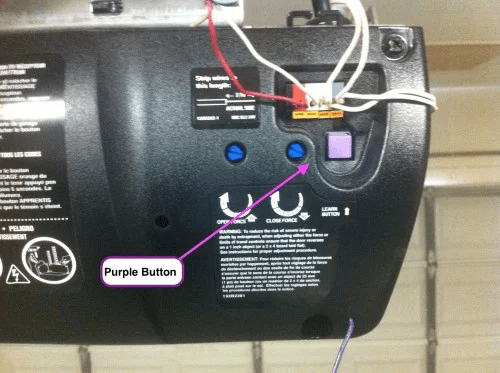


Leave a Reply