Are you puzzled by the flashing light on your garage door opener? Unlock the mystery and resolve common issues with our troubleshooting guide. Learn why the light is flashing and get expert tips for diagnosing and fixing problems with your garage door opener.
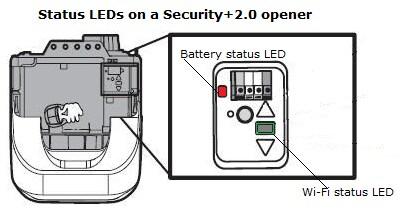
Understanding Light Flashing On Garage Door Opener
When the light on your garage door opener starts flashing, it’s often an indication that something is amiss. While it can be alarming, understanding the potential causes can help you address the issue quickly and effectively.
Common Causes of Light Flashing
- Sensor Misalignment: Misaligned safety sensors can trigger the light to flash as a safety precaution, preventing the door from closing if there’s an obstruction in the way.
- Power Interruption: A temporary loss of power or electrical disruption can cause the light on the garage door opener to flash as it resets.
- Remote Control Signal Issues: If the remote control signal is weak or obstructed, it may result in the light flashing as the opener attempts to receive the command.
Troubleshooting Light Flashing On Garage Door Opener
Follow these steps to troubleshoot and resolve issues with the flashing light on your garage door opener:
1. Check Sensor Alignment
- Ensure that the safety sensors located near the bottom of the garage door tracks are properly aligned and free from obstructions. Clean the sensors with a soft cloth to remove any dirt or debris.
2. Verify Power Supply
- Check the power supply to the garage door opener. Ensure that the unit is securely plugged into a functioning power outlet and that the circuit breaker or fuse is not tripped.
3. Test Remote Control Signal
- Replace the batteries in your remote control and ensure that the signal is strong and unobstructed. Stand within range of the opener and try operating the door with the remote control.
Read too: How to Perform a Chamberlain Garage Door Opener Code Change? Mastering Security
4. Reset the Opener
- Perform a manual reset of the garage door opener by unplugging it from the power source for a few minutes, then plugging it back in. This can help reset the system and resolve any temporary issues.
5. Inspect Wiring
- Examine the wiring and connections on the garage door opener for any signs of damage or corrosion. Replace any damaged wiring or tighten loose connections as needed.
Seeking Professional Assistance
If you’re unable to resolve the issue on your own or if you suspect a more serious problem with your garage door opener, it’s best to seek professional assistance from a qualified technician. They have the expertise and tools to diagnose and repair issues with the opener safely and effectively.
Conclusion
In conclusion, a flashing light on your garage door openers can indicate various issues, including sensor misalignment, power interruptions, or remote control signal problems. By following the troubleshooting steps outlined in this guide and seeking professional assistance when needed, you can address the issue and ensure the continued functionality and safety of your garage door opener.



Leave a Reply