Are you facing frustration with your Myq garage door not opening when you need it to? A malfunctioning garage door opener can disrupt your daily routine and compromise the security of your home. In this guide, we’ll delve into the possible reasons why your Myq garage door is not opening and provide you with practical solutions to address the issue effectively.

Understanding Myq Garage Door Not Opening
Possible Causes of Myq Garage Door Not Opening
Several factors could contribute to your Myq garage door failing to open, including:
- Power Interruption: A sudden power outage or disruption to the electrical supply can prevent your Myq garage door opener from functioning properly.
- Remote Control Issues: Malfunctioning remote controls or keypads may fail to send the signal needed to activate the garage door opener, resulting in the door not opening.
- Wi-Fi Connection Problems: If your Myq garage door opener relies on a Wi-Fi connection for operation, issues with the Wi-Fi network or connectivity problems can prevent remote commands from reaching the opener.
- Sensor Obstruction: Blocked or misaligned safety sensors can prevent the garage door from opening to ensure safe operation, causing the Myq system to halt the opening process.
Read too: Mastering the Art of How to Open a Garage Door Safely and Efficiently
Troubleshooting Myq Garage Door Not Opening
To troubleshoot and resolve the issue of your Myq garage door not opening, follow these steps:
1. Check Power Supply
Ensure that the Myq garage door opener is receiving power by checking the electrical outlet and circuit breaker. If there’s a power outage, wait for the power to be restored before attempting to operate the garage door.
2. Test Remote Controls
Check the batteries in your Myq remote controls and keypads and replace them if necessary. Re-sync the remote controls with the garage door opener according to the manufacturer’s instructions to ensure proper communication.
3. Verify Wi-Fi Connectivity
Confirm that your Myq garage door opener is connected to your home Wi-Fi network and that the signal strength is adequate. Troubleshoot any Wi-Fi connection issues and reset the network settings on the opener if needed.
4. Inspect Safety Sensors
Check the alignment and cleanliness of the safety sensors located near the bottom of the garage door tracks. Clear any obstructions, such as dirt, debris, or objects blocking the sensor’s line of sight, and realign the sensors if necessary.
5. Contact Customer Support
If the problem persists despite troubleshooting efforts, contact Myq customer support for further assistance. They can provide guidance on diagnosing and resolving technical issues with your Myq garage door opener.
Conclusion
Experiencing a Myq garage doors not opening can be frustrating, but by following the troubleshooting steps outlined in this guide, you can identify and resolve the underlying issues. By ensuring that your Myq system is functioning correctly, you can regain control over your garage door and restore convenience and security to your home.
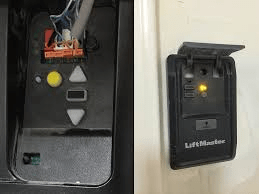
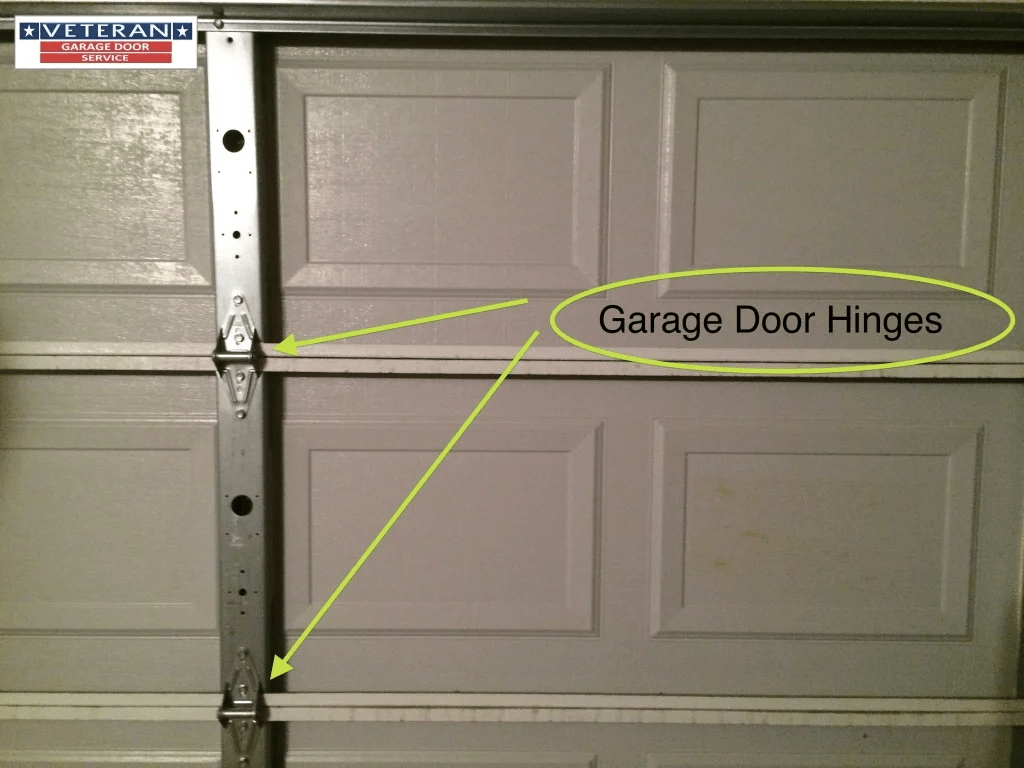

Leave a Reply