Is your MyQ garage door opener not working as expected, leaving you frustrated and inconvenienced? In this comprehensive troubleshooting guide, we’ll delve into common reasons why MyQ garage door openers may malfunction and provide practical solutions to help you resolve the issue and regain control over your garage door.

Understanding MyQ Garage Door Opener Not Working
MyQ-enabled garage door openers offer convenience and peace of mind by allowing you to monitor and control your garage door remotely via a smartphone app. However, various factors can cause your MyQ garage door opener to stop working properly, leaving you unable to operate your garage door remotely.
Common Causes of MyQ Garage Door Opener Not Working
- Internet Connectivity Issues: MyQ garage door openers rely on a stable internet connection to communicate with the MyQ server and your smartphone app. If your internet connection is unstable or experiencing outages, it can prevent the opener from functioning properly.
- Power Outages: Power outages can disrupt the operation of MyQ garage door openers, especially if they occur while the door is in use or during a firmware update. In some cases, power surges during outages can damage the opener’s electronics, causing it to malfunction.
- Software Glitches: Like any smart device, MyQ garage door openers may experience software glitches or bugs that affect their performance. These glitches can manifest as connectivity issues, unresponsive controls, or unexpected behavior.
- Sensor Interference: MyQ garage door openers use sensors to detect the position of the door and ensure safe operation. Interference from nearby electronic devices or environmental factors can disrupt the sensors’ signals, causing the opener to malfunction.
Troubleshooting MyQ Garage Door Opener Not Working
Understanding common MyQ garage door opener issues, let’s explore troubleshooting steps to diagnose and fix them.
1. Check Internet Connection
Start by verifying that your internet connection is stable and working properly. Ensure that your router is powered on and that you have a strong Wi-Fi signal in the vicinity of your garage door opener. Consider resetting your router or contacting your internet service provider if you’re experiencing connectivity issues.
2. Power Cycle the Opener
If your MyQ garage door opener is unresponsive, try power cycling it by unplugging it from the power source for a few minutes and then plugging it back in. This can reset the opener’s electronics and resolve minor software glitches.
3. Update Firmware
Check if there are any firmware updates available for your MyQ garage door opener and install them if necessary. Firmware updates often contain bug fixes and performance improvements that can address issues with the opener’s functionality.
4. Reset and Re-Pair
If you’re still experiencing issues, try resetting your MyQ garage door opener to its factory settings and re-pairing it with your smartphone app. Follow the instructions provided by the manufacturer to perform a factory reset and reconfigure the opener’s settings.
5. Verify Sensor Operation
Ensure that the sensors on your garage door are properly aligned and functioning correctly. Clean the sensor lenses and remove any obstructions that may be blocking their line of sight. Test the sensors by opening and closing the door manually to verify that they’re detecting obstacles as intended.
Read too: Why Your Liftmaster Garage Door Won’t Stay Closed and How to Fix It? Troubleshooting Tips
Conclusion
Dealing with a MyQ garage door opener not working can be frustrating, but with the right troubleshooting techniques, you can diagnose and fix the issue effectively. By checking your internet connection, power cycling the opener, updating firmware, resetting and re-pairing, and verifying sensor operation, you can restore the functionality of your MyQ-enabled garage door opener and enjoy convenient remote access to your garage door once again.

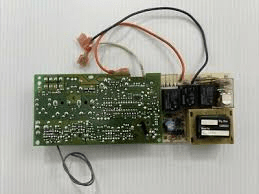

Leave a Reply