Are you a Tesla owner looking to enhance the convenience and functionality of your smart home? Integrating your Myq garage door opener with your Tesla vehicle can offer seamless control and monitoring of your garage door, allowing you to enjoy greater peace of mind and convenience. In this comprehensive guide, we’ll explore everything you need to know about integrating Myq garage door opener with your Tesla, including the setup process, benefits, compatibility, and more.
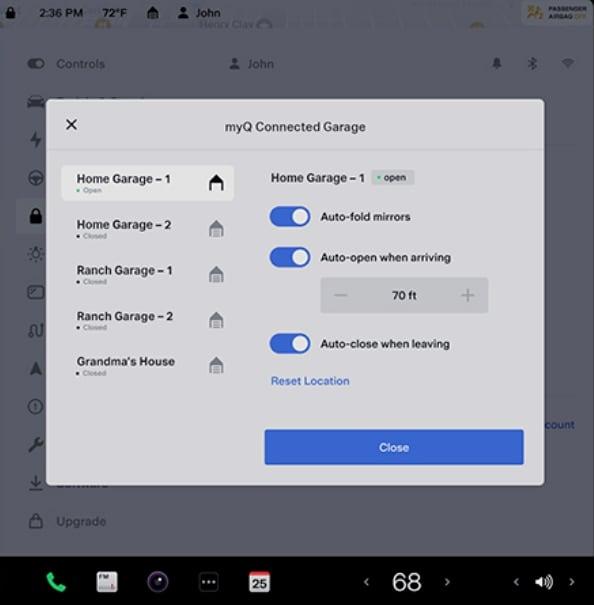
Understanding Myq Garage Door Opener Tesla Integration
Myq is a leading provider of smart garage door opener systems that allow homeowners to monitor and control their garage doors remotely via smartphone apps or voice commands. By integrating Myq with your Tesla vehicle, you can enjoy additional convenience and automation features, such as opening or closing your garage door directly from your car’s touchscreen or mobile app.
Read too: No Power to Genie Garage Door Opener – Resolving the Issue with Ease: Troubleshooting Guide
Benefits of Myq Garage Door Opener Tesla Integration
- Convenience: With Myq integration, you can open or close your garage door directly from your Tesla vehicle, eliminating the need for separate remotes or keypads.
- Security: Myq provides real-time notifications and alerts to your Tesla vehicle, allowing you to monitor the status of your garage door and receive alerts if it is opened or closed unexpectedly.
- Automation: Myq integration enables seamless automation features, such as automatically opening your garage door when you arrive home or closing it when you leave, based on the GPS location of your Tesla vehicle.
- Compatibility: Myq garage door opener systems are compatible with a wide range of garage door brands and models, making them suitable for most residential garage setups.
Setting Up Myq Garage Door Opener Tesla Integration
To integrate your Myq garage door opener with your Tesla vehicle, follow these simple steps:
- Check Compatibility: Ensure that your Myq garage door opener is compatible with Tesla vehicles by consulting the manufacturer’s compatibility list or contacting Myq customer support.
- Install Myq Smart Garage Hub: If you haven’t already done so, install the Myq Smart Garage Hub according to the manufacturer’s instructions, ensuring that it is connected to your home Wi-Fi network.
- Download Myq App: Download the Myq smartphone app from the App Store or Google Play Store and create an account if you haven’t already done so.
- Connect Myq to Tesla: In the Tesla mobile app, navigate to the Controls menu and select HomeLink. Follow the on-screen instructions to add a new device and select Myq as the manufacturer. Enter the Myq Smart Garage Hub’s serial number and follow the prompts to complete the setup process.
- Test Integration: Once the setup is complete, test the integration by opening or closing your garage door using the Tesla mobile app or touchscreen controls. Ensure that the garage door responds correctly to the commands.
Compatibility and Requirements
Before integrating Myq garage door opener with your Tesla vehicle, consider the following compatibility and requirements:
- Tesla Model: Select Tesla models equipped with the HomeLink feature offer Myq integration, including Model S, Model 3, Model X, and Model Y.
- Myq Compatibility: Ensure that your Myq garage door openers is compatible with Tesla vehicles by checking the manufacturer’s compatibility list or contacting Myq customer support.
- Internet Connection: A stable internet connection is required for both the Myq Smart Garage Hub and your Tesla vehicle to communicate and operate the garage door remotely.
Conclusion
Integrating Myq garage door openers with your Tesla vehicle offers a convenient and seamless way to control and monitor your garage door from anywhere. By following the setup process outlined in this guide and ensuring compatibility with your Tesla model, you can enjoy the benefits of smart home automation and enhance the functionality of your Tesla vehicle. With Myq integration, you’ll never have to worry about forgetting to close your garage door again, allowing you to enjoy greater peace of mind and convenience.



Leave a Reply