Are you experiencing issues with your Odyssey 1000 garage door opener? Discover effective troubleshooting tips and tricks to resolve common problems with our comprehensive Odyssey 1000 Garage Door Opener Troubleshooting guide. Get your garage door opener back in working order quickly and efficiently.
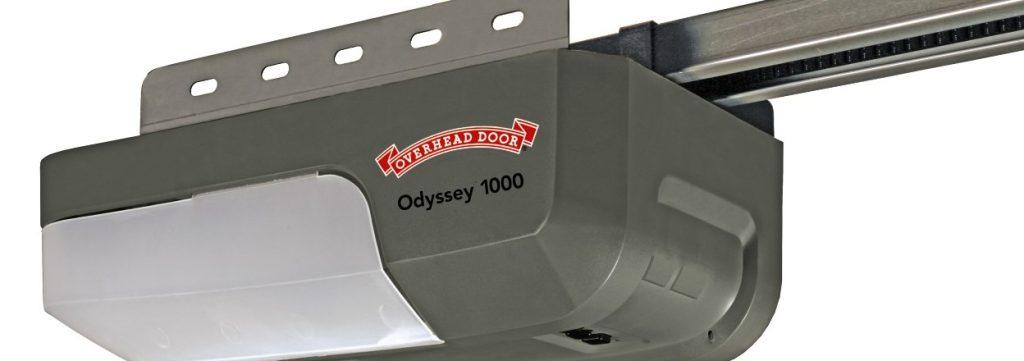
Understanding the Importance of Troubleshooting
Troubleshooting your Odyssey 1000 garage door opener is essential for several reasons:
- Cost Savings: Identifying and fixing issues early can prevent costly repairs or replacements.
- Convenience: A malfunctioning garage door opener can disrupt your daily routine, so troubleshooting helps restore convenience.
- Safety: Addressing problems promptly ensures the safety and security of your home and family.
Odyssey 1000 Garage Door Opener Troubleshooting: Step-by-Step Guide
Follow these steps to troubleshoot common issues with your Odyssey 1000 garage door opener:
1. Check Power Source
Ensure the opener is plugged into a working power outlet and that the circuit breaker hasn’t tripped. If necessary, reset the breaker and test the opener again.
Read too: No Power to Genie Garage Door Opener – Resolving the Issue with Ease: Troubleshooting Guide
2. Inspect Remote Batteries
Replace the batteries in the remote control to rule out dead batteries as the cause of the problem. Test the remote after replacing the batteries.
3. Verify Safety Sensors
Check that the safety sensors located near the bottom of the garage door tracks are aligned and free from obstructions. Clean the sensors and adjust their alignment if necessary.
4. Lubricate Moving Parts
Lubricate the rollers, tracks, and hinges of the garage door to ensure smooth operation. Use a silicone-based lubricant for best results.
5. Adjust Limit Settings
If the door doesn’t open or close all the way, adjust the limit settings on the opener. Consult the owner’s manual for instructions on how to adjust the limits.
6. Reset Opener
Reset the Odyssey 1000 garage door opener by unplugging it from the power source for a few minutes, then plugging it back in. Test the opener again after resetting.
Expert Tips for Effective Troubleshooting
- Keep the opener’s owner’s manual handy for reference.
- Perform regular maintenance on your garage door opener to prevent issues.
- If you’re unsure about troubleshooting steps, consult a professional technician for assistance.
Conclusion
Troubleshooting your Odyssey 1000 garage door opener doesn’t have to be daunting. By following the step-by-step guide and expert tips outlined in this article, you can quickly identify and resolve common issues, ensuring smooth and reliable operation of your garage door opener.
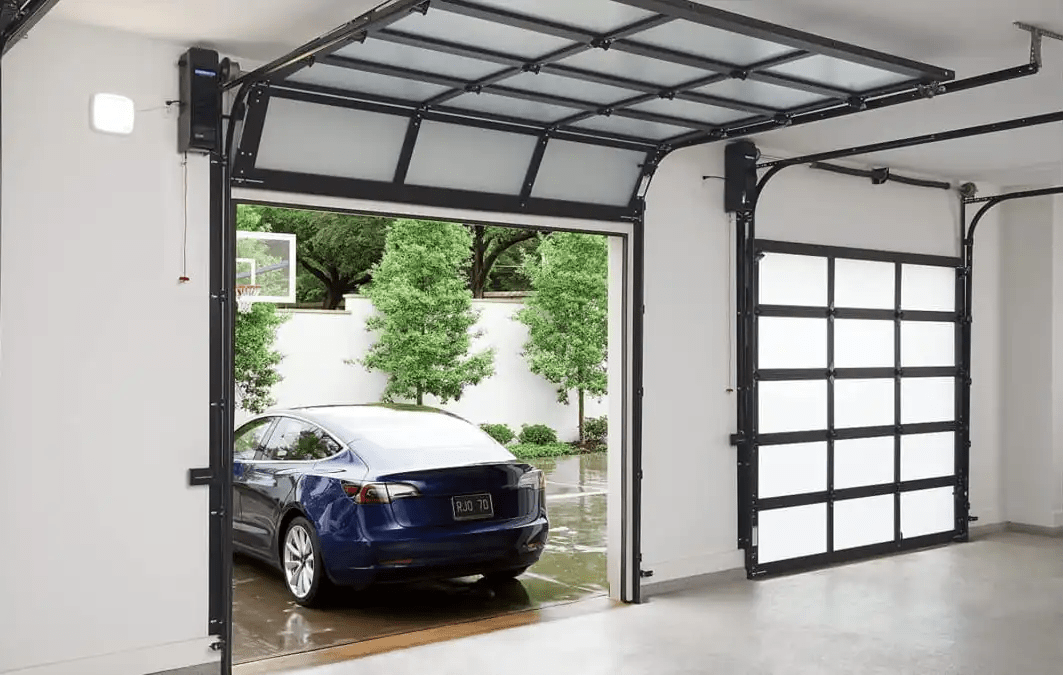

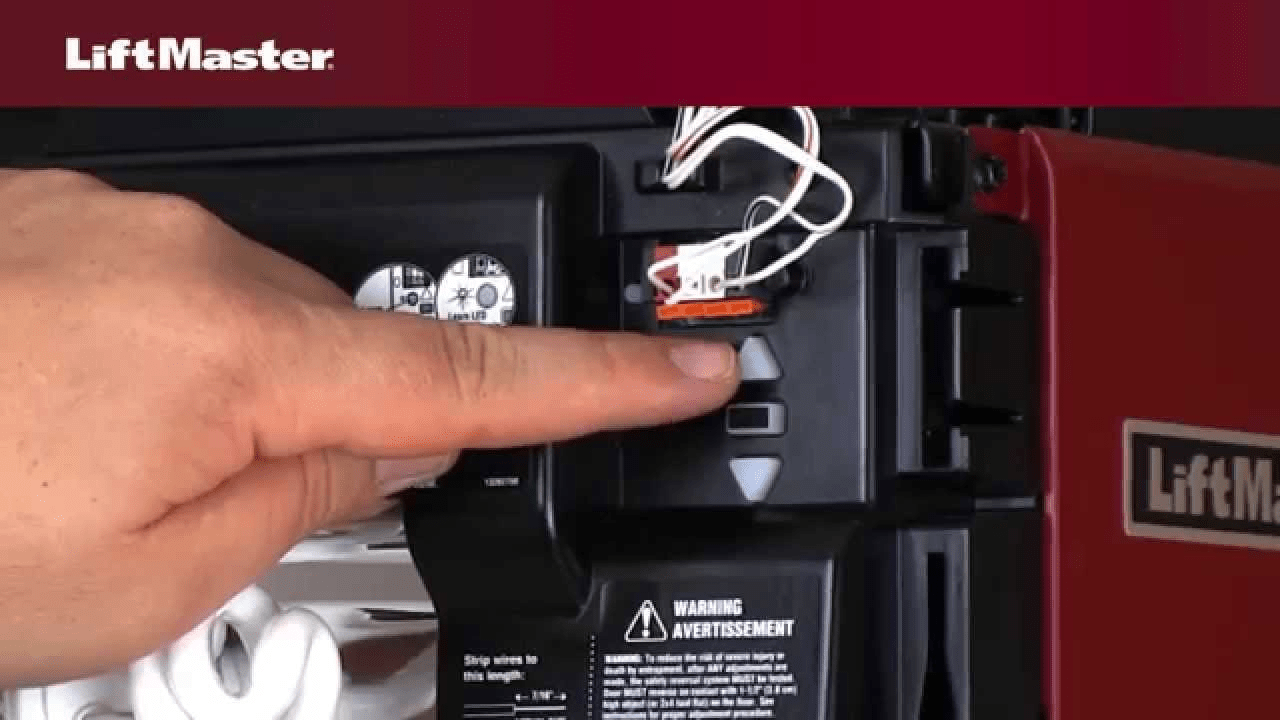
Leave a Reply