Pairing your garage door opener to your car can greatly enhance your convenience and security. Instead of relying on separate remotes or keypads, syncing your car with your garage door opener allows for seamless access with just a push of a button. In this guide, we’ll walk you through the steps to pair your garage door opener to your car effortlessly.

Understanding the Compatibility
Before diving into the pairing process, it’s essential to ensure compatibility between your garage door opener and your car’s built-in system. Most modern cars come equipped with HomeLink or similar technology, which allows them to communicate with various home automation devices, including garage door openers. However, it’s crucial to check your car’s manual or consult with the manufacturer to confirm compatibility.
Preparing Your Garage Door Opener
To prepare your garage door opener for pairing, follow these steps:
- Locate the Learn Button: The Learn button, typically located on the motor unit of your garage door opener, initiates the pairing process.
- Clear Existing Codes: If your opener has previously been paired with other remotes or keypads, it’s essential to clear all existing codes before proceeding with the pairing process. Refer to your opener’s manual for instructions on how to do this.
- Put Opener in Pairing Mode: Press and hold the Learn button until the indicator light blinks, indicating that the opener is ready to pair with your car.
Pairing Your Car with the Garage Door Opener
Now that your garage door opener is prepared, it’s time to pair it with your car. The exact steps may vary depending on your car’s make and model, but the general process is as follows:
- Access the Car’s HomeLink System: This is usually located on the overhead console, visor, or rearview mirror. Consult your car’s manual for specific instructions on accessing the HomeLink system.
- Initiate Pairing Mode: Follow the instructions provided by your car’s manufacturer to put the HomeLink system into pairing mode. This typically involves pressing and holding a specific button until the indicator light begins to flash rapidly.
- Sync with Garage Door Opener: Once the HomeLink system is in pairing mode, return to your garage and press the Learn button on the opener again. The indicator light should begin to flash, indicating that the opener is ready to receive the signal from your car.
- Complete the Pairing Process: Follow the prompts on your car’s display screen or listen for audible cues to indicate that the pairing process is complete. Once successfully paired, test the system to ensure proper functionality.
Troubleshooting Tips
If you encounter any issues during the pairing process, try the following troubleshooting tips:
- Check Compatibility: Ensure that your car’s HomeLink system is compatible with your garage door opener.
- Reset HomeLink System: If the pairing process fails, try resetting your car’s HomeLink system and repeating the steps outlined above.
- Verify Opener Settings: Double-check that your garage door opener is in pairing mode and that the Learn button has been pressed correctly.
- Consult Manuals: If all else fails, consult the manuals for both your car and garage door opener for additional troubleshooting steps.
Read too: The Complete Guide to Tighten Chain On Garage Door Opener for Smooth Operation
Conclusion
Pairing your garage door opener to your car is a simple yet effective way to streamline your daily routine and enhance your home security. By following the steps outlined in this guide and troubleshooting any issues that arise, you can enjoy seamless access to your home with just the push of a button.
Unlock the convenience of pairing your garage door opener to your car today and experience the benefits for yourself!
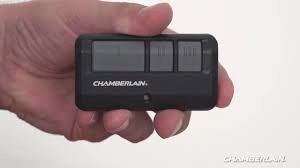

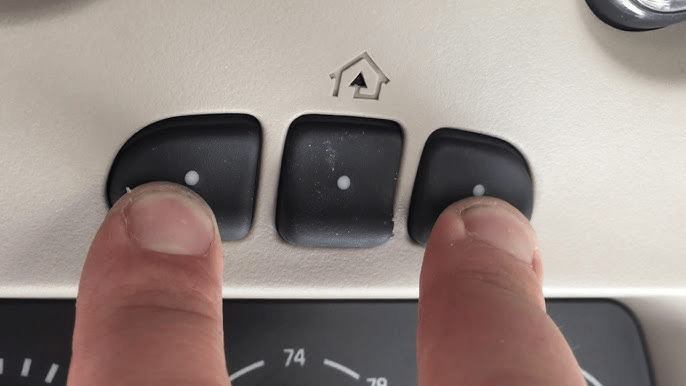
Leave a Reply