A garage door keypad offers a convenient way to access your garage without needing a remote or key. However, there may come a time when you need to reset your keypad due to a forgotten code, security concerns, or malfunction. In this comprehensive guide, we will walk you through the process of a Precision garage door keypad reset, ensuring you can restore access and security to your garage seamlessly.
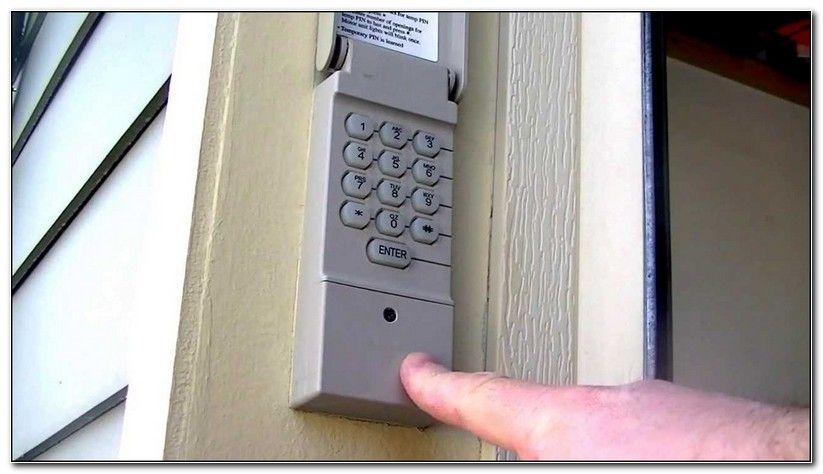
Understanding the Need for a Precision Garage Door Keypad Reset
There are several reasons why you might need to reset your garage door keypad:
- Forgotten Code: It’s easy to forget the access code, especially if it’s not used regularly.
- Security Concerns: If you suspect someone else has your code, resetting it can enhance security.
- Malfunction: Keypads can occasionally malfunction, requiring a reset to restore functionality.
- Moving Into a New Home: It’s a good practice to reset all security codes, including your garage door keypad, when moving into a new home.
Resetting your Precision garage door keypad is a straightforward process, but it’s crucial to follow the correct steps to avoid any issues.
How to Perform a Precision Garage Door Keypad Reset
Step 1: Access the Garage Door Opener
First, you need to access the garage door opener unit, usually located on the ceiling of your garage. Ensure you have a ladder and a flashlight handy to see clearly.
Step 2: Locate the Learn Button
On the garage door opener unit, find the “Learn” button. This button is often located near the antenna wire or on the back panel. Depending on your model, the button may be red, green, yellow, or purple.
Step 3: Press and Hold the Learn Button
Press and hold the “Learn” button until the indicator light turns on, usually for about 6 seconds. This will erase the old codes, ensuring the keypad reset is successful.
Step 4: Enter New Code on Keypad
Now, go to your keypad and enter a new 4-digit code of your choice. Press the enter button to confirm. You should see the light on the garage door opener unit blink, indicating that the new code has been accepted.
Step 5: Test the New Code
Test the new code by entering it on the keypad and pressing enter. The garage door should respond by opening or closing, confirming that the reset was successful.
Troubleshooting Common Issues
While the reset process is generally straightforward, you may encounter some issues. Here are common problems and their solutions:
- Keypad Not Responding: Ensure the keypad has fresh batteries. If the problem persists, the keypad may need to be replaced.
- Garage Door Opener Not Blinking: Double-check that you are pressing the “Learn” button correctly. If the light does not blink, there may be an issue with the opener unit itself.
- Code Not Accepted: If the new code is not being accepted, make sure you are following the steps correctly. You may need to repeat the process from the beginning.
Benefits of Using a Precision Garage Door Keypad
Using a garage door keypad offers numerous benefits:
- Convenience: Easily open your garage without needing a remote or key.
- Security: Change codes as needed to maintain security.
- Accessibility: Allows multiple users to access the garage without needing additional remotes.
- Backup Access: Provides an alternative way to enter your garage if you lose your remote or key.
Maintaining Your Precision Garage Door Keypad
Regular maintenance can extend the life of your garage door keypad and ensure it functions correctly:
- Replace Batteries Regularly: Check and replace the batteries at least once a year.
- Clean the Keypad: Wipe down the keypad with a damp cloth to remove dirt and debris.
- Inspect for Damage: Regularly check for signs of wear and tear and replace the keypad if necessary.
Enhancing Security with Your Precision Garage Door Keypad
Beyond regular resets, there are additional steps you can take to enhance the security of your garage door keypad:
- Use a Strong Code: Avoid simple codes like “1234” or “0000.” Instead, choose a unique code that is difficult to guess.
- Change the Code Regularly: Periodically changing the code can help maintain security.
- Limit Code Sharing: Only share the code with trusted individuals.
- Monitor Usage: Be aware of who has access to the keypad and monitor for any unauthorized use.
Read too: The Complete Guide to Tighten Chain On Garage Door Opener for Smooth Operation
Conclusion
Resetting your Precision garage door keypad is an essential skill for maintaining the security and functionality of your garage. By following the steps outlined in this guide, you can ensure that your keypad is always ready for use, whether you’re updating the code for security reasons or resolving a malfunction. Regular maintenance and thoughtful security practices will help you get the most out of your garage door keypad, providing convenience and peace of mind for you and your family.
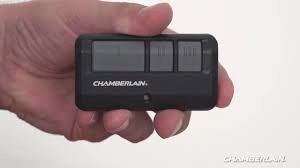

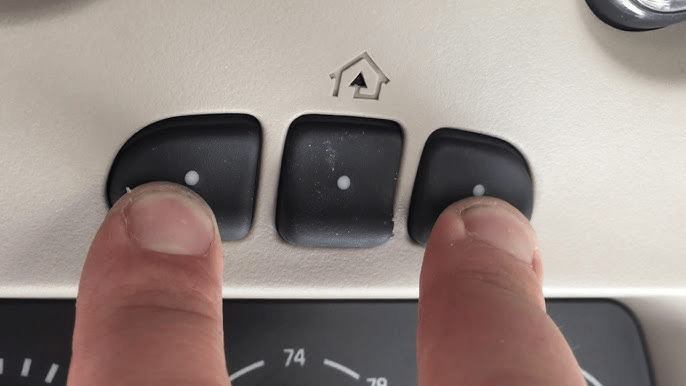
Leave a Reply