Craftsman garage door openers are renowned for their reliability and convenience. Whether you’re setting up a new remote, reprogramming your existing system, or adding a wireless keypad, understanding how to program Craftsman garage door opener systems is essential.

This guide provides step-by-step instructions to help you successfully program your Craftsman opener. From locating the Learn button to troubleshooting common issues, we’ll ensure you’re equipped with the knowledge to get your garage door working seamlessly.
Why You Need to Program Craftsman Garage Door Opener
Properly programming your Craftsman garage door opener offers multiple benefits:
- Convenience: With a programmed remote or keypad, operating your garage door is quick and effortless.
- Security: Craftsman openers use rolling code technology, making it harder for unauthorized users to gain access.
- Customizability: Easily add or remove devices, like additional remotes or wireless keypads, as your needs change.
Read too: Door and Garage Door Companies: Choosing the Right Partner for Your Needs
Tools Needed for Programming
Before you start, gather the following items to make the process smooth:
- Garage Door Remote or Keypad: Ensure they are compatible with your Craftsman opener.
- Ladder: To reach the motor unit mounted on the ceiling.
- Craftsman User Manual: Useful for model-specific instructions.
- New Batteries: Always use fresh batteries for optimal performance.
How to Program Craftsman Garage Door Opener
Let’s dive into the steps for programming your Craftsman opener. These instructions cover remotes, keypads, and wall consoles.
Step 1: Locate the Learn Button
The Learn button is the key to syncing devices with your Craftsman opener. Here’s how to find it:
- It is located on the back or side of the motor unit, near the antenna or light.
- The button may be yellow, red, or purple and is often accompanied by an LED indicator.
- Use your ladder to access the motor unit if it’s mounted high.
Step 2: Prepare Your Device
Ensure the remote, keypad, or console is ready:
- Remote: Insert fresh batteries, and confirm the buttons are functional.
- Keypad: Test its power by pressing any button; replace batteries if necessary.
Step 3: Activate the Learn Mode
To start the programming process:
- Press and release the Learn button on the motor unit.
- The LED indicator will light up or start blinking, indicating the system is in Learn mode.
- You typically have 30 seconds to complete the next steps.
Step 4: Program Your Device
Programming a Remote
- While the LED is blinking, press and hold the desired button on your remote.
- Wait until the LED on the motor unit blinks or turns off, confirming the remote is programmed.
- Test the remote by pressing the button to open or close the door.
Programming a Wireless Keypad
- Enter your preferred 4-digit PIN on the keypad.
- Press and hold the Enter button on the keypad.
- Activate the Learn button on the motor unit, then return to the keypad and re-enter your PIN followed by Enter.
- Test the keypad by entering your PIN and checking if the door responds.
Programming a Wall Console
- Hold down the Program button on the wall console until its LED blinks.
- Press the Learn button on the motor unit to sync.
- Test the wall console by pressing its button to verify functionality.
Troubleshooting Common Issues
Even with clear instructions, you might encounter challenges. Here’s how to address them:
1. Remote Not Working After Programming
- Check Range: Ensure you’re within the operational range of the motor unit.
- Inspect Batteries: Replace batteries with new ones.
- Reprogram: Repeat the programming steps.
2. Keypad Fails to Sync
- Reset Keypad: Clear previous programming by holding the Learn button until the LED stops blinking.
- Ensure Compatibility: Confirm your keypad is designed for Craftsman openers.
3. Learn Button Unresponsive
- Power Supply: Ensure the motor unit is plugged in and receiving power.
- Professional Help: Contact a technician if the Learn button appears damaged.
4. Door Moves Erratically
- Interference: Check for nearby electronics that might disrupt signals.
- Inspect Tracks and Rollers: Misaligned tracks can affect movement.
Tips for Programming Success
- Read the Manual: Craftsman models may have slight variations in programming steps.
- Use Fresh Batteries: Weak batteries can lead to failed programming attempts.
- Stay Within Range: Always program devices near the motor unit to ensure a strong signal.
- Clear Codes When Necessary: If you’re replacing old devices, clear all codes by holding the Learn button for about 10 seconds.
Maintaining Your Craftsman Garage Door Opener
Once your opener is programmed, regular maintenance is essential to keep it running smoothly:
- Test Monthly: Check remotes, keypads, and wall consoles for proper operation.
- Inspect Moving Parts: Lubricate hinges, rollers, and springs to reduce wear.
- Clean Sensors: Wipe down the safety sensors to prevent obstructions.
- Update Codes: Periodically reprogram devices for added security.
Benefits of Knowing How to Program Craftsman Garage Door Opener
Learning to program your Craftsman garage door opener provides numerous advantages:
- Cost Savings: Avoid service fees by handling programming yourself.
- Quick Setup: Easily add new devices or replace faulty ones.
- Security Enhancement: Regularly reprogramming devices ensures only trusted users have access.
- Personal Convenience: Adapt your system as your household’s needs change.
Frequently Asked Questions
Q: How many remotes can I program to my Craftsman opener?
A: Most Craftsman models support up to five devices, including remotes and keypads.
Q: Can I program a universal remote to a Craftsman opener?
A: Yes, but ensure the universal remote is compatible with your Craftsman model.
Q: How do I reset my Craftsman garage door opener?
A: Hold the Learn button for 10–30 seconds until the LED light turns off. This clears all programmed devices.
Q: What if my garage door opener doesn’t have a Learn button?
A: Older models may use DIP switches for programming. Consult your user manual for specific instructions.
Conclusion
Programming a Craftsman garage door opener is a straightforward process when you follow the correct steps. From syncing remotes to configuring wireless keypads, understanding how to handle these tasks empowers you to manage your garage door with ease.
By knowing how to program Craftsman garage door opener systems, you’ll enhance your home’s security, enjoy added convenience, and save money on professional services. Regular maintenance and testing will ensure your system remains reliable for years to come.

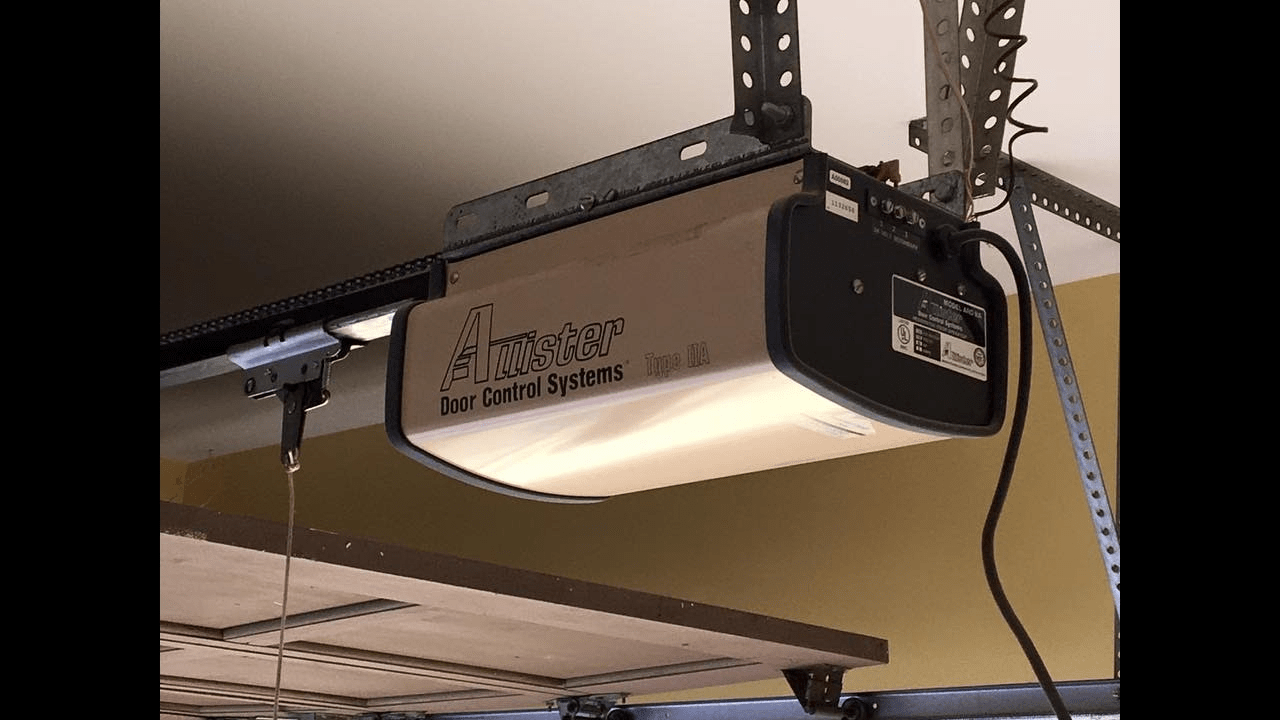
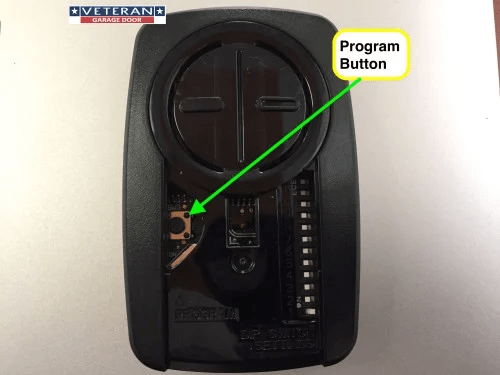
Leave a Reply