How to Reset Homelink Garage Door Opener for Seamless Operation? Is your Homelink garage door opener acting up? Don’t worry, resetting it is easier than you think. In this guide, we’ll walk you through the process of resetting your Homelink garage door opener, providing valuable insights and troubleshooting tips along the way.
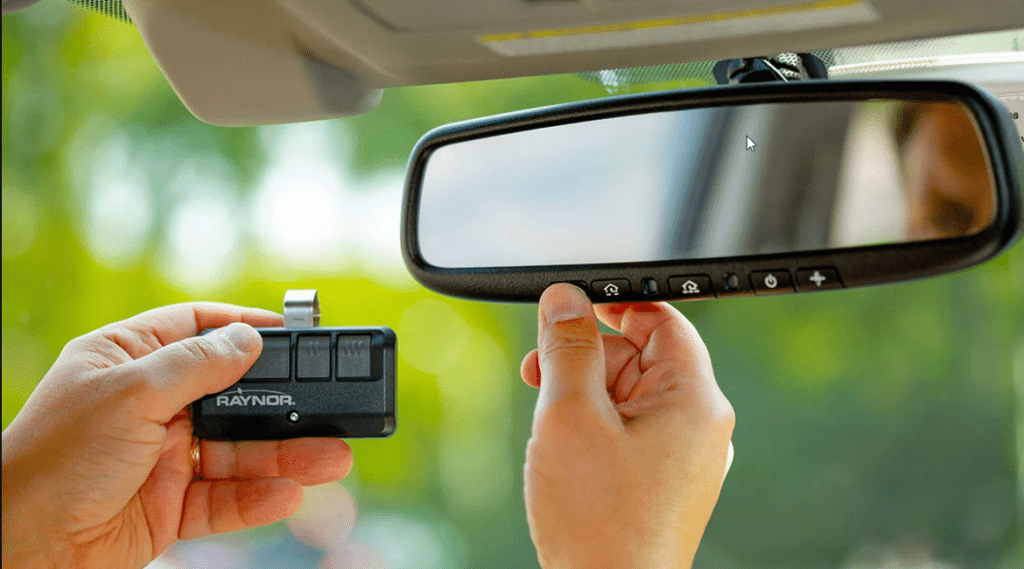
Understanding Homelink Garage Door Opener
Homelink is a wireless control system integrated into many vehicles, allowing drivers to operate garage doors, gates, lights, and other compatible devices from the convenience of their car’s interior. Resetting the Homelink system can resolve issues such as malfunctioning or unresponsive garage door operation.
Step-by-Step Guide: Reset Homelink Garage Door Opener
Follow these steps to reset your Homelink garage door opener:
- Clear Existing Programming: Press and hold the two outside buttons on the Homelink system in your vehicle until the indicator light begins to flash rapidly. This action clears any existing programming from the system.
- Choose Garage Door Opener Button: Select one of the three Homelink buttons in your vehicle to program to operate your garage door opener.
- Hold Button and Remote Control: While holding the chosen Homelink button, simultaneously press and hold the open/close button on your garage door opener remote control. Continue holding both buttons until the Homelink indicator light changes from a slow to a rapid flash.
- Complete Programming: Release both buttons once the Homelink indicator light changes. Press the programmed Homelink button in your vehicle multiple times to ensure successful programming. The garage door should respond accordingly.
Read too: No Power to Genie Garage Door Opener – Resolving the Issue with Ease: Troubleshooting Guide
Troubleshooting Tips
If you encounter any issues during the reset process, try the following troubleshooting tips:
- Check Compatibility: Ensure that your garage door opener is compatible with the Homelink system. Refer to your vehicle’s owner’s manual or contact Homelink customer support for compatibility information.
- Verify Remote Batteries: Weak or dead batteries in your garage door opener remote control can affect the programming process. Replace the batteries if necessary and try again.
- Perform Factory Reset: If resetting the Homelink system does not resolve the issue, you may need to perform a factory reset. Consult your vehicle’s owner’s manual or contact the manufacturer for instructions.
Benefits of Homelink Garage Door Opener
Homelink garage door opener offers several benefits, including:
- Convenience: Easily open and close your garage door without the need for additional remote controls or keypads.
- Integration: Seamlessly integrates with your vehicle’s interior, reducing clutter and providing a streamlined user experience.
- Security: Securely operate your garage door from inside your vehicle, enhancing safety and peace of mind.
Conclusion
Resetting your Homelink garage door opener is a simple yet effective solution to resolve common issues and ensure smooth operation. By following the steps outlined in this guide and leveraging the benefits of Homelink technology, you can enjoy convenient and reliable garage door access from the comfort of your vehicle.



Leave a Reply