If you’re experiencing issues with your Liftmaster garage door opener, resetting it might be the solution you need. Whether it’s due to a malfunction, a power outage, or simply to reprogram your remote controls, understanding how to reset your Liftmaster garage door is crucial for smooth and secure operation. This comprehensive guide will walk you through the necessary steps and provide detailed instructions on resetting your Liftmaster garage door opener.
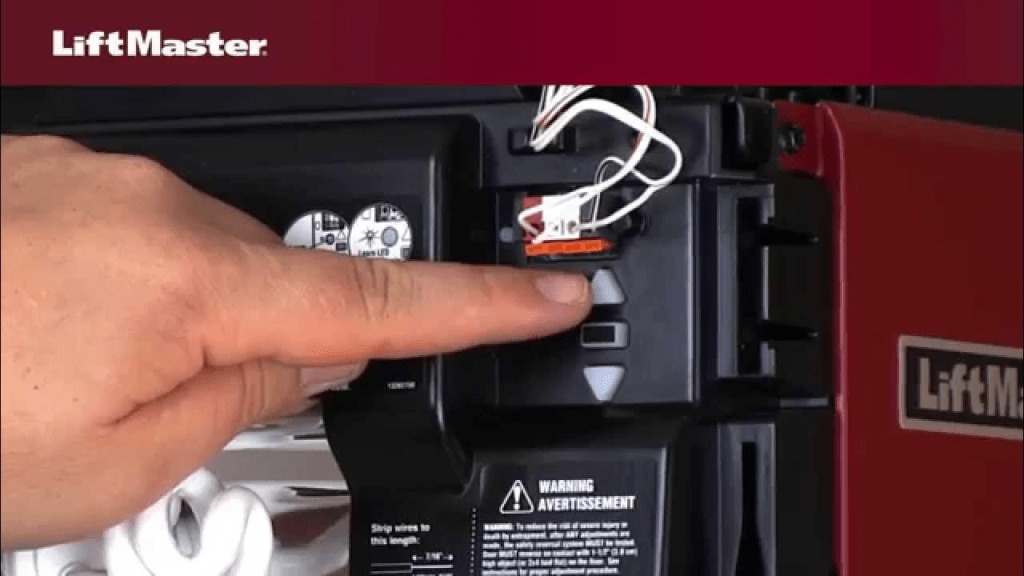
Why You Might Need to Reset Your Liftmaster Garage Door
There are several reasons why you might need to reset your Liftmaster garage door opener:
- Malfunctioning Door Opener: If your garage door opener is not working correctly, a reset can often resolve the issue.
- Remote Control Issues: If you need to reprogram your remote controls or keypads, resetting the system is essential.
- Power Outages: Power outages can sometimes cause the opener to lose its settings.
- Security Concerns: If you suspect that someone else has access to your remote controls, resetting and reprogramming your system can enhance security.
Read too: Mastering the Art of Adjusting a Chamberlain Garage Door Opener for Smooth Operation and Safety
Tools and Materials Required
Before you begin the reset process, gather the following tools and materials:
- Ladder
- Screwdriver (if needed to access the motor unit)
- New batteries (if you are resetting remote controls)
- User manual for your specific Liftmaster model
Having these items on hand will ensure a smooth and efficient reset process.
How to Reset Liftmaster Garage Door: Step-by-Step Instructions
Resetting your Liftmaster garage door opener involves a few straightforward steps. Follow these detailed instructions to ensure a successful reset.
1. Locate the “Learn” Button
The first step in resetting your Liftmaster garage door opener is to locate the “Learn” button on the motor unit. This button is typically found on the back or side of the unit, near the antenna. The button is often colored red, green, yellow, or purple.
2. Clear the Opener’s Memory
Once you’ve located the “Learn” button, you need to clear the opener’s memory. This will erase all programmed remote controls and keypads. Follow these steps:
- Press and hold the “Learn” button for about 6 seconds.
- The LED light next to the button will turn off, indicating that the memory has been cleared.
3. Reprogram the Remote Controls
After clearing the opener’s memory, you’ll need to reprogram your remote controls. Here’s how to do it:
- Press and release the “Learn” button. The LED light will turn on.
- Within 30 seconds, press and hold the button on your remote control that you wish to program.
- Release the button when the opener’s lights blink or you hear a click, indicating that the remote control has been successfully programmed.
4. Reprogram the Keypad (If Applicable)
If your Liftmaster garage door opener includes a wireless keypad, you’ll need to reprogram it as well:
- Press and release the “Learn” button on the motor unit.
- Within 30 seconds, enter your desired 4-digit PIN on the keypad.
- Press and hold the “Enter” button until the motor unit’s lights blink or you hear a click.
5. Test the System
Once you’ve reprogrammed your remote controls and keypads, test the system to ensure everything is working correctly. Open and close the garage door using the remotes and keypad to confirm proper operation.
Additional Troubleshooting Tips
If you encounter any issues during the reset process, here are some troubleshooting tips to help you resolve common problems:
- Check the Batteries: Ensure that the batteries in your remote controls and keypads are fresh and correctly installed.
- Inspect the Antenna: Make sure the motor unit’s antenna is hanging down and is not damaged or obstructed.
- Verify the Learn Button: Ensure you are pressing the correct button on the motor unit. Refer to your user manual if necessary.
- Recheck Programming Steps: Repeat the programming steps carefully, making sure to follow the timing instructions precisely.
Benefits of Resetting Your Liftmaster Garage Door
Resetting your Liftmaster garage door opener can provide several benefits:
- Enhanced Security: Resetting and reprogramming your system can help prevent unauthorized access.
- Improved Performance: A reset can resolve minor issues and improve the overall performance of your garage door opener.
- Peace of Mind: Knowing that your garage door opener is functioning correctly and securely can provide peace of mind.
Safety Considerations
When resetting your Liftmaster garage door opener, always prioritize safety. Here are some safety tips to keep in mind:
- Use a Stable Ladder: Ensure your ladder is stable and positioned correctly when accessing the motor unit.
- Avoid Electrical Hazards: Be cautious when working near electrical components. If you’re unsure about any part of the process, consider consulting a professional.
- Follow Manufacturer Instructions: Adhere to the instructions provided in your user manual to avoid potential hazards and ensure a successful reset.
Common Questions About Resetting Liftmaster Garage Doors
How often should I reset my Liftmaster garage door opener?
There’s no set frequency for resetting your garage door opener. However, it’s a good idea to reset it if you experience any issues, replace your remote controls, or suspect unauthorized access.
What should I do if the reset doesn’t work?
If the reset process doesn’t resolve your issues, double-check the steps and ensure you’ve followed them correctly. If problems persist, consult your user manual or contact Liftmaster customer support for assistance.
Can I reset my Liftmaster garage door opener myself, or do I need a professional?
Most homeowners can reset their Liftmaster garage door opener themselves by following the instructions provided in this guide and the user manual. However, if you’re unsure or uncomfortable with the process, hiring a professional can ensure the job is done correctly and safely.
Conclusion
Resetting your Liftmaster garage door opener is a straightforward process that can resolve many common issues and enhance the security of your home. By following the detailed steps outlined in this guide, you can confidently reset your system and ensure it operates smoothly. Remember to prioritize safety, use the correct tools, and consult your user manual for specific instructions related to your Liftmaster model. With these tips and insights, you’ll be able to maintain a reliable and secure garage door opener for years to come.



Leave a Reply