Your garage door opener plays a crucial role in securing your home and providing convenient access. However, there may be times when you need to reset it—whether due to a malfunction, lost remote, or a new programming setup. In this guide, we’ll walk you through the process to reset LiftMaster garage door opener, ensuring that your system is back in working order.

Why You May Need to Reset a LiftMaster Garage Door Opener
Before diving into the steps, it’s essential to understand why resetting your garage door opener is necessary. Here are a few common scenarios:
- Lost Remote Control: If a remote is lost or stolen, resetting ensures unauthorized access is blocked.
- Malfunctioning Opener: Errors or interruptions in the system might require a reset to resolve the issue.
- Changing Codes for Security: Regularly updating your system’s codes can enhance security against hacking attempts.
- Syncing New Devices: Resetting allows you to pair new remotes or smart devices with your LiftMaster opener.
Read too: The Complete Guide to Tighten Chain On Garage Door Opener for Smooth Operation
Understanding Your LiftMaster Garage Door Opener
Before proceeding with a reset, it’s helpful to familiarize yourself with your LiftMaster opener’s key components:
- Learn Button: A small button on the back or side of the motor unit, used for programming and resetting.
- Remote Control: The handheld device for opening and closing the door.
- Wall-Mounted Control Panel: Installed inside the garage for manual operation.
- LED Indicators: Lights that signal the system’s status during programming.
How to Reset LiftMaster Garage Door Opener
Resetting a LiftMaster opener is straightforward if you follow the correct steps. Here’s how:
Step 1: Locate the Learn Button
The Learn Button is usually on the back or side of the motor housing. It may be colored red, yellow, green, or purple, depending on the model.
- Tip: Use a ladder for easy access to the opener.
Step 2: Clear the System Memory
To erase all codes and reset the opener:
- Press and hold the Learn Button for approximately 6–10 seconds until the LED light turns off.
- This step clears all stored remote controls and keypad codes, effectively resetting the system.
Step 3: Reprogram Remote Controls
After clearing the memory, you’ll need to reprogram your remotes:
- Press the Learn Button briefly (do not hold). The LED light will blink, indicating it’s ready for programming.
- Within 30 seconds, press and hold the button on your remote.
- Release the button when the garage door opener lights flash or the LED light stops blinking.
Step 4: Reprogram Keypads
If your system includes a wireless keypad:
- Press the Learn Button briefly.
- Enter your desired 4-digit PIN on the keypad.
- Press and hold the Enter button until the opener lights flash or the LED stops blinking.
Step 5: Test the System
Verify that all remotes and keypads function properly. Open and close the garage door using each programmed device.
Troubleshooting Common Issues
The Remote Doesn’t Work After Reset
- Check the battery and replace it if necessary.
- Ensure the remote is compatible with your LiftMaster model.
Keypad Programming Fails
- Confirm you’ve pressed the correct sequence on the keypad.
- Reset the opener and try programming again.
The Learn Button Doesn’t Respond
- Ensure the opener is plugged in and receiving power.
- Consult the user manual for model-specific instructions.
Tips for Maintaining Your LiftMaster Garage Door Opener
To avoid frequent resets and ensure smooth operation, regular maintenance is essential:
1. Inspect the System Monthly
- Check for signs of wear or damage to the cables, springs, and tracks.
- Lubricate moving parts to reduce friction and noise.
2. Update Your Security Settings
- Change the access code periodically to enhance security.
- Consider upgrading to a smart garage door opener with advanced encryption.
3. Test the Safety Features
- Verify that the auto-reverse mechanism works by placing an object in the door’s path.
- Adjust the sensitivity settings if needed.
4. Keep the System Clean
- Dust and debris can interfere with sensors and mechanisms.
- Wipe down the remote, keypad, and motor housing regularly.
When to Call a Professional
While resetting a LiftMaster garage door opener is a DIY-friendly task, there are situations where professional assistance is recommended:
- Persistent Issues: If the system fails to respond after multiple resets.
- Electrical Problems: Malfunctions caused by wiring or circuit issues require expert repair.
- Hardware Damage: Broken springs, cables, or motor components should be handled by a trained technician.
Benefits of Resetting Your LiftMaster Garage Door Opener
1. Improved Security
Resetting clears old codes, ensuring that lost or stolen remotes can no longer access your garage.
2. Enhanced Performance
A reset can resolve glitches and restore the system to optimal functioning.
3. Compatibility with New Devices
Resetting allows you to sync new remotes, keypads, or smart devices without interference.
4. Peace of Mind
Regular resets and maintenance minimize the risk of unexpected malfunctions.
FAQs About Reset LiftMaster Garage Door Opener
1. How often should I reset my LiftMaster opener?
Reset your opener as needed—typically when you lose a remote, encounter errors, or add new devices.
2. Can I reset the opener without erasing remote codes?
No, resetting clears all programmed codes. Reprogramming is necessary after a reset.
3. What if my LiftMaster opener is too old?
Older models may have different reset procedures. Refer to the user manual or contact LiftMaster support for guidance.
4. Is it safe to reset the opener myself?
Yes, as long as you follow the instructions carefully. For complex issues, consult a professional.
Conclusion: Mastering the Reset Process
Learning how to reset LiftMaster garage door opener is a valuable skill for any homeowner. By understanding the steps, troubleshooting potential issues, and maintaining your system, you can ensure your garage door opener remains reliable and secure. Whether you’re addressing a lost remote, updating access codes, or resolving a malfunction, this guide equips you with everything you need to know.
Investing in regular maintenance and considering smart upgrades can further enhance the functionality and security of your LiftMaster system. A little effort goes a long way in keeping your garage door opener running smoothly for years to come.
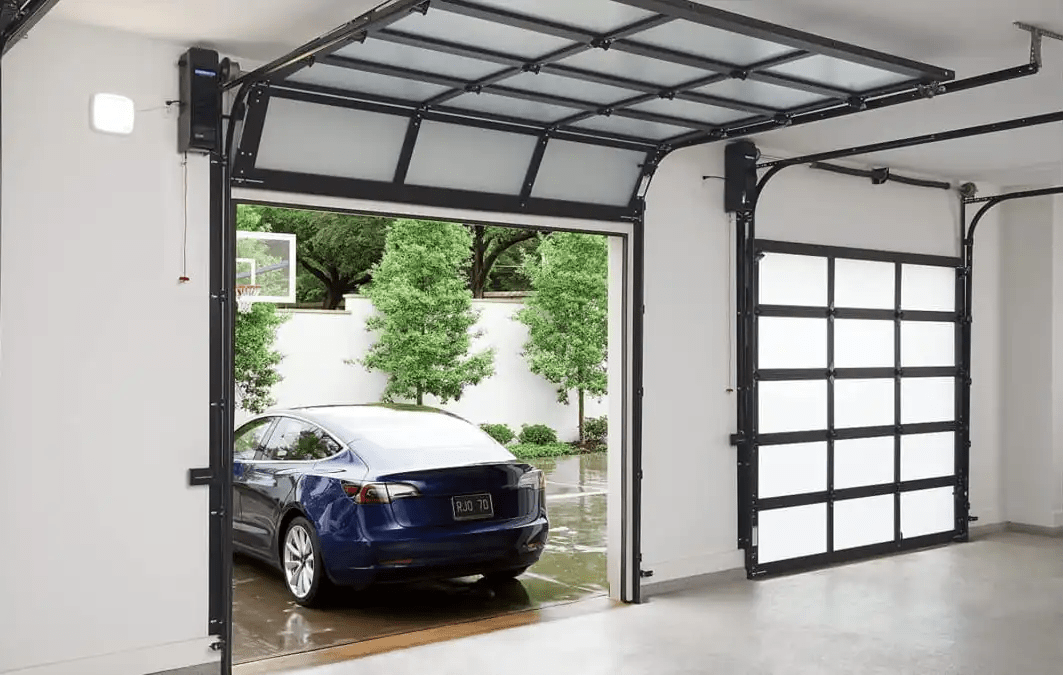

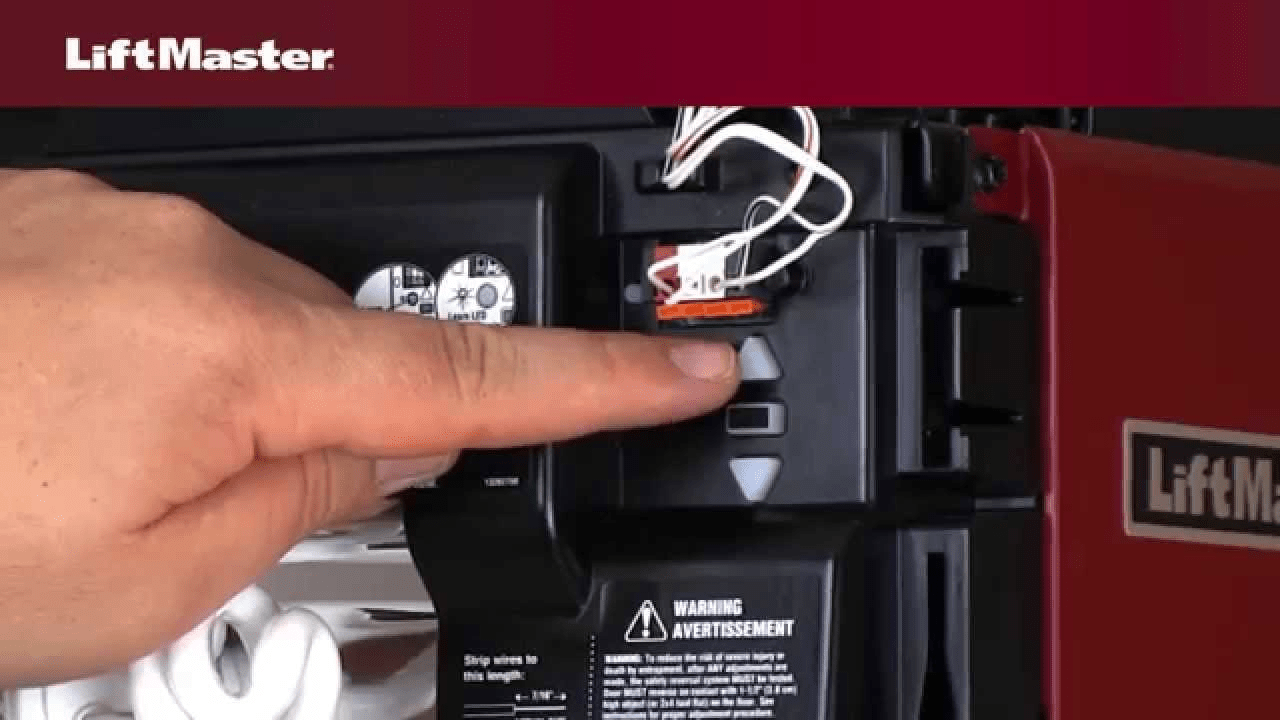
Leave a Reply