Garage door openers have evolved beyond simple open-and-close functionality. Modern systems like those from LiftMaster include a range of intelligent features designed to improve safety, convenience, and security. One such feature is the Lock Button—a simple yet powerful function that often leaves homeowners asking, “What does lock button do on LiftMaster garage door opener?”
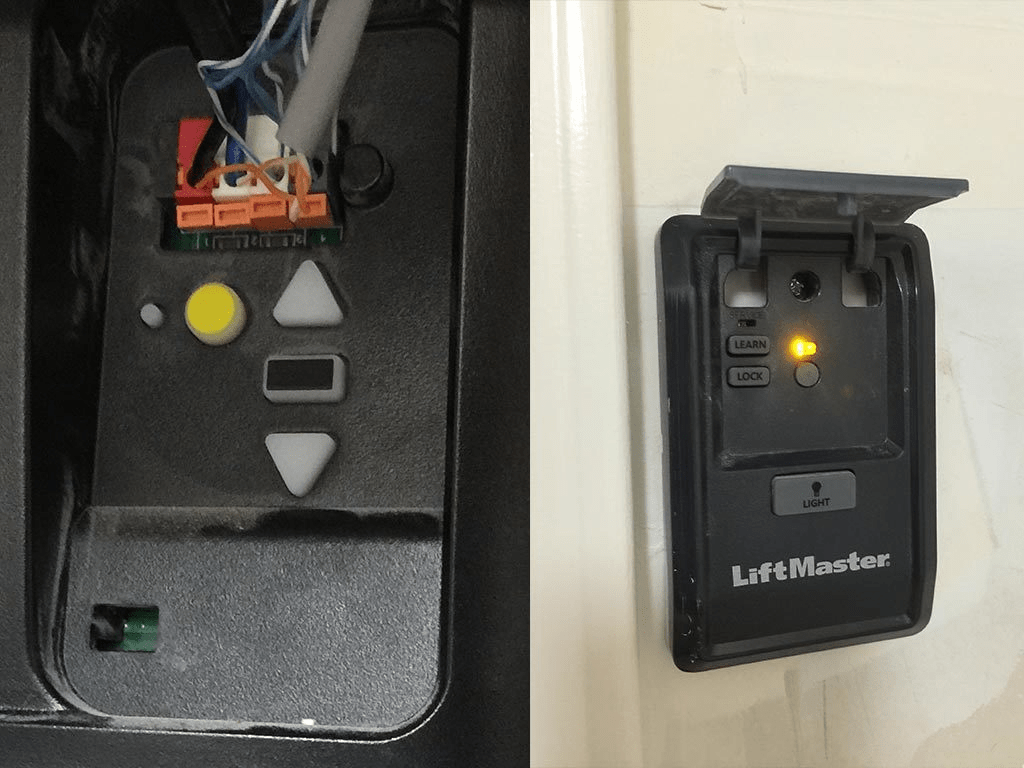
In this article, we’ll provide a detailed breakdown of the Lock Button feature on LiftMaster garage door openers—what it is, how it works, and why you should use it. We’ll also cover troubleshooting tips, frequently asked questions, and how it integrates with smart home systems. By the end, you’ll fully understand how to maximize your LiftMaster opener’s capabilities.
Read too: How to Perform a Chamberlain Garage Door Opener Code Change? Mastering Security
Understanding LiftMaster Garage Door Openers: The Basics
Before diving into the lock button, it helps to understand LiftMaster’s role in the garage door opener industry. LiftMaster is a leading manufacturer known for innovative technology, including:
- MyQ Smart Access System
- Battery Backup Options
- Rolling Code Security
- Wall-Mounted Control Panels with Multi-Functionality
One of these multifunction controls is the Lock Button—a small feature that serves a critical purpose.
What Does Lock Button Do On Liftmaster Garage Door Opener?
The Primary Function of the Lock Button
The Lock Button on a LiftMaster wall-mounted control panel disables remote access to the garage door opener. This means that once the lock feature is activated:
- Wireless remotes and keypads will no longer operate the opener.
- Only the wall-mounted control panel (inside the garage) can open or close the door.
It’s an added layer of security, perfect for when you’re away on vacation, at work, or asleep at night.
How the Lock Button Works
Most LiftMaster wall consoles include a button labeled “LOCK.” Pressing and holding this button for a few seconds activates or deactivates the feature. When active, you may notice:
- A flashing LED indicator on the wall panel
- A lack of response from handheld remotes or keypads
To deactivate the lock, simply press and hold the lock button again until the LED stops blinking.
Why the Lock Button Is a Crucial Security Feature
Now that you know what the lock button does on LiftMaster garage door opener systems, let’s look at why this feature exists:
1. Enhanced Security at Night
Activating the lock button at night prevents anyone from using a stolen or cloned remote to access your garage.
2. Child Safety
Kids love to play with remotes. Locking the opener ensures they can’t accidentally open the garage door, creating potential hazards.
3. Protection While Traveling
When you’re on vacation or away for extended periods, enabling the lock feature prevents unauthorized access through forgotten or misplaced remotes.
4. Prevents Signal Interference
Sometimes other wireless signals can interfere with your garage door system. Locking the remote access eliminates false triggers or unwanted openings.
Additional Features of the Wall Control Panel
LiftMaster’s wall-mounted console is a powerful device. In addition to the lock button, it may include:
- Light Button: Turns garage light on/off.
- Learn Button: Used to sync remotes or erase existing memory.
- Temperature Display (on advanced models): Monitors ambient conditions inside your garage.
The lock button is usually located in the center or top-right section, often labeled clearly for easy use.
How to Use the Lock Button Step-by-Step
Here’s how to activate and deactivate the lock function:
To Lock the Opener:
- Locate the wall-mounted control panel.
- Press and hold the LOCK button for 2-3 seconds.
- The LED light will blink, confirming the lock is active.
To Unlock the Opener:
- Press and hold the LOCK button again for 2-3 seconds.
- The LED will stop blinking.
- Remote and keypad access will be restored.
Troubleshooting Common Lock Button Issues
If your garage door opener isn’t responding to remotes, you might suspect a malfunction—but it could simply be the lock button that’s engaged.
Problem: Remote Isn’t Working
- Possible Cause: Lock button is active.
- Solution: Press and hold the lock button until the indicator light turns off.
Problem: Wireless Keypad Won’t Open Door
- Possible Cause: Lock mode enabled.
- Solution: Use the wall panel to disable lock mode.
Problem: Garage Door Opens from Inside but Not Outside
- Likely Cause: Security lock feature is on.
- Solution: Deactivate lock using wall console.
Does the Lock Button Disable the Smartphone App or MyQ?
No. The lock feature only disables remote and keypad access. If your LiftMaster opener is connected to MyQ Smart Access, you can still:
- Open or close the garage door via the app
- Receive activity alerts
- Monitor door status in real-time
This design ensures that security is maintained while still giving you remote control when needed.
Smart Usage Tips for the Lock Button
1. Set a Daily Schedule
If your wall panel is programmable, you can schedule the lock feature to activate automatically at a specific time each evening.
2. Combine With Vacation Mode
Some LiftMaster models offer a vacation mode, which works in tandem with the lock button for increased safety during extended trips.
3. Pair With Security Cameras
For extra peace of mind, install a security camera near your garage and integrate it with your smart home system to visually monitor access.
Frequently Asked Questions (FAQ)
Q: Can I disable the lock feature permanently?
Not directly. It’s designed to be a manual security function, but you can simply choose not to activate it.
Q: Why is the light on my wall panel blinking?
A blinking light often means the lock feature is engaged. Try pressing and holding the lock button to disable it.
Q: Does the lock button prevent the door from opening completely?
No, it only prevents remote and keypad signals from being processed. The door will still operate from the wall control.
Q: Can I still use the MyQ app when the lock is on?
Yes. MyQ access remains unaffected even when the lock button is activated.
Key Takeaways: What Does Lock Button Do On Liftmaster Garage Door Opener
| Feature | Function | Benefit |
|---|---|---|
| Lock Button | Disables remote and keypad access | Increases security |
| LED Indicator | Shows lock status | Visual confirmation |
| Works with MyQ | Yes | Remote app control still possible |
| Deactivation | Manual via wall panel | Easy to toggle |
Safety Reminders When Using the Lock Button
- Do not forget it’s activated. Keep in mind if someone else needs to access the garage remotely.
- Inform household members. Everyone should know how to enable/disable the lock.
- Use during vacations or high-risk periods. It adds an extra layer of home protection.
Final Thoughts
Understanding what the lock button does on a LiftMaster garage door opener is key to maximizing your garage’s safety and convenience. Whether you want to disable remote entry temporarily or ensure your garage stays secure while you’re away, this feature is both practical and powerful.
By incorporating the lock button into your daily or travel routines, you’re making your home smarter and safer—one beep and blink at a time.
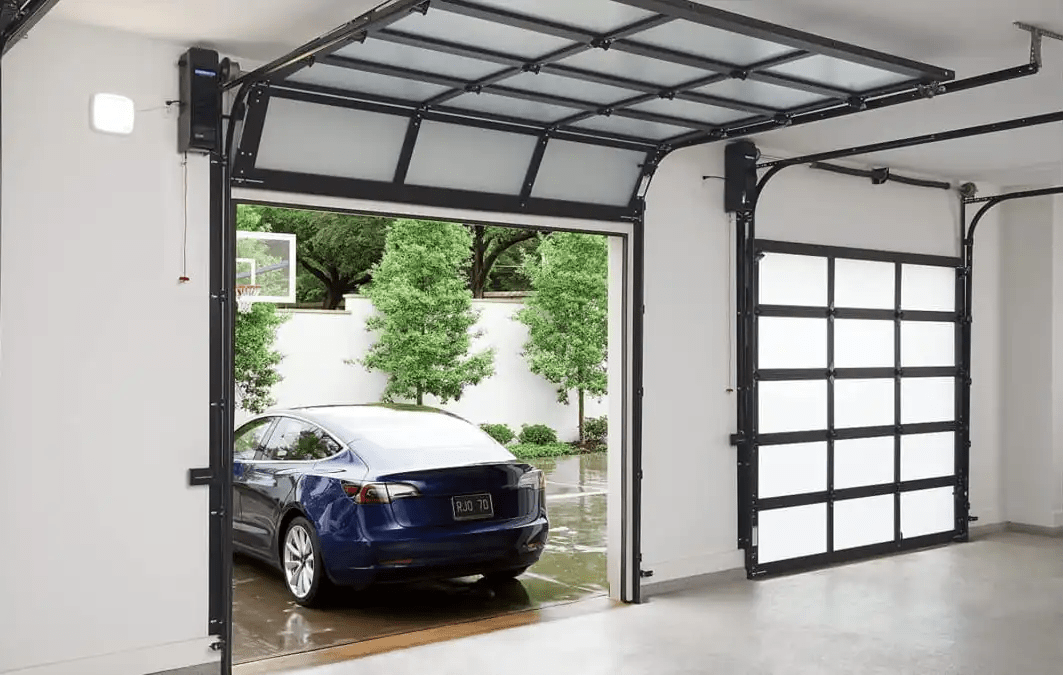

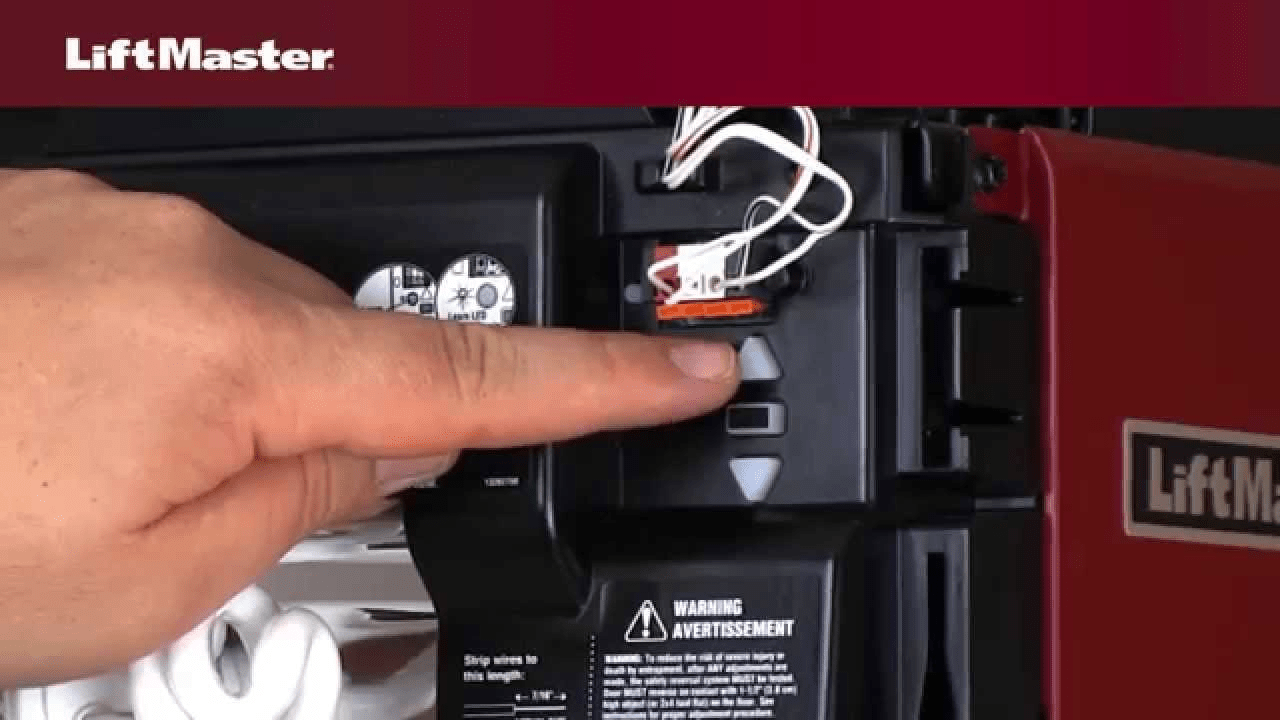
Leave a Reply