If you’ve ever looked at your garage door opener remote or wall console and noticed a button marked with a lock symbol, you might have wondered: What does the lock button mean on garage door opener? This feature is an important safety and security element in many modern garage door openers, but its function isn’t always clear to homeowners. In this article, we’ll explore everything you need to know about the lock button—what it does, why it matters, and how to use it properly to keep your home secure.

What Does The Lock Button Mean On Garage Door Opener? Explained
The lock button on a garage door opener is primarily a security feature designed to disable the remote controls temporarily. When activated, the lock function prevents any remote or wireless keypad from opening the garage door. This means that even if someone has access to a remote, they won’t be able to operate the door until the lock is deactivated.
Read too: Door and Garage Door Companies: Choosing the Right Partner for Your Needs
Why Is This Important?
The lock button provides an additional layer of security, especially in scenarios such as:
- When you’re away on vacation and want to ensure no one can open your garage remotely.
- When you suspect someone unauthorized might have access to a remote or keypad code.
- During times when you want to limit garage access, such as during repairs or security concerns.
By activating the lock button, you effectively put your garage door opener into a “lockdown” mode.
How Does The Lock Button Work?
When you press the lock button on your garage door opener’s remote or wall console, it sends a signal to the opener’s motor unit that disables the receiver for all wireless devices except the wall console. This means:
- Remote controls and wireless keypads will stop functioning.
- The garage door can only be operated by the wall-mounted button inside the garage.
- The opener is essentially “locked” against any remote commands until the lock mode is turned off.
Some models require pressing and holding the lock button for a few seconds to activate or deactivate the feature.
When Should You Use The Lock Button On Your Garage Door Opener?
Using the lock button is most useful in certain key situations:
- During Extended Absences: If you plan to be away from home for several days or weeks, locking your garage door opener adds peace of mind.
- When Remote Controls Are Lost or Stolen: If you lose a remote or suspect someone unauthorized has it, locking the opener disables those remotes until you can reprogram or replace them.
- Child Safety: Prevent children from accidentally opening the garage door with remotes or wireless keypads.
- Security Concerns: If you live in a high-crime area or have had break-in attempts, the lock button can be part of your security strategy.
How To Activate and Deactivate The Lock Button
The method to activate or deactivate the lock function varies depending on the garage door opener brand and model, but generally, the steps are:
- Locate the Lock Button: On most wall consoles or remotes, it is marked with a padlock symbol.
- Press and Hold: Usually, holding the lock button for 3 to 5 seconds will activate the lock mode. An indicator light may flash or stay solid to show the lock is active.
- To Deactivate: Press and hold the lock button again for the same amount of time to return the opener to normal operation.
Refer to your garage door opener’s manual for exact instructions since some models may have slightly different procedures.
What To Do If The Lock Button Is Accidentally Activated
If you or someone in your household accidentally activates the lock button, the remote controls and wireless keypads will stop working. To regain remote access:
- Simply press and hold the lock button again to deactivate.
- If unsure, reset the opener by unplugging it briefly and plugging it back in.
- Consult your manual for troubleshooting steps related to the lock feature.
Can The Lock Button Affect Garage Door Safety?
The lock button only disables remote or wireless access and does not interfere with the safety sensors or manual door operation. You can always open the garage door manually by lifting it or by using the wall-mounted control inside the garage.
This ensures you are never locked out physically while maintaining electronic control over remote access.
Common Questions About The Lock Button on Garage Door Openers
Q: Does the lock button disable the wall button?
A: No. The wall-mounted control inside the garage remains active to ensure you can always open or close the door from inside.
Q: Will locking the opener disable automatic closing?
A: No. The automatic features like timer-to-close usually still function, but remote activation is disabled.
Q: Can the lock button be used remotely?
A: Usually, the lock feature is controlled via the wall console or remote. Some smart openers allow locking via a smartphone app.
Enhancing Garage Security Beyond the Lock Button
While the lock button is a useful security feature, combining it with other measures can maximize garage safety:
- Use rolling code remotes that change the signal each time to prevent code grabbing.
- Change keypad PIN codes regularly.
- Install smart garage door openers that notify you of activity.
- Secure the garage door physically with quality locks and sensors.
- Keep garage access remote and keypad devices secure and accounted for.
Summary: Why Understanding “What Does The Lock Button Mean On Garage Door Opener” Matters
The lock button on your garage door opener is an often overlooked but highly effective security feature. Knowing what does the lock button mean on garage door opener empowers you to control access to your garage more effectively and keep your home safer.
Whether you want to restrict remote access temporarily or boost your overall garage security, the lock button provides a simple, convenient tool. Always read your opener’s manual for specific details, and don’t hesitate to use this feature when needed to protect your property.
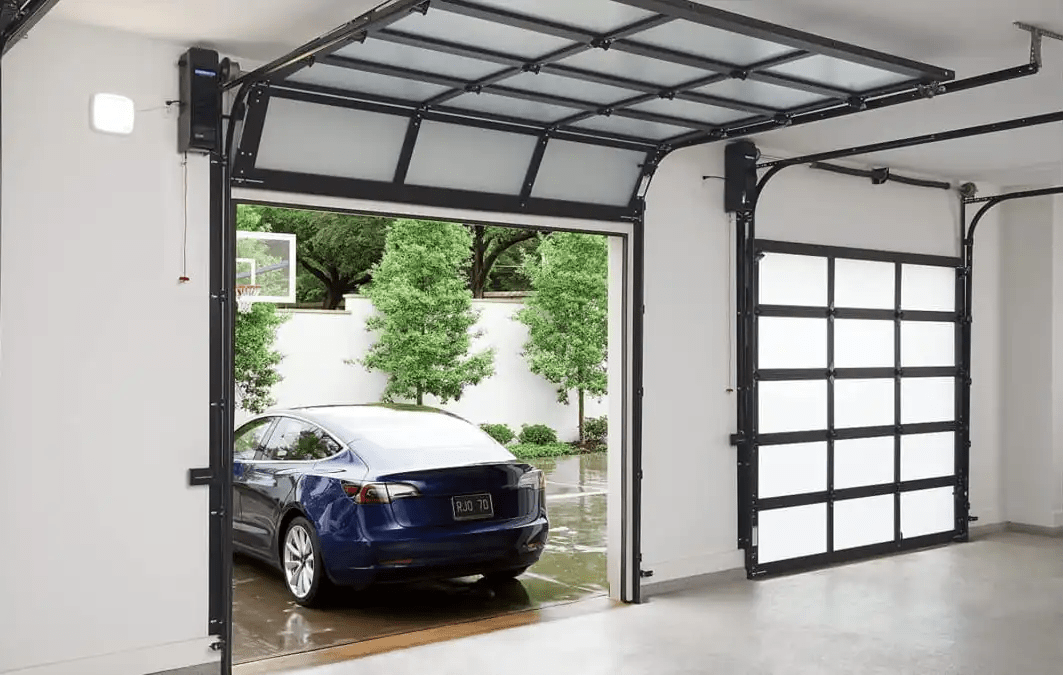

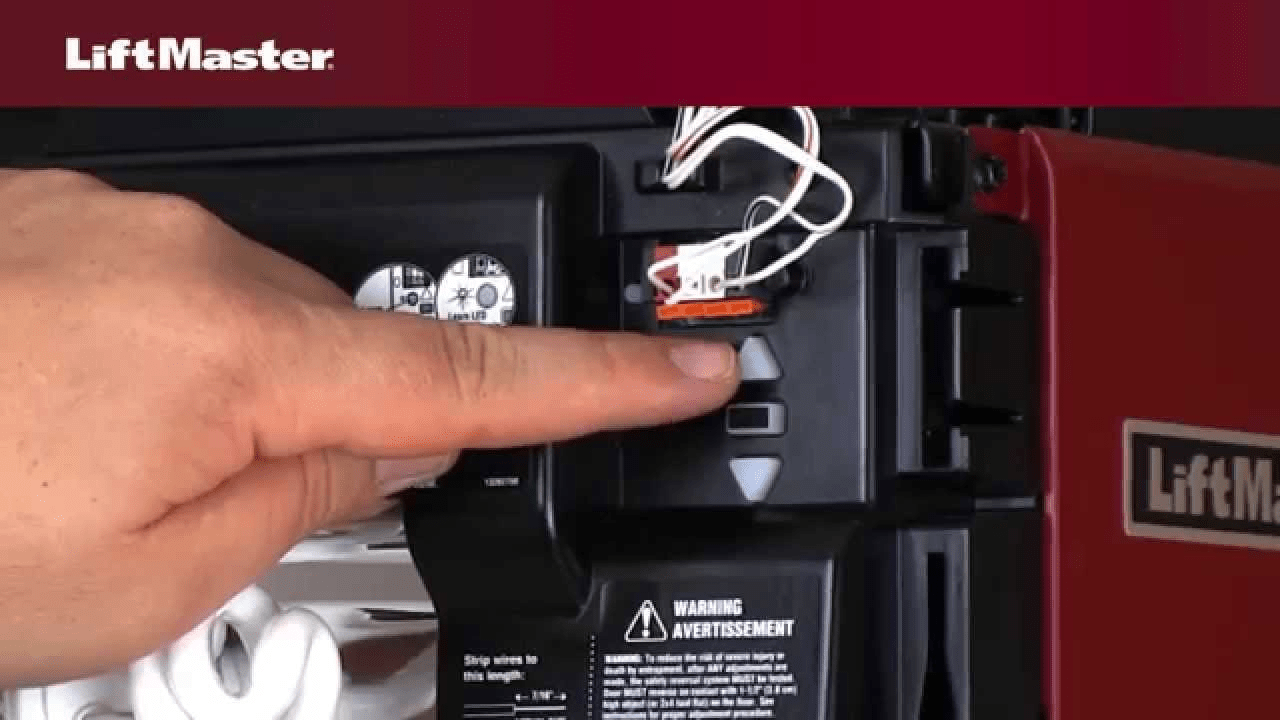
Leave a Reply