The learn button on a Chamberlain garage door opener is a key feature for programming remotes, keypads, and even integrating smart home devices. If you’re trying to program a new remote or troubleshoot your system, knowing the exact location of the learn button is essential. In this guide, we’ll help you identify where the learn button is on your Chamberlain garage door opener, explain its functionality, and provide step-by-step instructions for using it.
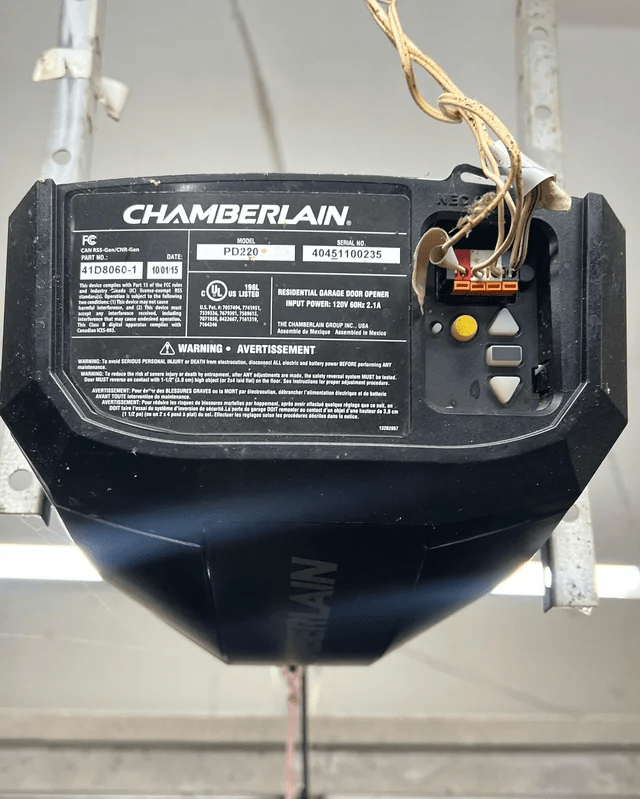
What Is the Learn Button?
The learn button is a small but vital component of Chamberlain garage door openers. It enables users to:
- Program Remotes and Keypads: Pair your opener with compatible devices.
- Clear Existing Codes: Erase old codes to prevent unauthorized access.
- Connect to Smart Home Systems: Sync with Wi-Fi-enabled systems or apps.
Identifying the learn button is the first step in effectively utilizing these functions.
Read too: Door and Garage Door Companies: Choosing the Right Partner for Your Needs
Understanding the Different Types of Learn Buttons
Chamberlain garage door openers come with learn buttons in various colors, which signify compatibility and programming features:
- Yellow: Works with MyQ technology and Security+ 2.0 remotes.
- Purple: Compatible with Security+ remotes made after 2005.
- Green: Used in older models with standard security features.
- Red/Orange: Found on legacy models predating 2005.
Knowing the color of your learn button will help you choose compatible accessories and follow the correct programming process.
Where Is The Learn Button On Chamberlain Garage Door Opener?
Identifying the Learn Button Location
The learn button is typically located on the back or side of the motor housing, near the antenna wire or light cover. Here’s how to locate it:
- Check the Motor Unit: Use a step ladder to examine the motor unit attached to the ceiling.
- Look for a Square or Round Button: The learn button is usually square or circular and may be recessed into the unit.
- Inspect the Cover Panel: Some models have a removable cover that conceals the button.
Visual Cues to Identify the Button
- Color Coding: Look for a yellow, purple, green, or red/orange button.
- Nearby LED Light: The button is often accompanied by a small LED light that flashes during programming.
- Labeling: Many units have the word “Learn” printed near the button.
How To Use the Learn Button
Once you’ve identified the learn button, you can use it for various tasks. Below are step-by-step instructions for common functions.
Programming a Remote
- Press the Learn Button: Press and release the learn button. The LED light will start flashing.
- Activate the Remote: Within 30 seconds, press the button on your remote control.
- Confirmation: The LED light will stop flashing or emit a steady glow, indicating successful programming.
Programming a Keypad
- Press the Learn Button: Locate and press the learn button until the LED light turns on.
- Enter the Code: On the keypad, enter a four-digit PIN of your choice.
- Press the Enter Button: This pairs the keypad with the garage door opener.
Clearing All Codes
- Hold the Learn Button: Press and hold the button for approximately 6-10 seconds until the LED light turns off.
- Verify: All remotes and keypads previously programmed to the opener are now erased.
Troubleshooting: What If You Can’t Find the Learn Button?
If you’re having trouble locating the learn button, try the following:
Consult the User Manual
- The manual will provide diagrams and instructions specific to your model.
- If you’ve misplaced the manual, search for it online using your opener’s model number.
Examine Hidden Areas
- Some models have the learn button concealed behind a light lens or panel.
- Remove the cover gently to access the button.
Identify Older Models
- For legacy openers, the learn button might be integrated into a control board.
- Look for a red or orange button on the back of the motor housing.
Frequently Asked Questions
Can I Program Multiple Remotes Using the Learn Button?
Yes, you can program multiple remotes by repeating the programming steps for each device.
Why Is My Learn Button Not Working?
If the learn button doesn’t respond:
- Ensure the opener is powered.
- Check for physical damage or debris around the button.
- Reset the opener by unplugging it for a few minutes.
Does the Learn Button Affect My Smart Home Integration?
Yes, the learn button is crucial for syncing your Chamberlain opener with smart home systems like MyQ.
Tips for Maintaining Your Garage Door Opener
To ensure your Chamberlain garage door opener works flawlessly:
- Regular Cleaning: Wipe down the motor housing and remote controls.
- Check the Battery: Replace remote batteries every 1-2 years.
- Lubricate Moving Parts: Apply a garage door lubricant to the chain or belt drive regularly.
- Inspect Wiring: Look for frayed wires or loose connections.
Why Knowing the Learn Button Location Matters
Understanding where the learn button is located and how to use it can save you time and frustration. It allows you to:
- Quickly program new remotes or keypads.
- Enhance security by erasing old codes.
- Integrate with smart home systems for added convenience.
Conclusion
The learn button on a Chamberlain garage door opener is a powerful tool for managing your garage door system. By following the steps outlined in this guide, you can easily locate and use the learn button to program remotes, keypads, and other accessories.
Whether you’re upgrading your system, troubleshooting issues, or simply enhancing security, understanding the learn button’s functionality ensures your garage door opener remains reliable and user-friendly.



Leave a Reply