If you’re wondering where is the Learn button on a Genie garage door opener, you’re not alone. The Learn button is a crucial feature for programming and syncing remotes or keypads to your garage door opener system. Whether you’re a first-time user or need a refresher, this comprehensive guide will help you locate the Learn button on your Genie garage door opener and teach you how to use it to program or reset your system.
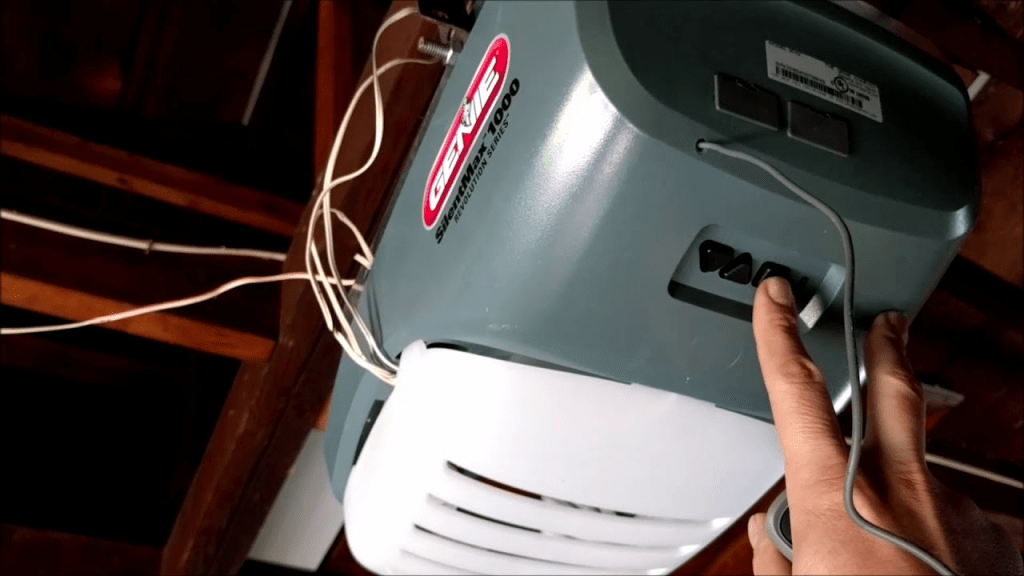
What Is The Learn Button On A Genie Garage Door Opener?
The Learn button is a small but essential part of your Genie garage door opener system. This button allows you to pair your garage door opener with new remotes, keypads, or even vehicles with integrated garage door opener functions. By pressing the Learn button, your opener enters programming mode, enabling it to “learn” new codes sent by remotes or keypads, providing you with easy access and control of your garage door.
Read too: Door and Garage Door Companies: Choosing the Right Partner for Your Needs
Some key functions of the Learn button include:
- Programming Remotes: Sync new remotes or keypads with your garage door opener.
- Resetting the System: Clearing previously programmed codes to protect your security.
- Syncing Additional Devices: Linking your opener to other compatible devices, like vehicles.
Where Is The Learn Button On Genie Garage Door Opener?
Knowing where is the Learn button on a Genie garage door openers is the first step in using it effectively. Fortunately, Genie garage door openers are known for their clear and straightforward designs. The Learn button is typically located on the motor unit of the opener. Here’s how to find it:
1. Locating the Learn Button on the Motor Unit
The motor unit is the main part of the opener, typically mounted on the ceiling of your garage. The Learn button on Genie garage door openers is often found:
- On the Back of the Motor Unit: Look for the Learn button near the rear panel of the opener, where the antenna wire is located.
- On the Side or Front Panel: In some models, the button may be located on the side or near the front of the motor unit.
2. Identifying the Learn Button
Genie garage door openers typically use a small, round button that can be:
- Red or Orange: Many Genie models feature a red or orange-colored Learn button.
- LED Light Indicator: The button is usually accompanied by an LED light that helps indicate the programming status.
3. Color and Functionality of the Learn Button
The color of the Learn button can indicate the model or age of your Genie garage door opener. For instance:
- Red or Orange Button: Common on newer Genie models.
- Green or Purple: Some older Genie models may feature these colors.
This color coding helps determine the method for pairing devices, so be sure to check your specific opener model for more details.
How To Use The Learn Button On A Genie Garage Door Opener
Once you’ve located the Learn button on your Genie garage door opener, it’s time to understand how to use it for programming new remotes or resetting your system. Below are the steps to follow for programming new remotes or keypads, as well as clearing existing codes.
Step 1: Find the Learn Button on Your Genie Opener
As mentioned, locate the Learn button on the motor unit of your Genie garage door opener. Make sure that the power is on, and the opener is operational.
Step 2: Press and Release the Learn Button
Press and release the Learn button. You should see the LED light next to the button turn on and stay lit for approximately 30 seconds. This indicates that the opener is now in programming mode.
- If the light blinks: It means that the opener is attempting to erase the existing codes, which is typically the case when clearing old remotes or resetting the system.
Step 3: Program Your Remote or Keypad
After entering programming mode, you can now program your Genie remote or keypad. Here’s how to sync a remote or keypad:
- Press the Button on Your Remote or Keypad: Within 30 seconds of pressing the Learn button, press and hold the button on the remote or keypad that you want to program. Hold it down until the garage door opener light blinks or turns off. This signals that the remote is successfully synced.
- Test the Remote: Once you’ve successfully programmed the remote or keypad, press the button to ensure the garage door opens or closes. If it works, your programming was successful.
Step 4: Repeat for Additional Devices
If you have more remotes or keypads to program, simply press the Learn button again to start a new programming cycle. Repeat the process for each additional remote or device you wish to sync with your opener.
How to Reset Your Genie Garage Door Opener Using the Learn Button
If you need to reset the Genie garage door opener, you can do so by clearing all previously stored codes. This process is especially useful if you’ve lost a remote, moved into a new home, or want to ensure that unauthorized devices cannot access your garage.
Here’s how to reset your Genie garage door opener using the Learn button:
Step 1: Press and Hold the Learn Button
To clear all stored codes from your opener, press and hold the Learn button for about 10 seconds. After this, the indicator light should turn off, indicating that the memory has been erased.
Step 2: Test the System
Once the codes have been cleared, try pressing any previously programmed remote. The opener should not respond, confirming that the system has been reset.
- Reprogram your devices: You can now reprogram remotes and keypads following the steps outlined above.
Step 3: Repeat if Necessary
If you want to clear multiple codes or ensure that the opener is fully reset, repeat the process. Remember, resetting the system will delete all codes, so you’ll need to reprogram everything from scratch.
Troubleshooting the Learn Button on Your Genie Garage Door Opener
While the Learn button is usually reliable, there may be times when you encounter issues. Here are some common troubleshooting tips to help you solve problems with the Learn button:
1. The Learn Button Is Not Responding
If the Learn button is unresponsive or doesn’t seem to work:
- Check the power: Make sure the garage door opener is properly powered and that the breaker is not tripped.
- Test the button: Sometimes, the Learn button itself may be stuck or malfunctioning. Try pressing and holding it for a few seconds to see if it becomes responsive.
2. The Remote Won’t Sync
If your remote doesn’t sync with the opener after pressing the Learn button:
- Check the remote batteries: Ensure that the remote has fresh batteries and that they are inserted properly.
- Press the button correctly: When syncing, make sure you press and hold the remote button long enough for the opener to recognize it.
3. The Opener Does Not Respond After Programming
If the opener doesn’t respond after programming:
- Recheck the programming steps: Ensure that you followed the correct steps in programming the remote or keypad.
- Reset and retry: If necessary, reset the opener and reprogram the device as needed.
Why the Learn Button Is Important for Your Genie Garage Door Opener
The Learn button is an essential tool for maintaining your garage door opener’s security and functionality. It ensures that only authorized devices, such as remotes and keypads, can operate your garage door. By periodically resetting your system and reprogramming remotes, you can enhance the security of your home and prevent unauthorized access.
Additionally, the Learn button simplifies the process of adding new devices to your garage door opener system, making it easier to manage multiple devices.
Conclusion
Now that you know where is the Learn button on a Genie garage door opener, and how to use it, you can confidently program new remotes, keypads, and other devices to your system. Whether you’re setting up your opener for the first time, reprogramming a remote, or resetting the system, the Learn button is a vital tool for ensuring the smooth operation of your garage door opener.
By following the instructions provided in this guide, you’ll be able to locate, use, and troubleshoot the Learn button effectively, keeping your Genie garage door opener in optimal working condition.



Leave a Reply