When you’re troubleshooting your LiftMaster garage door opener, or perhaps setting up a new remote, one of the most important tasks is finding and using the Learn button. The Learn button on LiftMaster garage door openers allows you to easily sync remote controls, keypads, and other devices, or even reset your system if needed. But if you’re new to the system, you may wonder: Where is the Learn button on LiftMaster garage door opener?
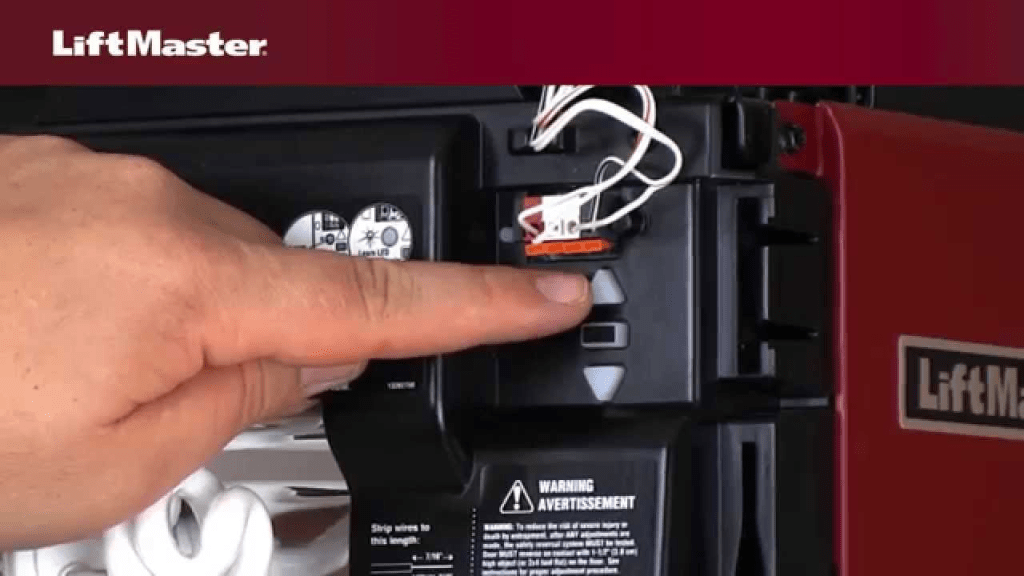
In this comprehensive guide, we will answer that question and provide a step-by-step process for using the Learn button effectively. Whether you’re programming a new remote or troubleshooting your system, this guide will walk you through everything you need to know.
What Is the Learn Button on LiftMaster Garage Door Opener?
Before diving into the specific location of the Learn button on LiftMaster garage door opener, let’s first understand what it does. The Learn button is a small, essential feature on the opener that enables you to sync various devices, such as:
- Garage door remotes
- Keypads
- Vehicles with built-in garage door openers
Read too: Door and Garage Door Companies: Choosing the Right Partner for Your Needs
By pressing the Learn button, you trigger the opener to “learn” a new code from the remote or device that is being synced. The button also plays a role in resetting the system if needed, allowing you to delete all previously programmed codes for security purposes.
Now that you know its function, let’s explore where the Learn button is located on your LiftMaster opener.
Where Is The Learn Button On LiftMaster Garage Door Opener?
The Learn button is an essential part of the LiftMaster garage door opener system, but finding it can sometimes be tricky. It’s usually located on the motor unit, the central mechanism that powers your garage door opener. Here’s how to locate it:
1. Location of the Learn Button on the Motor Unit
In most LiftMaster models, the Learn button is located on the back of the motor unit. The motor unit is the large component typically installed on the ceiling of your garage, near the garage door. To find it:
- Look at the back panel of the opener: The Learn button is often near the antenna wire or at the rear panel of the motor unit.
- Check the side panel of the opener: In some models, the button may be placed on the side panel of the motor unit.
2. Color of the Learn Button
The color of the Learn button can vary depending on the age and model of your LiftMaster garage door opener. Typically, the button is one of the following colors:
- Green
- Red
- Yellow
- Purple
The color of the button is important because it can indicate the frequency or code type used by your garage door opener. This information will be helpful when pairing with the correct devices.
How To Use The Learn Button On LiftMaster Garage Door Opener
Now that you know where to find the Learn button on your LiftMaster garage door opener, let’s look at how to use it. The Learn button can be used for a variety of purposes, including syncing remotes and keypads or resetting the system. Follow these steps for each process:
Syncing a New Remote or Keypad
- Locate the Learn Button: First, locate the Learn button on the back or side of the motor unit.
- Press and Release the Learn Button: Press the Learn button briefly. The LED indicator light next to the button should turn on and stay lit for about 30 seconds, indicating that the opener is in programming mode.
- Press the Button on Your Remote: Within 30 seconds of pressing the Learn button, press and hold the button on the remote control or keypad that you want to program. Hold the button until the garage door opener’s light blinks, or until you hear two clicks. This indicates that the remote has been successfully synced.
- Test the Remote: After the remote is programmed, press the button to see if it opens or closes the garage door. If it works, the programming was successful.
Programming Multiple Devices
If you want to sync more than one device, repeat the above steps for each remote or keypad. Simply press and release the Learn button again for each new device.
Resetting Your System Using the Learn Button
If you need to reset your LiftMaster garage door opener, whether due to security concerns or lost remotes, you can do so by using the Learn button.
Here’s how:
- Press and Hold the Learn Button: To clear all stored codes, press and hold the Learn button for about 6-10 seconds. The LED indicator will go out, which means all programmed remotes and keypads have been erased from the opener’s memory.
- Test the System: After resetting, test the opener with any previously programmed remote. It should not respond, indicating that the system has been successfully reset.
- Reprogram New Devices: You will now need to reprogram your devices (remotes, keypads, etc.) by following the steps listed above.
Why Is The Learn Button Important for Your LiftMaster Garage Door Opener?
The Learn button serves a number of key functions in your LiftMaster garage door opener system, including:
- Enhancing security: The Learn button ensures that only authorized remotes and devices can operate the garage door.
- Simplifying programming: The Learn button makes it easy to add or remove remotes and other devices, eliminating the need for complicated wiring or programming codes.
- Resetting the system: If you ever lose a remote or move into a new home, resetting the system ensures that no unauthorized devices can access your garage door.
Because of these functions, the Learn button is integral to the ease of use, security, and versatility of your LiftMaster garage door opener system.
Troubleshooting Common Learn Button Issues
While the Learn button is generally reliable, there may be times when it doesn’t work as expected. Here are some troubleshooting tips:
1. The Learn Button Is Not Responding
If pressing the Learn button doesn’t turn on the LED light or doesn’t trigger programming mode:
- Ensure power is on: Double-check that the garage door opener is plugged in and receiving power.
- Check the wiring: Make sure that the motor unit is properly wired and that no loose connections are preventing the button from working.
2. The Remote Won’t Sync
If your remote or keypad doesn’t sync with the opener:
- Check the batteries: Ensure that the batteries in the remote or keypad are not dead.
- Press the button correctly: Hold the remote button for long enough for the opener to detect the signal.
- Reset the system: If syncing doesn’t work, try resetting the opener using the Learn button and then attempt programming again.
3. The Garage Door Opener Doesn’t Respond After Programming
If your opener doesn’t respond after programming a new device:
- Check the frequency: Ensure that the remote or keypad you’re using is compatible with your opener’s frequency.
- Recheck programming steps: Make sure that you followed the correct steps for programming the remote or keypad.
Final Thoughts on the Learn Button on LiftMaster Garage Door Opener
The Learn button on LiftMaster garage door openers is an invaluable tool for syncing remotes, keypads, and other devices to your system. By understanding where the Learn button is located and how to use it, you can easily add new devices, reset your system, or enhance the security of your garage. Whether you’re a homeowner setting up a new opener or troubleshooting an existing system, knowing how to operate the Learn button will make the process smoother and more efficient.



Leave a Reply