Is your Wyze garage door opener not working as it should? You’re not alone. Many homeowners encounter issues with their garage door opener, and it can be frustrating when you’re left wondering why it’s malfunctioning. However, fear not! In this comprehensive guide, we’ll walk you through common problems with Wyze garage door openers and provide step-by-step solutions to get your garage door back on track.
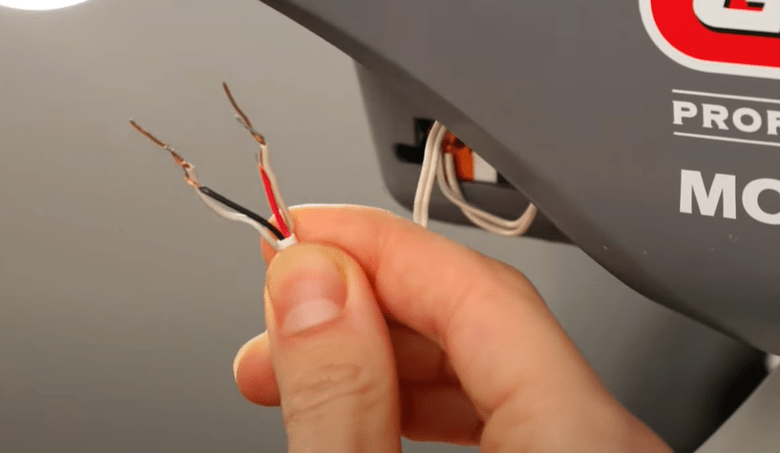
Understanding the Wyze Garage Door Opener
Before diving into troubleshooting, let’s first understand how the Wyze garage door opener works. Wyze offers a smart garage door opener that allows users to control their garage doors remotely using a mobile app. This innovative device provides convenience and security, giving homeowners peace of mind knowing they can monitor and operate their garage doors from anywhere.
Read too: The Complete Guide to Tighten Chain On Garage Door Opener for Smooth Operation
Common Issues with Wyze Garage Door Opener
Wyze Garage Door Opener Not Responding to Commands
One of the most frustrating issues users encounter is when their Wyze garage door opener fails to respond to commands from the mobile app. If you’re experiencing this problem, try the following troubleshooting steps:
- Ensure that your smartphone is connected to the internet and has a strong Wi-Fi signal.
- Check if the Wyze app is up to date. If not, update it to the latest version.
- Verify that the Wyze garage door opener is powered on and properly connected to your Wi-Fi network.
- Restart the Wyze garage door opener by unplugging it from the power source, waiting for a few seconds, and then plugging it back in.
Wyze Garage Door Opener Not Closing or Opening Fully
Another common issue is when the garage door opener fails to close or open the door fully. This can pose a security risk and inconvenience. Here’s what you can do to address this problem:
- Check for any obstructions along the garage door’s path, such as debris or objects blocking the sensors.
- Inspect the garage door tracks for any damage or misalignment that could impede the door’s movement.
- Adjust the sensitivity settings on the Wyze garage door opener to ensure smooth operation.
Wyze Garage Door Opener Making Unusual Noises
If you notice unusual noises coming from your Wyze garage door opener, such as grinding or squeaking sounds, it could indicate underlying issues that need attention. Here’s how you can troubleshoot this problem:
- Lubricate the moving parts of the garage door, including the tracks, rollers, and hinges, to reduce friction and noise.
- Tighten any loose hardware, such as nuts and bolts, that may be causing vibrations and noise.
- If the noise persists, contact Wyze customer support for further assistance.
Troubleshooting Guide: Wyze Garage Door Opener Not Working
Now, let’s address the core issue: your Wyze garage door opener not working. Follow these steps to troubleshoot and resolve the problem:
- Check Power Supply: Ensure that the Wyze garage door opener is receiving power from the outlet. If necessary, try plugging it into a different outlet to rule out a power supply issue.
- Inspect Wi-Fi Connection: Verify that the Wyze garage door opener is connected to your Wi-Fi network. You can do this by checking the Wi-Fi settings in the Wyze app.
- Restart Device: Sometimes, a simple restart can fix minor glitches. Try restarting both your smartphone and the Wyze garage door opener to see if that resolves the issue.
- Update Firmware: Check if there are any firmware updates available for the Wyze garage door opener. Updating to the latest firmware version can address compatibility issues and improve performance.
- Reset to Factory Settings: As a last resort, you can reset the Wyze garage door opener to its factory settings. Keep in mind that this will erase all existing settings and configurations, so proceed with caution.
By following these troubleshooting steps, you should be able to identify and resolve the issue with your Wyze garage door opener not working.
Conclusion
Experiencing problems with your Wyze garage door opener can be frustrating, but with the right troubleshooting steps, you can quickly get it back up and running. Whether it’s unresponsive to commands, failing to close or open fully, or making unusual noises, there’s a solution to every problem. By understanding how your Wyze garage door opener works and implementing the troubleshooting tips provided in this guide, you can enjoy smooth and reliable operation for years to come.
Remember, if you encounter any issues that you can’t resolve on your own, don’t hesitate to reach out to Wyze customer support for assistance.


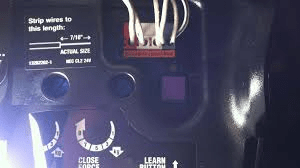
Leave a Reply