In today’s digital age, smartphones have become essential tools for managing all aspects of our daily lives. From communication to entertainment, to even controlling various aspects of our homes, smartphones are at the heart of the smart home revolution. One of the most convenient advancements in home automation is the ability to control appliances like your garage door right from your smartphone. If you’ve been wondering, “Can I open my LiftMaster garage door with my phone?”, the answer is yes!
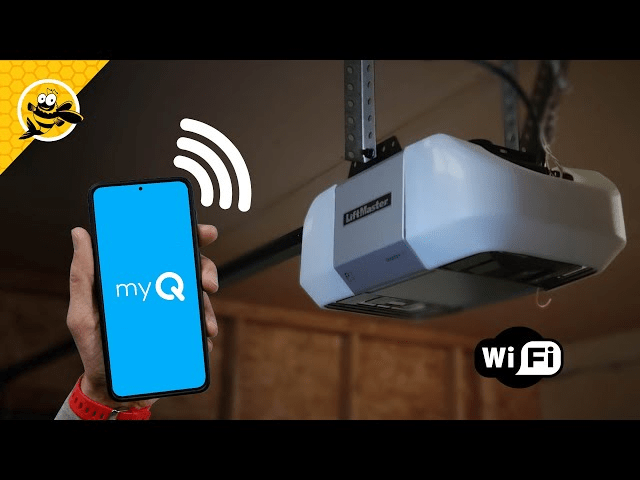
LiftMaster, one of the leading manufacturers of garage door openers, offers solutions that allow you to control your garage door remotely using your smartphone. This technology not only enhances convenience but also provides greater security and functionality for your home. In this article, we’ll explore how you can easily open your LiftMaster garage door with your phone, the benefits of doing so, and how to set it all up.
Read too: How To Replace Garage Door Roller Like a Pro? Step-by-Step Guide
Can I Open My LiftMaster Garage Door With My Phone? The Simple Answer
The short and simple answer is Yes! With the help of LiftMaster’s MyQ technology, you can open, close, and monitor your garage door directly from your smartphone, whether you’re at home or on the go. The MyQ system works with the LiftMaster opener and connects to your smartphone via the MyQ app, allowing you to control your garage door remotely.
Before diving into the setup process, let’s take a look at the various features and benefits of using your phone to operate your LiftMaster garage door.
The Benefits of Controlling Your LiftMaster Garage Door with Your Phone
There are several advantages to using your phone to open your LiftMaster garage door. These benefits go beyond just convenience and add an extra layer of security and functionality to your home.
1. Remote Access Anytime, Anywhere
With MyQ technology, you no longer need to worry about leaving your garage door open by accident. You can check the status of your garage door and control it from anywhere. Whether you’re at work, on vacation, or at a friend’s house, you can easily open or close the garage door with a simple tap on your phone.
2. Increased Security
One of the main benefits of controlling your garage door with your phone is enhanced security. Many MyQ-enabled systems send real-time alerts to your phone whenever your garage door opens or closes. You’ll also receive notifications if the door is left open for an extended period, providing peace of mind, especially when you’re not home.
3. Convenience
No more fumbling for your remote or getting out of the car to open the door. With your phone, you can easily open or close your garage door without leaving the comfort of your car, and you don’t need to worry about a lost or misplaced remote control.
4. Integration with Other Smart Devices
The LiftMaster MyQ app also integrates with other smart home devices like Amazon Alexa, Google Assistant, and other home automation systems. This gives you the ability to control your garage door with voice commands, further enhancing the convenience of operating your garage door.
5. Control Multiple Doors
For homes with multiple garage doors, you can control several LiftMaster doors simultaneously using the MyQ app. This feature is perfect for homeowners with large garages or multiple garage entrances.
How Does MyQ Technology Work for LiftMaster Garage Doors?
Now that we know the benefits of using your phone to open your LiftMaster garage door, let’s take a closer look at how the MyQ technology works.
The MyQ system uses a combination of hardware and software that connects your LiftMaster garage door opener to your Wi-Fi network. Once connected, the MyQ app on your smartphone allows you to remotely control your garage door from anywhere with an internet connection.
Here’s a quick breakdown of how MyQ technology works:
- Wi-Fi Connectivity: The MyQ system connects to your home Wi-Fi network, enabling remote access via the app.
- Mobile App Integration: You’ll download the MyQ app from the App Store (for iPhone) or Google Play Store (for Android) to control your garage door remotely.
- Real-Time Notifications: The app sends notifications to your phone when the garage door opens, closes, or is left open for too long.
- Voice Control (Optional): If you have a smart home system like Amazon Alexa or Google Assistant, you can integrate MyQ with voice commands, making it even easier to control your garage door.
Can I Open My LiftMaster Garage Door With My Phone? Here’s How to Set It Up
Setting up your LiftMaster garage door to be controlled via your phone is relatively straightforward. Follow these steps to get started:
Step 1: Verify Your Garage Door Opener Compatibility
Before you begin, ensure that your LiftMaster garage door opener is compatible with the MyQ system. Most newer models of LiftMaster garage door openers come with MyQ compatibility, but if your opener is an older model, you may need to install a MyQ smart hub.
Step 2: Install the MyQ Smart Hub (If Necessary)
If your LiftMaster opener is not already MyQ-enabled, you’ll need to install a MyQ Smart Hub. This device allows your garage door opener to connect to your home Wi-Fi network. You can easily find the MyQ Smart Hub kit at most home improvement stores or online.
- Install the MyQ Hub: Mount the MyQ Smart Hub near your garage door opener and plug it into an electrical outlet. Then, connect the hub to your Wi-Fi network following the instructions in the manual.
- Connect to Your LiftMaster Opener: Use the app to connect the MyQ hub to your garage door opener. The app will guide you through the process, including pressing the “Learn” button on your garage door opener to sync it with the hub.
Step 3: Download and Install the MyQ App
To control your LiftMaster garage door from your phone, you need to download the MyQ app.
- Download the App: Go to the Google Play Store (for Android users) or the Apple App Store (for iPhone users) and search for the “MyQ” app.
- Create an Account: Once the app is downloaded, create a MyQ account by entering your information. This will allow you to log in and start controlling your garage door.
- Connect the App to Your Garage Door: Open the app and follow the on-screen instructions to add your LiftMaster garage door opener. You’ll need to input the serial number of your opener, which is typically found on the motor unit.
Step 4: Control Your Garage Door
Once you’ve completed the setup, you’re ready to control your garage door from your phone! Open the MyQ app, and you’ll see the status of your garage door. From there, you can easily open or close the door by tapping the corresponding button. You can also check whether the door is open or closed in real time.
Troubleshooting Common Issues
While setting up and using your LiftMaster garage door with your phone is generally straightforward, you may encounter some common issues. Here are a few troubleshooting tips:
- Connectivity Issues: If the MyQ app is not connecting to your garage door, make sure your Wi-Fi signal is strong and that your phone is connected to the correct network.
- App Crashes or Freezes: Ensure that the MyQ app is updated to the latest version. If the app continues to freeze, try reinstalling it.
- Garage Door Not Responding: If your garage door doesn’t respond to app commands, check the power supply to your LiftMaster opener and make sure the MyQ Smart Hub is properly connected.
Conclusion
In answer to the question, “Can I open my LiftMaster garage door with my phone?”, the answer is a definitive Yes! Using the MyQ system, you can easily control your LiftMaster garage door from your Android phone, whether you’re at home or on the go. The process is simple, and the benefits, including remote access, enhanced security, and voice control integration, make it a great investment for your home.
With the steps outlined in this guide, you can set up your LiftMaster garage door opener and start controlling it with your phone in no time. Say goodbye to lost remotes and hello to a smarter, more convenient garage door experience.



Leave a Reply