Introduction
When your Craftsman garage door opener will not close and the light blinks, it’s not just frustrating — it’s also confusing. You press the button, the motor hums, but the door refuses to budge while the light flashes like a warning.
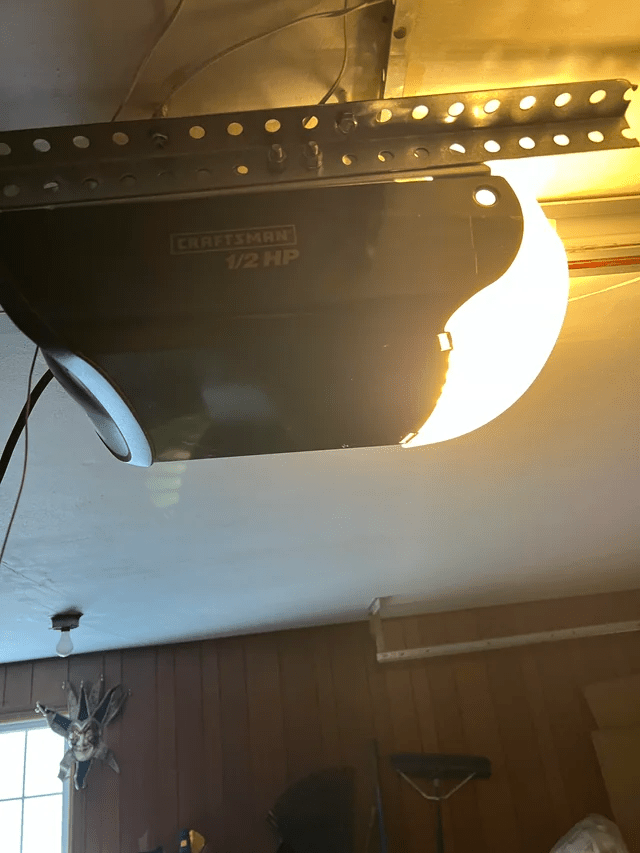
Don’t worry — this is one of the most common issues homeowners face with Craftsman and Chamberlain openers. The blinking light is actually a built-in diagnostic signal meant to protect you and your property. In this guide, you’ll learn what the blinking means, why it happens, and exactly how to fix it — step-by-step.
Read too: Door and Garage Door Companies: Choosing the Right Partner for Your Needs
Why Won’t My Craftsman Garage Door Opener Close?
When the light blinks and the door won’t close, your Craftsman opener is signaling a safety sensor problem. The system uses infrared sensors near the floor to ensure no person, pet, or object is in the door’s path.
If the sensors can’t communicate properly, the opener stops and flashes to alert you.
Typical Light Blink Patterns and What They Mean
| Light Pattern | Meaning | Likely Cause |
|---|---|---|
| 1 Blink | Obstructed beam | Dirt, debris, or object blocking sensors |
| 2 Blinks | Sensor misalignment | Eyes not facing each other |
| 4–5 Blinks | Wiring fault | Loose or broken connection |
| Steady Blink | Sensor power issue | Faulty plug or logic board |
📘 According to Wikipedia, garage door safety sensors were federally mandated in the U.S. after 1993 to prevent accidents — meaning your opener’s blinking light is a built-in safety feature, not just an error.
How to Fix Craftsman Garage Door Opener Will Not Close Light Blinks
Let’s go through a step-by-step troubleshooting guide to fix the blinking light and get your door working again.
1. Check for Obstructions in the Doorway
Step 1: Make sure nothing is blocking the door path — no trash bins, toys, or tools.
Step 2: Wipe the photo-eye lenses (located near the floor on each side) with a soft, dry cloth.
Step 3: Test again by pressing the wall button.
🧠 Tip: Even small cobwebs or sunlight glare can interrupt the infrared beam.
2. Realign the Safety Sensors
If cleaning doesn’t help, the sensors may be misaligned.
How to realign:
- Loosen the wing nut on the sensor brackets.
- Adjust both sensors until their LED lights are solid (not flickering).
- Tighten the brackets once aligned.
- Retest by closing the door.
If the door closes smoothly and the blinking stops, you’ve fixed it!
3. Check Sensor Indicator Lights
Craftsman sensors have two indicator LEDs — usually green and amber.
- Green light (sending unit): Shows that power is on.
- Amber light (receiving unit): Shows that the signal is being received.
If the amber light is off or blinking, the beam isn’t aligned or the wire connection is broken.
4. Inspect and Repair Wiring
If one sensor light doesn’t come on, check the wiring:
Steps:
- Unplug the opener before handling wires.
- Follow the white and black wires from the sensors to the motor head.
- Look for cuts, pinches, or corrosion.
- Tighten loose terminals or replace damaged wires with 22-gauge stranded wire.
⚙️ Cost estimate: Replacement wire kits cost about $10–$20, and the repair takes roughly 20 minutes.
5. Reset the Garage Door Opener
If sensors and wiring are fine, try resetting the opener’s logic board.
Steps:
- Unplug the opener for 1 minute.
- Plug it back in.
- Press and hold the Learn button (on the back of the motor unit) for 10 seconds.
- Reconnect remotes and wall controls.
This resets the opener’s internal memory and often clears software-based blinking errors.
6. Test the Wall Control Button
Sometimes, the issue isn’t with the sensors — it’s the wall button or remote signal.
Quick test:
- Press and hold the wall button continuously.
If the door closes while holding but not when you tap it, the sensors are definitely causing the issue — confirming a safety sensor malfunction.
Preventive Maintenance Tips
Regular care can stop the “blinking light won’t close” issue before it starts.
| Task | Frequency | Why It Matters |
|---|---|---|
| Clean sensors | Monthly | Prevents false beam obstruction |
| Check alignment | Every 6 months | Keeps sensors calibrated |
| Lubricate rollers | Twice a year | Reduces strain on the opener |
| Inspect wiring | Annually | Prevents electrical faults |
🔧 Pro tip: Avoid using high-pressure water or harsh cleaners near the sensors. Moisture can corrode connections and trigger blinking errors.
When to Call a Professional
If the blinking persists even after you’ve cleaned, aligned, and rewired everything, it might indicate a logic board failure.
You should contact a certified garage door technician if:
- Both sensor lights stay off despite power.
- The opener clicks but doesn’t move.
- The unit is more than 10 years old.
A technician can test circuit voltage and replace the board if necessary (average cost: $120–$180).
Expert Insight
Home repair specialist Mark Sullivan, who’s repaired over 1,000 garage openers, explains:
“In about 90% of cases where a Craftsman opener light blinks and the door won’t close, the issue comes down to misaligned or dirty safety sensors. It’s an easy DIY fix once you know what to look for.”
FAQ: Craftsman Garage Door Opener Will Not Close Light Blinks
1. Why does my Craftsman garage door opener blink and not close?
It’s signaling a safety sensor problem — either misalignment, dirt, or wiring failure between the sensors.
2. Can I override the sensors to close the door?
You can hold the wall control button continuously to bypass the sensors temporarily, but this should only be used in emergencies — not as a long-term fix.
3. How do I realign Craftsman safety sensors?
Loosen the mounting brackets, point both sensors directly at each other until the lights are solid, then retighten.
4. My sensors are clean, but the light still blinks — why?
If cleaning and realignment don’t help, you may have damaged wiring or a failing logic board that needs replacement.
5. What do the different blinking patterns mean?
Each pattern corresponds to a specific error — 1 blink for obstruction, 2 for misalignment, and 4–5 for wiring faults.
6. How much does it cost to fix this problem?
DIY fixes are under $20, while professional repairs may cost $100–$180 depending on the parts needed.
Conclusion
A Craftsman garage door opener that will not close and light blinks is almost always a sensor-related issue. Fortunately, with a little cleaning, alignment, and wire inspection, you can solve it yourself in under an hour.
To recap, here’s what to do:
✅ Check for obstructions
✅ Clean and realign the sensors
✅ Inspect wiring and reset the opener


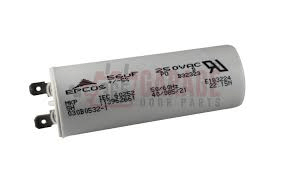
Leave a Reply