Introduction
Have you ever been stuck outside your garage during a power outage, unable to open the door? It’s frustrating — especially when you’re rushing to work or trying to get inside during bad weather.

That’s where a battery backup for your garage door opener comes in. If you’re asking, “Do you need battery backup for garage door opener?”, the answer depends on your lifestyle, local power reliability, and safety needs.
In this article, we’ll break down why battery backup systems matter, how they work, and whether they’re worth the investment for your home.
Read too: The Complete Guide to Tighten Chain On Garage Door Opener for Smooth Operation
What Is a Battery Backup for Garage Door Openers?
A battery backup is a small, rechargeable battery unit that keeps your garage door opener running when the power goes out. It’s usually built into the opener housing or installed externally, depending on the model.
When your home loses power, the system automatically switches to battery mode — allowing you to open and close the door 20–50 times until electricity is restored.
🔋 According to the International Door Association (IDA), openers with backup systems can maintain functionality for up to 24 hours after a power outage.
How it works:
- Normal Mode: The opener runs on household AC power.
- Backup Mode: When the power fails, it automatically switches to battery power.
- Recharging: Once power returns, the system recharges the battery automatically.
Why You Might Need Battery Backup for Your Garage Door Opener
1. Stay Functional During Power Outages
A power outage means your garage door opener won’t operate — unless you disengage it manually. That can be a hassle, especially if your door is heavy or you have physical limitations.
Battery backups ensure you can enter or exit safely anytime, without manually lifting the door.
⚡ The U.S. Energy Information Administration (EIA) reports that the average American home experiences 1–2 power interruptions per year, often during severe weather.
2. Safety During Emergencies
During storms, earthquakes, or fires, you may need to exit your home quickly. A dead opener can become a dangerous obstacle.
A battery backup system provides peace of mind that your garage door will still function — even if power lines are down.
💡 In fact, California law (SB 969) now requires all new garage door openers sold in the state to include battery backup for emergency access.
3. Convenience for Families and Seniors
Manual release systems can be heavy and hard to operate. If you live with children, elderly family members, or people with disabilities, a backup battery ensures they can still use the garage door safely and independently.
4. Protects Smart Features and Security
Modern garage door openers often include Wi-Fi connectivity, smartphone access, and motion lighting. When the power goes out, these features stop working — unless you have a backup battery that keeps the system alive temporarily.
So, if you use apps like myQ, Genie Aladdin Connect, or Nexx Garage, battery backup helps maintain security and remote access even during outages.
How Long Does a Garage Door Opener Battery Backup Last?
Battery backups typically last between 3 to 5 years, depending on usage and environmental conditions.
During a power outage, a fully charged battery can operate the door 20 to 50 cycles within 24 hours.
| Specification | Typical Range |
|---|---|
| Backup Duration | 24 hours |
| Cycles per Charge | 20–50 cycles |
| Battery Lifespan | 3–5 years |
| Recharge Time | 4–6 hours |
🔧 Pro Tip: Most units have an LED indicator that shows charge status — red for low battery, green for full.
Do All Garage Door Openers Have Battery Backup?
No — not all garage door openers include built-in battery backup. Many older models lack the feature altogether.
However, most modern units from major brands such as LiftMaster, Chamberlain, and Genie now include or support external battery modules.
| Brand | Battery Backup Compatibility |
|---|---|
| LiftMaster | Yes (built-in for most models) |
| Chamberlain | Yes (some models require add-on) |
| Genie | Yes (optional module available) |
| Craftsman | Partial support |
| Do It Best | Varies by model |
If your opener doesn’t have one, check whether your system supports an add-on backup kit — many can be installed easily without replacing the entire unit.
Pros and Cons of Battery Backup Systems
| Pros | Cons |
|---|---|
| Keeps your door operational during power outages | Slightly higher upfront cost |
| Improves safety and emergency access | Batteries require replacement every few years |
| Increases property value | May add minor maintenance steps |
| Works automatically (no manual effort) | Backup cycles are limited per outage |
🏡 Overall, the benefits far outweigh the drawbacks — especially if you live in areas prone to storms, hurricanes, or frequent blackouts.
Energy Efficiency and Power Consumption
You might wonder whether a backup battery drains much power. The answer: very little.
A typical garage door opener battery uses 1–3 watts in standby mode, similar to a night light. When in use, it draws just enough power to operate the motor for a few seconds per cycle.
🔋 According to the U.S. Department of Energy, using an energy-efficient backup system adds less than $5 per year to your total electricity costs.
How to Install a Battery Backup for Your Garage Door Opener
If your model supports it, installation can be done in under 30 minutes.
Here’s a simplified step-by-step guide:
- Check Compatibility
Confirm your opener supports a battery backup add-on (consult manual or brand website). - Unplug the Opener
Always disconnect power before working on electrical components. - Attach the Backup Unit
Mount it to the opener housing using included brackets. - Connect Wires
Plug the battery connector into the dedicated power port on the opener. - Plug the Opener Back In
The battery will automatically begin charging. - Test the System
Unplug the opener from the wall — if it still runs, your battery backup is working!
⚙️ Installation Time: 20–30 minutes
💰 Estimated Cost: $50–$100 for add-on kits, or $250–$400 for built-in models
Maintenance Tips for Battery Backup Systems
To keep your backup battery in top condition:
- Test it every 6 months by unplugging your opener and confirming operation.
- Clean contacts to avoid corrosion buildup.
- Replace batteries every 3–5 years, depending on manufacturer guidelines.
- Avoid extreme temperatures — heat or cold can shorten battery life.
Some smart garage systems even notify you via app when the backup battery needs attention.
Comparison: With vs. Without Battery Backup
| Feature | With Battery Backup | Without Battery Backup |
|---|---|---|
| Operation During Outage | ✅ Yes | ❌ No |
| Safety and Emergency Access | ✅ High | ⚠️ Manual only |
| Maintenance Required | Moderate | Minimal |
| Cost | Slightly higher | Lower upfront |
| Recommended For | All households | Low-risk areas only |
If you live in a region with reliable power and mild weather, you could manage without one.
But for most U.S. homeowners — especially in storm-prone states — a battery backup-equipped opener is a wise investment.
Cost Breakdown: Is It Worth It?
Here’s a rough estimate of cost vs. benefit:
| Item | Average Cost | Value/Benefit |
|---|---|---|
| Add-on battery kit | $50–$100 | Retrofits existing openers |
| New opener w/ backup | $250–$400 | Long-term reliability |
| Battery replacement (3–5 years) | $25–$40 | Low maintenance |
| Annual energy cost | <$5 | Always ready |
💬 According to Consumer Reports, 8 out of 10 homeowners who upgraded to openers with battery backup rated them as “essential” after experiencing an outage.
Expert Opinion
“A battery backup garage door opener is not just a convenience — it’s a safety feature,” says James R. Baldwin, a certified technician with the International Door Association.
He adds, “In emergencies, being able to get your car out or into the garage can make a big difference, especially for families or seniors.”
FAQ: Battery Backup for Garage Door Openers
1. How long will my garage door opener work on battery backup?
Usually 20–50 full door cycles, lasting about 24 hours before the battery drains.
2. Do I need to replace the battery often?
Most batteries last 3–5 years. Many systems will beep or show a red light when replacement is needed.
3. Can I add a battery backup to my existing opener?
Yes, if your model supports it. Brands like Genie and Chamberlain offer add-on backup kits.
4. Does it work with smart garage systems?
Absolutely. Battery backup units keep your Wi-Fi and smartphone access running for limited time during outages.
5. How do I know if my opener has one built in?
Check your opener’s model number and look for a battery indicator LED or a label on the side panel.
6. What happens when the battery dies?
Your opener reverts to manual mode, and you’ll need to pull the emergency release cord to open the door manually.
Conclusion
So — do you need a battery backup for your garage door opener?
If you value convenience, safety, and peace of mind, the answer is yes. It ensures your door works during power outages, emergencies, and severe weather, keeping you and your family safe.
For just a small investment, you’ll never be locked out — or stuck inside — again.

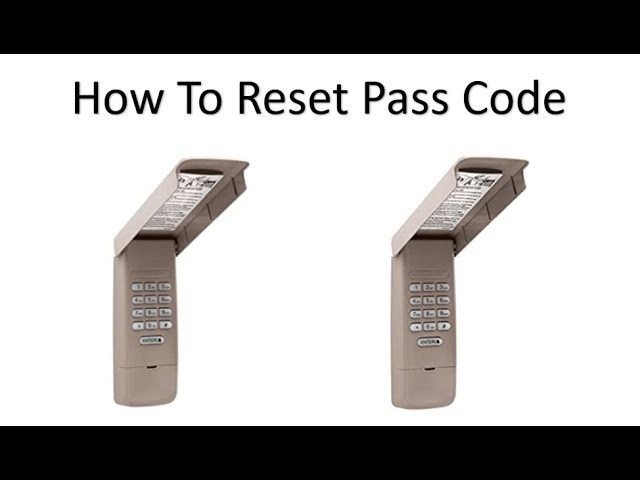
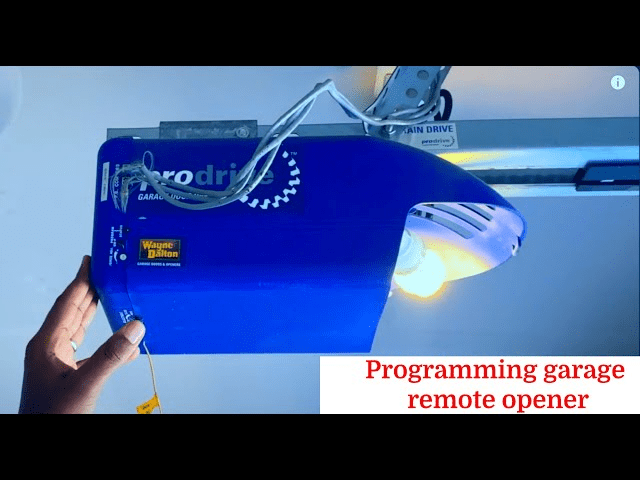
Leave a Reply