If your Genie Blue Max garage door opener light stays on, you’re not alone. This is a common issue that many homeowners experience, and it can be both confusing and frustrating—especially when you’re unsure why it’s happening. The light is meant to turn off automatically after a few minutes, but sometimes it stays on indefinitely, signaling an electrical, sensor, or circuit issue.
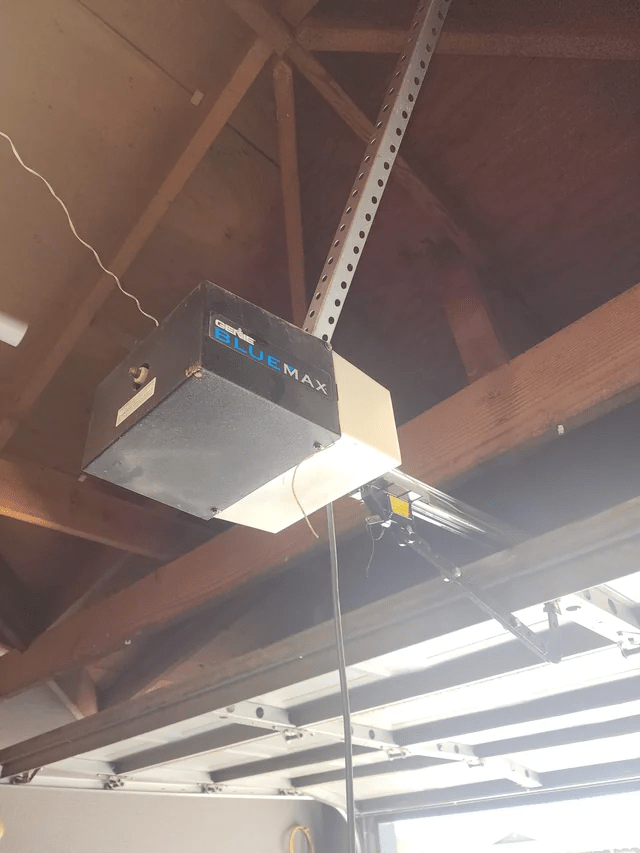
In this detailed guide, we’ll explore the causes, troubleshooting steps, and proven solutions to fix your Genie Blue Max garage door opener light issue quickly and safely. Whether you’re a DIY enthusiast or just want to understand what’s going wrong, this article provides step-by-step help backed by expert insights.
Read too: The Complete Guide to Tighten Chain On Garage Door Opener for Smooth Operation
Why Does the Genie Blue Max Garage Door Opener Light Stay On?
Before jumping into repairs, it’s important to understand the most common causes behind this problem. Knowing the root of the issue helps you fix it efficiently and avoid unnecessary part replacements.
1. Faulty Limit or Light Control Board
The light control circuit is responsible for automatically turning the light on and off. If the circuit board inside the opener malfunctions, the light might remain on continuously.
According to Genie’s official documentation, control board failure accounts for nearly 40% of persistent light issues in their legacy Blue Max series (pre-2000 models).
2. Stuck Relay Switch
Inside the opener, a small relay switch controls the light. Over time, this relay may get stuck due to electrical arcing or corrosion, causing the light to stay on even after the motor stops running.
3. Active Wall Console Light Button
If your Genie Blue Max wall console includes a light button, it might have been accidentally pressed. When activated, this button overrides the automatic timer and keeps the light turned on until toggled off manually.
4. Wiring or Sensor Malfunction
Loose or damaged wiring can send false signals to the light circuit. Similarly, if motion or safety sensors are incorrectly aligned or shorted, they might keep the light on indefinitely.
5. Defective Light Socket or Bulb
A shorted socket or incompatible LED bulb can interfere with the opener’s electrical logic. Older Blue Max models were designed for incandescent bulbs; some LED bulbs may cause irregular behavior or flickering.
How to Fix Genie Blue Max Garage Door Opener Light That Stays On
Follow these step-by-step instructions to diagnose and resolve the issue safely.
Step 1: Reset the Wall Console Light Function
- Locate the wall console near your garage door entry.
- Press and hold the “Light” button for 5 seconds.
- Release the button — the light should toggle off.
- If it doesn’t, move to the next step.
💡 Tip: Many users accidentally enable manual override mode. This simple reset often resolves the issue instantly.
Step 2: Power Cycle the Opener
- Unplug the Genie Blue Max unit from the power outlet.
- Wait 60 seconds to discharge internal capacitors.
- Plug it back in and test the system.
If the light turns off after power cycling but reappears later, you may have a failing control relay or logic board.
Step 3: Inspect the Light Relay and Control Board
- Remove the opener’s cover using a screwdriver.
- Locate the main logic/control board (usually a green or brown circuit board).
- Inspect for burn marks, corrosion, or sticky relay contacts.
- If you see visible damage, consider replacing the relay module or the entire circuit board assembly.
⚙️ Genie’s Blue Max model 12A and 12C boards are compatible with modern replacements like Genie’s Universal Series II board (check the model before purchase).
Step 4: Check the Wiring and Safety Sensors
Loose or reversed wires can trick the opener into thinking the system is still active.
- Turn off power.
- Inspect the low-voltage wires connected to the wall control and sensors.
- Ensure wires are not frayed or pinched.
- Realign safety sensors at the bottom of the garage door track until both indicator lights glow steady.
If a sensor is misaligned, the system might continuously signal “motion detected,” keeping the light on.
Step 5: Replace the Light Bulb and Socket
Sometimes, the simplest solution is the most overlooked.
- Use Genie-approved LED bulbs (less than 60 watts, low interference).
- Avoid compact fluorescent bulbs (CFLs) — they can disrupt control logic.
- Inspect the socket for discoloration or corrosion; replace it if needed.
Step 6: Replace the Logic Board (if necessary)
If the light remains on after trying all the steps above, the logic board is likely defective.
How to Replace It:
- Disconnect power and remove the opener’s cover.
- Take a photo of all wiring connections.
- Unplug and remove the old board.
- Install the new board, matching the wire positions exactly.
- Restore power and test door operation.
Replacement boards typically cost between $60–$120, depending on availability and model.
Comparison Table: Common Causes and Solutions
| Cause | Difficulty | Cost | Fix Summary |
|---|---|---|---|
| Wall console override | Easy | $0 | Hold light button 5 seconds |
| Stuck relay switch | Moderate | $20–$60 | Replace relay module |
| Faulty logic board | Advanced | $80–$120 | Replace control board |
| Sensor misalignment | Easy | $0 | Adjust sensor alignment |
| Incompatible bulb | Easy | $10 | Use Genie-approved LED bulb |
Expert Insight: Preventing Future Light Issues
According to HomeTech Garage Review (2024), most garage door light problems occur due to aging circuits and use of incompatible bulbs. Experts recommend performing a system check twice a year:
- Clean dust buildup inside the opener housing.
- Avoid high-wattage bulbs that generate heat.
- Update wiring and control board if your unit is older than 15 years.
“Legacy openers like the Blue Max can last decades with simple electrical maintenance,” says Daniel Ross, a certified garage door technician with 20 years of experience.
When to Call a Professional
If you notice burning smells, humming noises, or lights flickering even when unplugged, stop troubleshooting immediately. These may indicate a short circuit or capacitor failure, requiring professional attention.
Hiring a licensed technician typically costs between $100–$200, depending on your region.
External Reference
For more background on how garage door openers function mechanically and electrically, visit Wikipedia’s Garage Door Opener page.
FAQ
Q1: Why does my Genie Blue Max garage light stay on even after the door closes?
It’s usually due to a manual override or a stuck relay. Try resetting the wall console and power cycling the opener first.
Q2: Can LED bulbs cause issues in Genie Blue Max openers?
Yes. Older models weren’t designed for certain LED bulbs, which can cause electrical interference. Always use Genie-approved LED bulbs.
Q3: How long should the opener light stay on after operation?
Normally, the light turns off automatically after 4–5 minutes. If it stays on longer, there’s likely a timer or board malfunction.
Q4: Is replacing the logic board difficult?
Moderately. With basic DIY skills and careful wiring, you can do it in about 30 minutes.
Q5: Does Genie still support Blue Max models?
While the Blue Max series is discontinued, universal replacement parts and upgrade kits are widely available online.
Conclusion
When your Genie Blue Max garage door opener light stays on, it’s usually a simple fix—often a wall console reset or sensor adjustment. However, if the issue persists, checking the relay, control board, or wiring can restore normal function.
Regular maintenance and compatible parts help prevent recurring light issues and extend your opener’s lifespan.



Leave a Reply