Are you facing issues with your garage door sensor showing a yellow light? Understanding the significance of the Liftmaster garage door sensor yellow light and how to troubleshoot it is crucial for maintaining the safety and functionality of your garage door system. In this guide, we’ll delve into the reasons behind the Liftmaster garage door sensor yellow light and provide practical solutions to resolve it.

Understanding Liftmaster Garage Door Sensor Yellow Light
The Liftmaster garage door sensor yellow light indicates a potential problem with the sensor alignment or signal transmission. When the sensors detect an obstruction or misalignment, they emit a yellow light to alert users of the issue. Ignoring this warning light can compromise the safety of your garage door operation and lead to potential accidents or damage.
Read too: Why Your Liftmaster Garage Door Won’t Stay Closed and How to Fix It? Troubleshooting Tips
Troubleshooting Liftmaster Garage Door Sensor Yellow Light
1. Check Sensor Alignment
The most common cause of the Liftmaster garage doors sensor yellow light is misalignment. Ensure that the sensors are properly aligned and facing each other across the garage door opening. Use a level to confirm that they are parallel to the ground and adjust them as needed.
2. Clear Obstructions
Inspect the area around the sensors for any obstructions such as debris, leaves, or spider webs. Even minor obstructions can disrupt the sensor signal and trigger the yellow light. Remove any obstacles and clean the sensor lenses with a soft, dry cloth to ensure optimal performance.
3. Test Sensor Wiring
Examine the wiring connections between the sensors and the garage door opener unit. Loose or damaged wiring can cause intermittent signal transmission and result in the yellow light. Tighten any loose connections and replace any frayed or damaged wires to restore proper functionality.
4. Reset the System
If the Liftmaster garage doors sensor yellow light persists after performing the above steps, try resetting the system. Disconnect the power to the garage door opener unit for a few minutes, then reconnect it and test the sensors again. Resetting the system can recalibrate the sensors and resolve minor issues.
5. Seek Professional Assistance
If you’ve tried the troubleshooting steps above and the Liftmaster garage doors sensor yellow light persists, it may indicate a more complex problem that requires professional attention. Contact a certified garage door technician to inspect and repair the sensor system to ensure safe and reliable operation.
Conclusion
Dealing with a Liftmaster garage doors sensor yellow light can be frustrating, but with the right knowledge and troubleshooting steps, you can quickly diagnose and resolve the issue. By following the guidelines outlined in this guide, you can ensure that your garage door sensors operate efficiently and provide reliable safety protection for your home.


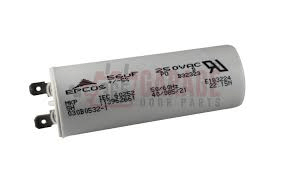
Leave a Reply