Chamberlain Garage Door Light Not Working? Is your Chamberlain garage door light failing to illuminate when you need it most? Learn how to diagnose and fix this common issue with our comprehensive troubleshooting guide.

Understanding the Problem: Chamberlain Garage Door Light Not Working
Possible Causes
- Burned-Out Bulb: The most common reason for a non-working garage door light is a burned-out bulb. Over time, bulbs can wear out and require replacement.
- Faulty Wiring: If the bulb is not the issue, there may be a problem with the wiring connecting the light fixture to the garage door opener.
- Sensor Obstruction: Some Chamberlain garage door openers are equipped with sensors that detect motion and activate the light. If these sensors are obstructed or malfunctioning, the light may not turn on.
- Control Board Malfunction: In rare cases, a malfunctioning control board within the garage door opener could be preventing the light from functioning properly.
Troubleshooting Steps: Chamberlain Garage Door Light Not Working
1: Check the Bulb
- Turn off power to the garage door opener.
- Remove the bulb cover to access the bulb.
- Carefully remove the bulb and inspect it for signs of damage or discoloration.
- If the bulb appears burned out, replace it with a new one of the same type and wattage.
- Test the light to see if it now functions properly.
2: Inspect the Wiring
- Visually inspect the wiring connecting the light fixture to the garage door opener.
- Look for any signs of fraying, damage, or disconnection.
- If you find any issues, repair or replace the wiring as needed.
- Test the light again to determine if the wiring was the problem.
3: Check for Sensor Obstruction
- Ensure that the sensor lens on the garage door opener is clean and free from obstructions.
- Remove any objects that may be blocking the sensor’s view.
- Test the garage door opener to see if the light now activates when motion is detected.
4: Consider Control Board Replacement
- If none of the above steps resolve the issue, there may be a problem with the control board.
- Contact Chamberlain customer support or a qualified technician to diagnose and repair the control board.
- Follow any recommended steps provided by Chamberlain to replace the control board if necessary.
Conclusion
By following these troubleshooting steps, you can quickly identify and resolve the issue of your Chamberlain garage door light not working. Whether it’s a simple bulb replacement or a more complex wiring issue, restoring your garage door light to proper functioning ensures safety and convenience for your home.
Read too: How to Perform a Chamberlain Garage Door Opener Code Change? Mastering Security
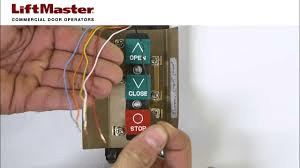
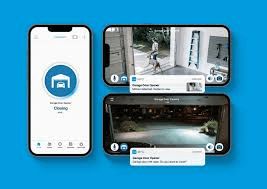
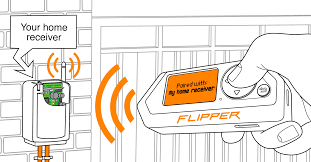
Leave a Reply