Welcome to our comprehensive guide on connecting and programming your Buick Envision garage door opener with the HomeLink system. If you’re a proud Buick Envision owner and want to streamline your garage door operations, you’ve come to the right place. In this article, we will walk you through the step-by-step process of connecting and programming your Buick Envision’s HomeLink system with your garage door opener. By following our detailed instructions, you’ll be able to conveniently open and close your garage door with just a press of a button.

Understanding the HomeLink System and Its Benefits
The HomeLink system is a universal remote control integrated into many vehicles, including the Buick Envision. It allows you to operate various home automation devices, such as garage door openers, gates, lights, and even home security systems, right from your vehicle. Here are a few benefits of using the HomeLink system with your Buick Envision:
Compatibility Check: Ensure Your Garage Door Opener Works with HomeLink
Before proceeding with the connection and programming process, it’s important to check the compatibility of your garage door opener with the HomeLink system. While most modern garage door openers are compatible, some older models may not be. Refer to your garage door opener’s user manual or contact the manufacturer to confirm compatibility.
Gathering the Required Information and Materials
To successfully connect and program your Buick Envision garage door opener with the HomeLink system, you’ll need the following:
- Buick Envision owner’s manual
- Garage door opener’s user manual
- Stepladder (if necessary)
- A small tool, like a flathead screwdriver (if required for programming)
- A clear view of your garage door opener’s buttons and indicator lights
Step-by-Step Guide: Connecting and Programming Your Buick Envision’s HomeLink System

Now that you have the necessary information and materials, let’s dive into the step-by-step process of connecting and programming your Buick Envision’s HomeLink system with your garage door opener.
Step 1: Clearing the HomeLink System
Before programming, it’s essential to clear any previously programmed codes from the HomeLink system. This ensures a fresh start and prevents any interference. Here’s how to clear the HomeLink system:
- Locate the HomeLink buttons on your Buick Envision’s overhead console or rearview mirror.
- Press and hold the first and third buttons (often referred to as the “outer buttons”) simultaneously for about 20 seconds until the indicator light blinks rapidly. This indicates that the codes have been successfully cleared.
Step 2: Programming the HomeLink System
Now that your HomeLink system is cleared, let’s proceed with programming it to work with your garage door opener. The programming process may vary depending on your specific garage door opener model. Follow these general steps:
- Consult your garage door opener’s user manual for the specific programming instructions related to your model.
- Usually, the programming process involves pressing a button on your garage door opener and then programming a corresponding button on the HomeLink system.
- Enter programming mode on your garage door opener by following the instructions provided.
- Within 30 seconds, press and hold the desired button on the HomeLink system until the indicator light starts flashing slowly.
- Release the button and perform the “training” or “learning” sequence as specified in your garage door opener’s user manual.
- Test the programmed button by pressing it and observing if the garage door opens or closes.
Troubleshooting and FAQs
To address any potential issues or questions you may have, we’ve compiled a list of frequently asked questions about connecting and programming the Buick Envision’s HomeLink system:
FAQ 1: Can I program multiple garage door openers with the Buick Envision’s HomeLink system?
Yes, the HomeLink system can be programmed to operate multiple garage door openers. Simply follow the programming steps for each garage door opener you wish to connect.
FAQ 2: How do I erase a single programmed button from the HomeLink system?
To erase a single programmed button from the HomeLink system, follow these steps:
- Press and hold the desired button on the HomeLink system until the indicator light starts flashing slowly.
- Continue holding the button until the indicator light turns off completely. This indicates that the button has been successfully erased.
FAQ 3: My HomeLink system is not working. What should I do?
If your HomeLink system is not functioning as expected, here are a few troubleshooting tips:
- Ensure the battery in your Buick Envision’s key fob is not depleted.
- Verify that your garage door opener is receiving power and is in working condition.
- Review the programming steps to confirm that you followed them correctly.
- If the issue persists, consult your Buick Envision’s owner’s manual or contact a certified Buick dealership for further assistance.
FAQ 4: Can I program HomeLink with other devices besides garage door openers?
Yes, the HomeLink system can be programmed with other compatible devices such as gates, lights, and home security systems. Refer to the specific device’s user manual for programming instructions.
FAQ 5: Will my Buick Envision’s HomeLink system work if I’m outside my garage?
Yes, as long as you are within range of your garage door opener, the HomeLink system will operate your garage door even if you are outside the garage.
Conclusion
Congratulations! You have successfully connected and programmed your Buick Envision’s HomeLink system to your garage door opener. Now, enjoy the convenience of effortlessly opening and closing your garage door with the push of a button. Remember to consult your Buick Envision’s owner’s manual and your garage door opener’s user manual for any specific details or troubleshooting steps.
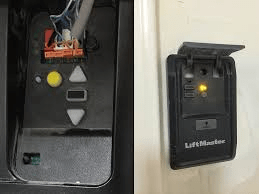
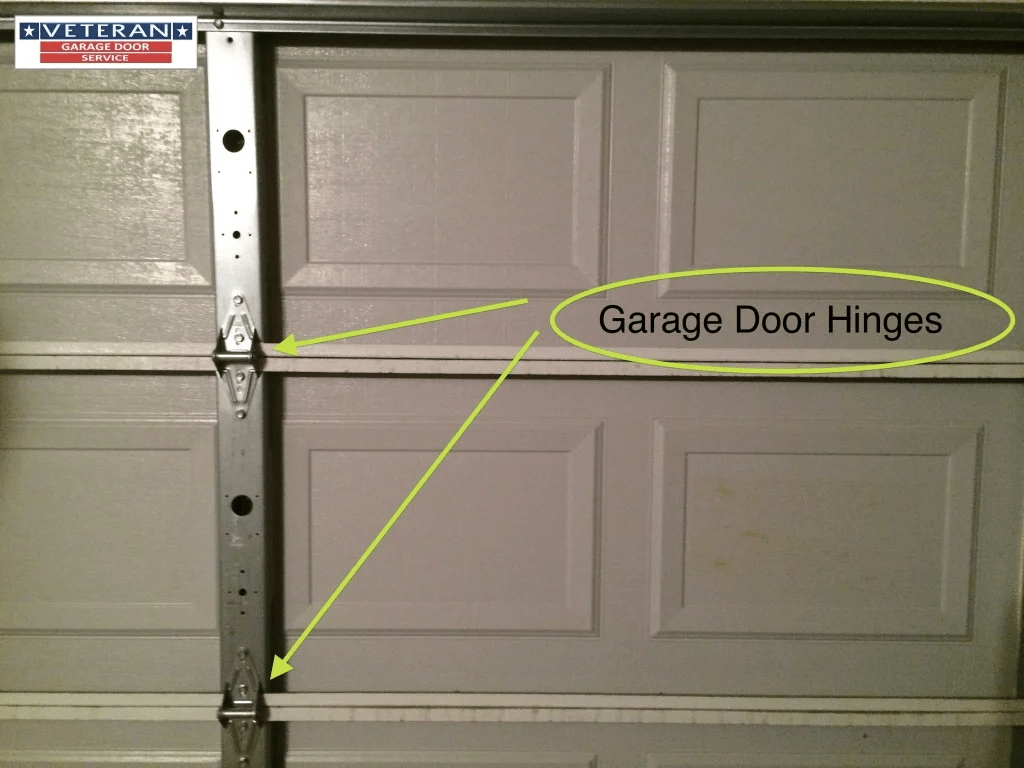

Leave a Reply