Welcome to our comprehensive guide on connecting and programming your Equinox garage door opener to your garage door. In this article, we will provide you with step-by-step instructions and valuable tips to make the process as straightforward as possible. Equinox garage door openers are known for their reliability and advanced features, and by following our guide, you’ll be able to enjoy seamless operation and enhanced security for your garage. Let’s get started!

Understanding the Equinox Garage Door Opener
Before diving into the installation process, it’s essential to understand the key features and components of the Equinox garage door opener. The Equinox opener is equipped with cutting-edge technology, including built-in Wi-Fi, remote control access, and smartphone compatibility. With its robust motor and sturdy construction, it provides reliable and secure operation for your garage door.
Gathering the Necessary Tools and Materials
To ensure a smooth installation process, it’s important to gather all the necessary tools and materials beforehand. Here’s a list of items you’ll need:
- Equinox garage door opener kit (including motor unit, rails, and accessories)
- Screwdriver set
- Power drill
- Measuring tape
- Level
- Stepladder
- Safety goggles
- Protective gloves
Preparing for Installation
Before installing the Equinox garage door opener, there are a few important steps to take:
- Read the Instruction Manual
Start by thoroughly reading the instruction manual provided with your Equinox garage door opener. Familiarize yourself with the setup process and any specific requirements for your garage door model. - Clear the Garage Area
Ensure that the area around your garage door is clear of any obstacles, vehicles, or debris. This will provide you with enough space to work safely and efficiently during the installation. - Disconnect the Power
For safety purposes, it’s crucial to disconnect the power to your garage door opener. Locate the circuit breaker or power switch for the garage, and turn it off before proceeding with the installation.
Installing the Equinox Garage Door Opener
Now that you’ve prepared for the installation, let’s proceed with the steps to install your Equinox garage door opener:
- Assemble the Opener Components
Carefully unpack the Equinox garage door opener kit and identify the different components, including the motor unit, rails, and accessories. Follow the manufacturer’s instructions to assemble the opener components correctly. - Mounting the Motor Unit
Using a ladder, position the motor unit on the ceiling of your garage. Ensure that it’s securely attached to a structural support beam using the provided mounting brackets and hardware. Use a level to ensure the motor unit is perfectly horizontal. - Installing the Rails
Attach the rails to the motor unit according to the manufacturer’s instructions. The rails should be aligned with the garage door track and securely fastened. Double-check the alignment and make any necessary adjustments. - Connecting the Trolley
Attach the trolley to the end of the rail and connect it to the garage door arm. Make sure the connection is secure to ensure proper operation of the garage door opener. - Wiring and Electrical Connections
Follow the wiring instructions provided by the manufacturer to connect the motor unit to the power supply. Take all necessary safety precautions and consult a professional electrician if you’re unsure about the wiring process. - Adjusting the Settings
Once the installation is complete, refer to the instruction manual to set up the various settings on your Equinox garage door opener. This may include programming the remote control, connecting to your Wi-Fi network, and adjusting the safety features.
Troubleshooting and FAQs
Why isn’t the garage door opener responding to the remote control?
- Check the batteries in the remote control and replace them if necessary.
- Ensure that the remote control is within range of the opener.
- Reprogram the remote control following the manufacturer’s instructions.
How do I reset the Equinox garage door opener?
- Locate the reset button on the motor unit.
- Press and hold the reset button until the LED light blinks.
- Release the button to complete the reset process.
Can I connect the Equinox opener to my smartphone?
- Yes, the Equinox opener is compatible with smartphone integration.
- Download the manufacturer’s dedicated app and follow the instructions to connect your opener to your smartphone.
How often should I perform maintenance on my Equinox garage door opener?
- Regular maintenance is recommended every six months.
- Lubricate moving parts, check for loose screws or bolts, and ensure the safety features are functioning correctly.
What should I do if the garage door doesn’t close or open fully?
- Check for any obstructions or debris blocking the garage door.
- Adjust the travel limits on the opener to ensure the door reaches the correct open or closed position.
- If the issue persists, consult a professional garage door technician.
Conclusion
Congratulations! You have successfully learned how to connect and program your Equinox garage door opener to your garage door. By following our detailed guide, you can enjoy the convenience and enhanced security provided by the Equinox opener. Remember to refer to the instruction manual for any specific requirements and regularly maintain your opener for optimal performance. If you have any further questions or need assistance, consult the manufacturer’s customer support or seek professional help.


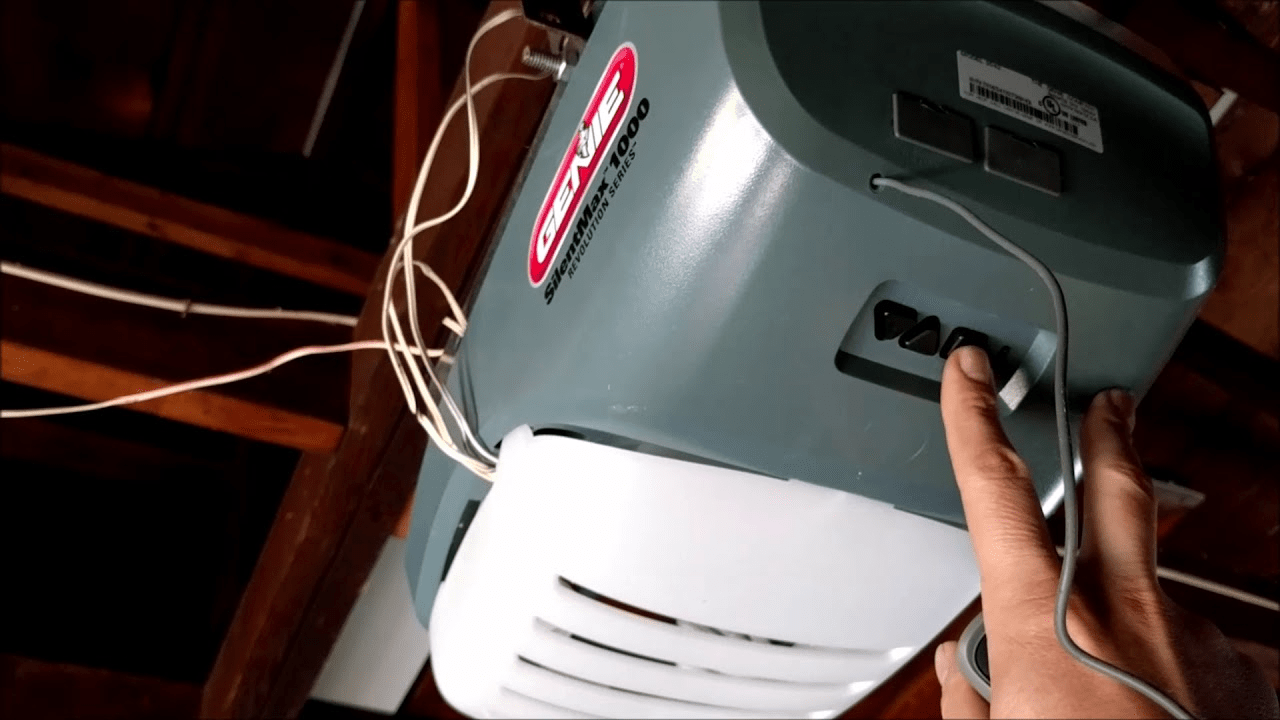
Leave a Reply