Discover why your Chamberlain garage door keeps opening on its own and learn how to fix the issue. In this guide, we’ll explore common reasons for Chamberlain garage door malfunctions and offer practical solutions to fix them.

Introduction
A garage door that keeps opening unexpectedly can be a frustrating and potentially dangerous problem. Whether it’s opening randomly during the day or in the middle of the night, understanding the root cause of the issue is essential for ensuring the safety and security of your home. In this article, we’ll explore why your Chamberlain garage door keeps opening and provide effective troubleshooting steps.
Understanding Why Your Chamberlain Garage Door Keeps Opening
Before we delve into troubleshooting steps, let’s examine some common reasons why your Chamberlain garage door may be opening unexpectedly:
- Interference with Sensors: Chamberlain garage door openers are equipped with safety sensors that detect obstructions in the door’s path. If these sensors are misaligned or obstructed, they may mistakenly signal the door to open.
- Remote Control Malfunction: A malfunctioning remote control or keypad may send signals to the garage door opener unintentionally, causing it to open unexpectedly.
- Programming Issues: Incorrect programming or settings on the garage door opener may cause it to operate unexpectedly. This could include inadvertently setting the door to open at specific times or activating vacation mode.
- Power Surges or Electrical Issues: Power surges or electrical issues in your home may disrupt the operation of your Chamberlain garage door opener, causing it to open unexpectedly.
Troubleshooting Steps: Chamberlain Garage Door Keeps Opening
Now, let’s explore some troubleshooting steps to address the issue of your Chamberlain garage door opening unexpectedly:
- Check Sensor Alignment: Start by inspecting the alignment of the safety sensors located near the bottom of the garage door tracks. Ensure that they are facing each other and that there are no obstructions blocking their line of sight. Clean the sensors with a soft cloth to remove any dirt or debris that may be interfering with their operation.
- Test Remote Controls: If you suspect that the issue may be related to the remote controls or keypads, test each one individually to see if they are sending signals to the garage door opener unintentionally. Replace the batteries in the remote controls and reprogram them if necessary.
- Review Programming Settings: Take a closer look at the programming settings on your Chamberlain garage door opener. Check for any scheduled opening times or vacation modes that may have been inadvertently activated. Reset the opener to its factory settings if needed and reprogram it according to your preferences.
- Inspect for Electrical Issues: Examine the power supply to your Chamberlain garage door opener and inspect the wiring for any signs of damage or wear. Consider installing a surge protector to protect the opener from power surges and fluctuations.
Read too: Why Are My Garage Doors Opening By Themselves? Troubleshooting Guide
Conclusion
In conclusion, a Chamberlain garage door that keeps opening unexpectedly can be a frustrating issue to deal with. However, by following the troubleshooting steps outlined above and addressing any underlying issues promptly, you can regain control over your garage door’s operation and ensure the safety and security of your home.


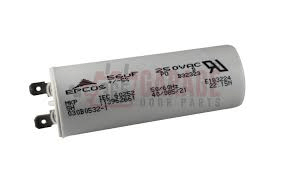
Leave a Reply