Discovering that your Chamberlain Garage Door Opener is Opening By Itself can be both perplexing and concerning. In this comprehensive guide, we’ll unravel the potential causes behind this unexpected behavior, delve into troubleshooting steps, and explore effective solutions to ensure the security and functionality of your garage door. Uncover the reasons behind this phenomenon and equip yourself with the knowledge to address it.

The Unexpected Scenario: Understanding Chamberlain Garage Door Opener Auto-Activation
Deciphering the Enigma: Why is Your Chamberlain Garage Door Opener Opening By Itself?
The automatic opening of a garage door without any apparent command raises questions about the underlying causes. Explore the following factors that may contribute to this unexpected behavior:
- Remote Interference: Radio frequency interference or a malfunctioning remote can inadvertently trigger the garage door opener.
- Faulty Wiring or Connections: Issues with the wiring or connections in the garage door opener system may lead to unintended activations.
- Sensor Malfunction: The safety sensors, designed to detect obstacles and prevent accidental closures, may malfunction and mistakenly signal the door to open.
Troubleshooting the Issue: Steps to Diagnose Chamberlain Garage Door Opener Auto-Activation
1. Check the Remote Control
Inspect the remote control for any visible damage or stuck buttons. Replace the batteries to ensure optimal functionality. If the problem persists, try using a different remote to rule out issues with the original.
2. Examine Wiring and Connections
Visually inspect the wiring and connections of the garage door opener. Look for loose or damaged wires, and ensure that all connections are secure. Faulty wiring can disrupt the communication between components, leading to erratic behavior.
3. Evaluate Safety Sensors
Clean the lenses of the safety sensors located on each side of the garage door. Ensure that there are no obstructions blocking the sensors’ line of sight. Check for any damage to the sensors or their wiring.
Delving Deeper: Potential Advanced Causes and Solutions
1. Home Automation Interference
If your Chamberlain garage door opener is integrated into a home automation system, interference from other smart devices or signals may trigger unintended actions. Review and adjust the settings of your home automation system to minimize potential interference.
2. Software or Firmware Issues
Check for software or firmware updates for your Chamberlain garage door opener. Outdated software can lead to glitches and malfunctions. Updating to the latest version may resolve compatibility issues and improve overall performance.
Seeking Professional Assistance: When to Call in the Experts
If the issue persists after performing basic troubleshooting, it’s advisable to seek professional assistance. A certified technician with expertise in garage door opener systems can conduct a thorough inspection, identify underlying issues, and implement necessary repairs.
Preventive Measures: Safeguarding Against Unintended Activations
1. Regular Maintenance
Implement a routine maintenance schedule for your Chamberlain garage door opener. This includes lubricating moving parts, checking for wear and tear, and tightening loose screws. A well-maintained system is less prone to malfunctions.
2. Secure Wireless Networks
Ensure the security of your home wireless network to prevent unauthorized access to your garage door opener. Use a strong, unique password for your Wi-Fi network and change it periodically.
Conclusion: Taking Control of Your Chamberlain Garage Door Opener
In conclusion, the phenomenon of a Chamberlain Garage Door Opener Opening By Itself may have various causes, ranging from simple remote issues to more complex technical malfunctions. By following the troubleshooting steps outlined and taking preventive measures, homeowners can regain control over their garage door opener and ensure its reliable performance.
Understanding the intricacies of your garage door opener system empowers you to address issues promptly, maintain security, and enjoy the convenience of a well-functioning garage door.
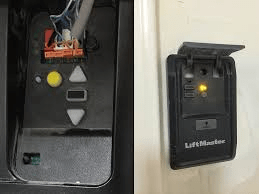
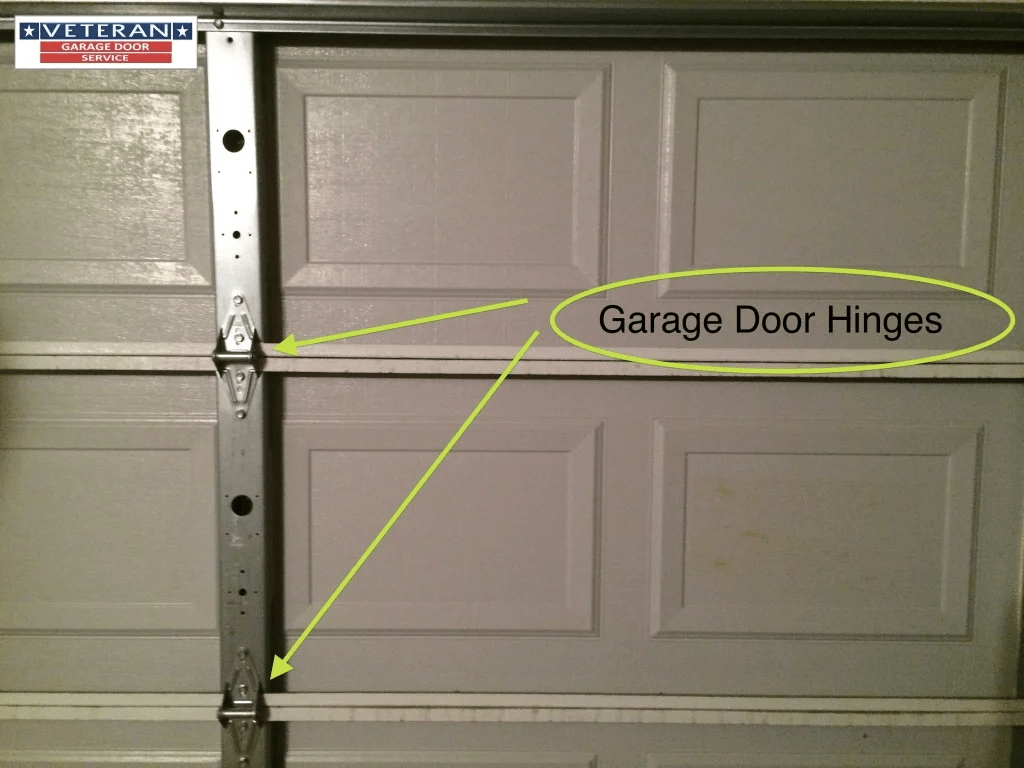

Leave a Reply