Power outages can be a frustrating experience, especially when they affect the functionality of your Chamberlain garage door opener. Not only can it cause inconvenience, but it may also pose safety concerns. In this article, we will provide you with helpful guidance and troubleshooting tips to deal with power outages related to your Chamberlain garage door opener.

Understanding Chamberlain Garage Door Opener Power Outage
A power outage occurs when the supply of electricity to your home is interrupted. This interruption can impact the functioning of your Chamberlain garage door opener, which relies on a stable power source to operate. The system consists of various components, including the opener unit, sensors, and control panel, all of which require electricity to function properly. Power outages can be caused by a variety of factors, such as storms, electrical grid issues, or local power failures.
Safety Precautions
Safety should always be your top priority when dealing with a power outage affecting your garage door opener. Here are some precautions to keep in mind:
- Prioritize personal safety: During a power outage, manually disconnect the opener from the door and avoid attempting to force open or close the door. This prevents any potential accidents or damage.
- Prepare for emergencies: Keep a flashlight and spare batteries in the garage to navigate safely during power outages. It’s essential to have adequate lighting to assess the situation and take necessary steps.
Troubleshooting Steps
Step 1: Verify Power Outage
Before troubleshooting the garage door opener, it’s important to determine if the power outage is isolated to the opener or affecting the entire household. Check if other electrical appliances or lights are functioning during the outage. If they are also affected, the power outage is not specific to the garage door opener.
Step 2: Check Power Source
Inspect the power source for the garage door opener, such as the outlet or circuit breaker. Ensure that the outlet is receiving power by plugging in another device. If the outlet is not working, check the circuit breaker to see if it has tripped. If it has, reset it and test the garage door opener again.
Step 3: Backup Power Options
Consider installing a backup power solution for your Chamberlain garage door opener. Battery backup systems or uninterruptible power supplies (UPS) can provide temporary power during outages, ensuring the functionality of your garage door. These backup options allow you to continue operating the door smoothly even when the main power supply is disrupted.
Step 4: Manual Release and Operation
In the event of a power outage, you can manually release the garage door opener to enable manual operation. Locate the manual release handle, usually red and cord-like, near the opener unit. Pull the handle to disengage the opener from the door mechanism. You can then manually open or close the door. Remember to secure the door with a lock or another method to prevent unauthorized access.
Step 5: Restoring Power and Reconnection
Once the power is restored, it’s important to reconnect your Chamberlain garage door opener safely. First, make sure the opener is in the “off” position. Then, restore the power supply and wait for the opener to initialize. Once it is ready, re-engage the opener with the door mechanism by pushing the manual release handle back into its original position. Test the functionality of the garage door opener by opening and closing the door.
Frequently Asked Questions
Here are some common questions regarding Chamberlain garage door opener power outages:
- How long will a Chamberlain garage door opener work during a power outage?
- Can I open or close my Chamberlain garage door manually?
- Are Chamberlain garage door opener systems compatible with backup power options?
- Can I use a generator to power my Chamberlain garage door opener during an outage?
- Is it safe to disconnect and reconnect the garage door opener during a power outage?
Conclusion
Dealing with a power outage affecting your Chamberlain garage door opener can be a challenge, but with the right troubleshooting steps, you can overcome it. Remember to prioritize safety, verify the power outage, check the power source, consider backup power options, and understand the manual release and reconnection process. By following these guidelines, you can minimize the inconvenience caused by power outages and ensure the smooth operation of your Chamberlain garage door opener. Stay prepared and stay safe!
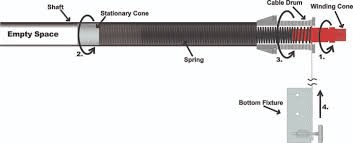

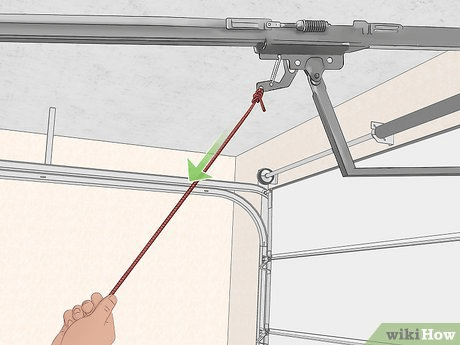
Leave a Reply