In the realm of home automation and smart technology, Chamberlain garage door openers have emerged as reliable and convenient solutions for homeowners. However, an issue that occasionally perplexes users is the Chamberlain garage door opening and closing by itself. In this comprehensive guide, we will delve into the possible reasons behind this perplexing problem and offer practical solutions to ensure your garage door operates smoothly and securely.

Understanding the Mystery: Chamberlain Garage Door Opening and Closing By Itself
Chamberlain garage door openers are renowned for their advanced features and seamless integration with modern smart home systems. However, the unexpected occurrence of the garage door opening and closing by itself can be disconcerting. To address this issue effectively, it’s crucial to examine various factors that might contribute to this behavior.
Potential Causes of Chamberlain Garage Door Spontaneous Operation
- Remote Interference: One common reason for Chamberlain garage doors acting autonomously is remote interference. Nearby devices, such as baby monitors or other wireless gadgets, can send signals that trigger unintended responses from your garage door opener.
- Sensor Alignment Issues: Misaligned sensors can misinterpret signals, leading to erratic garage door behavior. Ensuring that the sensors are properly aligned is a crucial step in troubleshooting this problem.
- Faulty Wiring or Connections: Electrical issues within the garage door opener system can also be a culprit. Loose wires or faulty connections may send erratic signals, prompting the door to open or close unexpectedly.
- Programming Glitches: In some cases, programming errors or glitches in the Chamberlain garage door opener’s software can cause unpredictable behavior. Checking and reprogramming the system may resolve these issues.
Troubleshooting Steps
Now that we’ve identified potential causes, let’s explore practical steps to troubleshoot and resolve the Chamberlain garage door opening and closing by itself.
1. Remote Inspection and Interference Mitigation
Start by inspecting all remote controls associated with your Chamberlain garage door opener. Ensure that they are in good condition and that the buttons are not sticking. Additionally, identify and relocate any potential sources of interference, such as electronic devices, that might be affecting the remote signals.
2. Sensor Alignment Check
Misaligned sensors can lead to erratic garage door behavior. Use a level to ensure that both sensors are aligned correctly. If they are misaligned, adjust them until the indicator lights on the sensors are solid.
3. Electrical System Examination
Check the wiring and connections in your garage door opener’s electrical system. Look for any loose wires or damaged components. If you find any issues, consult the Chamberlain user manual for guidance on repairing or replacing faulty parts.
4. Software Reprogramming
If the problem persists, consider reprogramming your Chamberlain garage door opener. Follow the manufacturer’s instructions for resetting and reconfiguring the system. This process may eliminate any programming glitches that could be causing the spontaneous door operation.
Conclusion
In conclusion, the mystery of Chamberlain garage doors opening and closing by themselves can be unraveled by a systematic approach to troubleshooting. By examining potential causes such as remote interference, sensor misalignment, faulty wiring, and programming glitches, homeowners can regain control over their garage door operations.
Remember, regular maintenance and periodic checks are essential to prevent unexpected issues with your Chamberlain garage door opener. By staying proactive and addressing any issues promptly, you can ensure the longevity and optimal performance of your smart home accessory. If problems persist, don’t hesitate to contact Chamberlain customer support for further assistance.
For more in-depth guidance on resolving the Chamberlain garage door opening and closing by itself issue, refer to your Chamberlain user manual or visit the official Chamberlain website. Your peace of mind and the security of your home are worth the effort in troubleshooting and resolving these unexpected challenges.
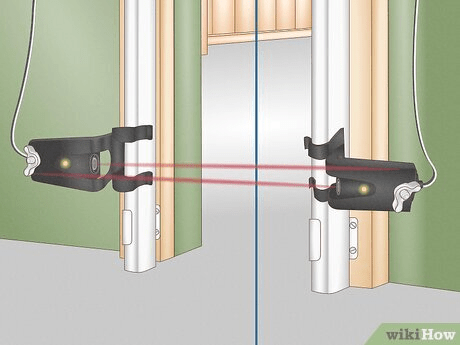
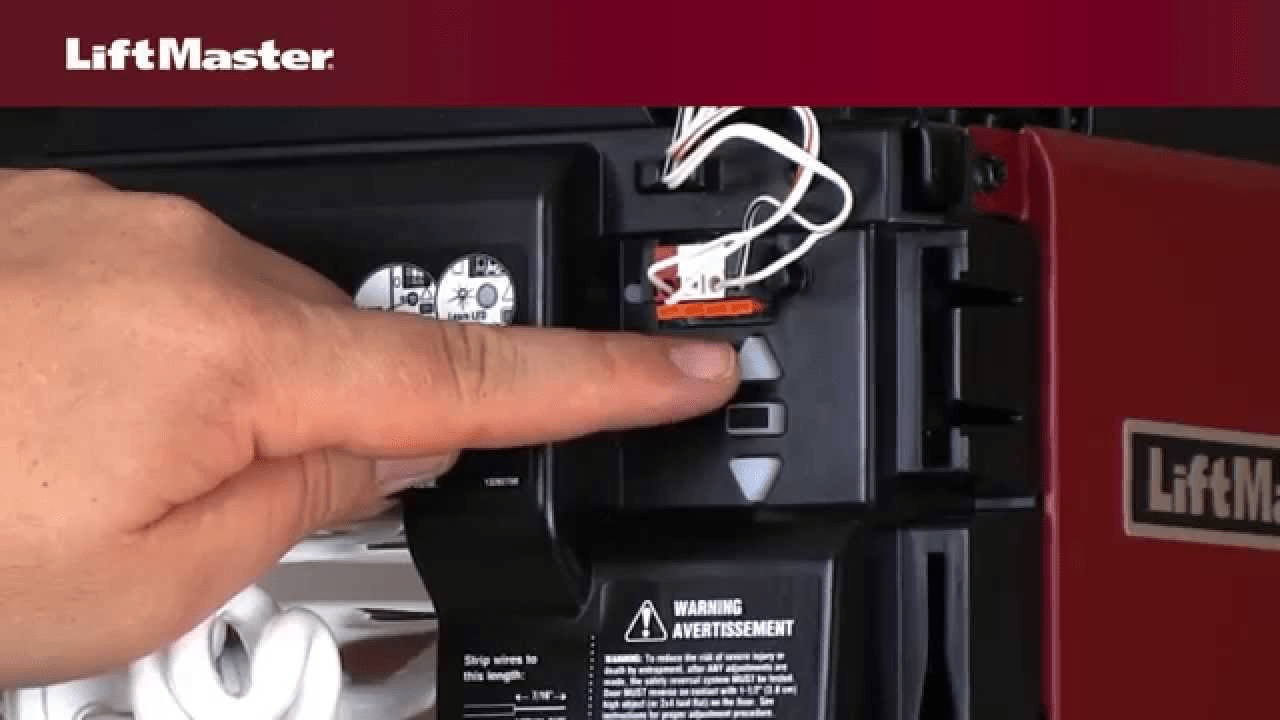
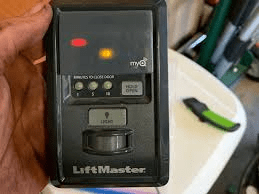
Leave a Reply