The perplexing scenario of a Chamberlain garage door opening on its own can be both frustrating and concerning for homeowners. In this in-depth guide, we’ll unravel the mystery behind “Chamberlain Garage Door Opening On Its Own” and provide insights into potential causes, troubleshooting steps, and preventive measures. Let’s dive into the world of garage door automation and regain control over your Chamberlain opener.

Chamberlain Garage Door Opening On Its Own: Investigating the Enigma
Unveiling the Puzzling Phenomenon: Common Causes
- Signal Interference: The Radio Waves ConundrumInterference with the radio signals between the garage door opener and the remote control is a frequent culprit. Electronic devices, nearby radio frequencies, or even a neighbor’s remote can unintentionally trigger the door to open.
- Faulty Remote Control: The Silent SaboteurA malfunctioning remote control or wall-mounted button can lead to erratic behavior. Stuck buttons, damaged circuitry, or weak batteries may inadvertently send signals, causing the Chamberlain garage door to open unexpectedly.
- Programming Glitches: The Digital DilemmaDigital glitches or errors in the programming of the Chamberlain garage door opener system can result in uncommanded door movements. Resetting or reprogramming the system may be necessary to resolve this issue.
Demystifying the Issue: Chamberlain Garage Door Opening On Its Own
In this section, we’ll delve deeper into the potential causes and solutions for a Chamberlain garage door opening on its own, offering practical advice for troubleshooting.
Signal Interference: Mitigating External Factors
- Identify Nearby Devices: The Electronic SleuthInvestigate the surrounding area for electronic devices that might interfere with the Chamberlain garage door opener signal. Cordless phones, Wi-Fi routers, and other electronic gadgets can disrupt the signal.
- Change Opener Codes: A Security MeasureChamberlain garage door openers often allow users to change the access codes. This security feature can help prevent unauthorized signals from triggering the door to open and enhance the overall security of the system.
Remote Control Troubleshooting: Ensuring Proper Functionality
- Check Remote Control: Assessing Button IntegrityExamine the remote control for any stuck or malfunctioning buttons. Clean the keypad and ensure all buttons function correctly. If necessary, replace batteries and worn-out buttons to maintain optimal functionality.
- Battery Maintenance: Powering the CommandRegularly inspect and replace the batteries in the remote control. Weak or depleted batteries can lead to inconsistent signals, causing the Chamberlain garage door to open unexpectedly.
Programming Glitches: Digital Solutions
- Reprogram the Opener: A Digital ResetIf you suspect programming glitches, follow the Chamberlain garage door opener’s user manual to reprogram the system. Clearing existing codes and reprogramming can resolve digital errors and restore proper functionality.
- Factory Reset: Starting AnewWhen all else fails, consider a factory reset for the Chamberlain garage door opener. This comprehensive reset wipes all programmed codes and settings, allowing you to start the programming process from scratch.
Read too: Genie Garage Door Opener Blue Light Flashing – Decoding the Signal: Troubleshooting the Mystery
Preventive Measures: Safeguarding Against Unintended Openings
1. Regular Maintenance: A System Checkup
Implement routine maintenance checks for your Chamberlain garage door opener. Lubricate moving parts, inspect wiring for damage, and ensure that all components are securely fastened to prevent unexpected malfunctions.
2. Enhanced Security Features: Future-Proofing
Consider upgrading your Chamberlain garage door opener to a model with enhanced security features. Features such as rolling codes and encryption can provide an added layer of protection against unauthorized access.
3. Professional Assessment: Expert Intervention
If troubleshooting efforts prove unsuccessful or if you’re unsure about addressing electronic or programming issues, seek the assistance of a professional technician. A qualified technician can perform a thorough assessment and provide appropriate solutions.
Conclusion: Regaining Control Over Your Chamberlain Garage Door
While the mystery of a Chamberlain garage door opening on its own can be perplexing, a systematic approach to troubleshooting and preventive measures can help you regain control. By understanding the potential causes, implementing security measures, and addressing programming or signal interference issues promptly, homeowners can enjoy a reliable and secure Chamberlain garage door system.
Remember, regular maintenance and periodic checks are essential to ensure the ongoing reliability and security of your garage door opener. Don’t let the enigma persist—empower yourself with knowledge and take charge of your Chamberlain garage door’s functionality.

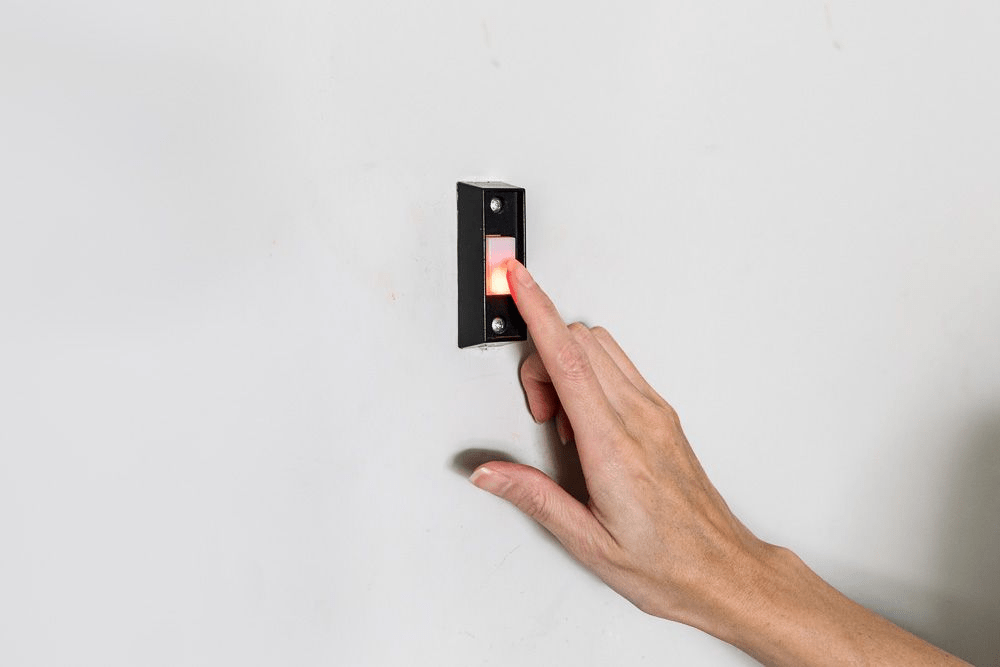
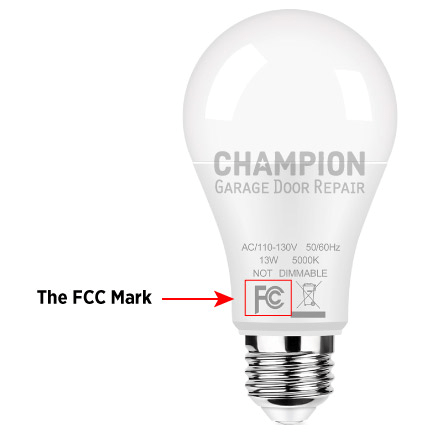
Leave a Reply