Changed Battery In Garage Door Opener And Still Not Working. It’s a frustrating moment when you change the battery in your garage door opener and it still isn’t working. You’ve done the right thing by replacing the battery, so why isn’t the opener responding as expected? This issue can stem from a variety of sources, and there are several steps you can take to troubleshoot and resolve the problem.
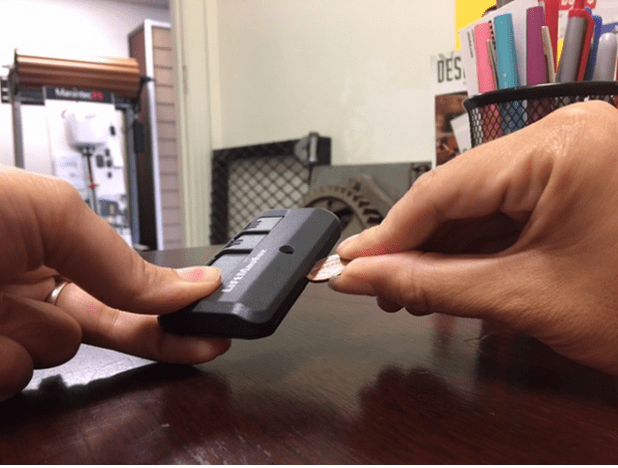
In this article, we’ll walk you through the common causes behind the “Changed Battery In Garage Door Opener And Still Not Working” scenario and provide solutions to get your system functioning again. Whether you’re dealing with a remote, wall control, or the opener unit itself, we’ve got you covered. Keep reading to learn how to address this issue step by step.
Read too: Door and Garage Door Companies: Choosing the Right Partner for Your Needs
Why Changing the Battery Doesn’t Always Fix the Issue
Changing the battery in your garage door opener is often the first and easiest step to take when troubleshooting, but sometimes it isn’t enough. There are many reasons why your garage door opener may not work, even after replacing the battery. Some of the common reasons include:
- Improper Battery Installation: If the battery wasn’t installed correctly, it may not be powering the system.
- Faulty Remote or Wall Control: The issue may not lie with the opener itself, but with the remote or wall control that you’re using.
- Misaligned Safety Sensors: Safety sensors are crucial for the proper functioning of a garage door. If they’re misaligned, the door won’t open or close properly, regardless of battery status.
- Worn or Damaged Parts: The opener system contains moving parts that may wear out or break over time. Even with a fresh battery, a malfunctioning motor, or broken gear may be to blame.
- Incorrect Programming: If you’ve recently replaced the battery in your remote, it may have lost its programming and needs to be re-synced with the opener.
- Electrical Issues: In some cases, the problem could stem from a power surge, a tripped breaker, or wiring issues that are unrelated to the opener’s battery.
What to Do If the “Changed Battery In Garage Door Opener And Still Not Working” Problem Persists
Now that we’ve covered some potential causes, let’s take a closer look at what you can do to fix the issue. We’ll walk you through a series of troubleshooting steps that can help you pinpoint the exact problem.
Step 1: Double-Check the Battery Installation
One of the most common reasons a new battery may not work is improper installation. Be sure to check the following:
- Correct Orientation: Ensure that the positive (+) and negative (-) terminals of the battery are correctly aligned with the corresponding contacts in the remote or opener.
- Fresh Battery: Sometimes, batteries can be faulty right out of the package. Try using a different battery to rule out the possibility of a defective one.
- Battery Type: Verify that you’re using the correct type of battery for your garage door opener. Some openers require specific battery sizes or voltages for proper functioning.
Step 2: Reprogram the Remote or Wall Control
After changing the battery in the remote control, it may have lost its programming, which can prevent it from working with your opener. If this is the case, you’ll need to reprogram the remote to sync it with the garage door opener. Here’s how to do it:
- Locate the Learn Button: The Learn button is usually found on the motor unit of the opener. It’s often located near the antenna or under a light cover. Refer to your owner’s manual for the exact location.
- Press the Learn Button: Press and release the Learn button on the motor unit. The indicator light should start flashing to signal that the system is ready to accept a new signal.
- Press the Remote Button: Within 30 seconds, press and hold the button on the remote that you wish to program. Hold it for a few seconds until you see the lights on the opener flash or hear a click, signaling that the remote is successfully programmed.
- Test the Remote: Test the remote by pressing the button to see if the door opens or closes. If it works, the issue was related to the programming.
Step 3: Check the Safety Sensors
Another common cause of a garage door opener not functioning properly, even after changing the battery, is misaligned or obstructed safety sensors. These sensors prevent the door from closing if something is blocking its path. If they’re misaligned, they may prevent the door from opening or closing, regardless of the battery’s status.
Here’s how to check and align the safety sensors:
- Inspect the Sensors: The sensors are typically located on either side of the garage door, near the floor. Ensure that both sensors are clean and free of dust or debris.
- Check the Alignment: The sensors should be aligned directly across from each other. If they are slightly misaligned, gently adjust them so that they are facing each other.
- Indicator Lights: Most garage door openers have an indicator light on the sensors. If the light is blinking or off, it may indicate that the sensors are misaligned or malfunctioning. If the lights are solid, the sensors are likely functioning properly.
Step 4: Inspect the Garage Door Opener Unit
If the battery in your garage door opener is correctly installed and your remote is programmed, but the door still isn’t working, the issue might be with the opener unit itself. Here’s what to check:
- Power Source: Ensure that the opener is properly plugged in and that the circuit breaker hasn’t been tripped. If necessary, reset the breaker or check the fuse.
- Motor Functionality: If you hear no sound from the opener when you press the remote, the motor may not be receiving power. In this case, you might need to contact a professional technician to check the motor or wiring.
- Worn-Out Parts: The opener contains mechanical parts like gears, belts, and springs. If any of these parts are worn out or broken, they can prevent the door from functioning properly. Check the door’s moving parts for damage or wear and replace any broken components.
Step 5: Test the Wall Control
If your remote works intermittently or doesn’t work at all, the issue may lie with the wall control instead of the remote or opener. Test the wall control by pressing the button to see if it opens or closes the door. If the wall control is malfunctioning, try the following:
- Check the Wiring: If the wall control is hardwired into the system, check for any loose or disconnected wires.
- Replace the Wall Control: If the wall control is defective, replacing it with a new one might solve the issue.
Step 6: Consult the Owner’s Manual
If you’ve tried all of the above steps and the garage door opener still isn’t working, it’s time to consult the owner’s manual for troubleshooting tips specific to your model. The manual may have additional steps or diagnostic tests you can perform.
When to Call a Professional
If all else fails and your garage door opener is still not working after changing the battery, it may be time to call a professional technician. Issues such as motor failure, electrical problems, or complex mechanical issues often require professional assistance to fix.
Conclusion
If you’ve changed the battery in your garage door opener and it’s still not working, don’t panic. There are several steps you can take to troubleshoot and fix the issue, from reprogramming your remote to checking the safety sensors. In most cases, one of the solutions outlined in this guide will help you get your garage door opener back in working order. However, if the issue persists, it may be best to consult a professional for more advanced repairs.



Leave a Reply