In today’s world, convenience is key when it comes to our vehicles and homes. Ford, a leading automobile manufacturer, understands this need and has integrated features like garage door opener programming into their vehicles. With this technology, you can sync your Ford vehicle with your garage door opener, allowing you to open and close your garage door with ease. In this guide, we’ll walk you through the process of Ford garage door opener programming, ensuring you can enjoy the convenience of seamless access to your garage.

Understanding Ford Garage Door Opener Programming
How It Works
Ford’s garage door opener programming feature utilizes a technology called HomeLink®. HomeLink® is a wireless control system integrated into many Ford vehicles, allowing you to program it to operate your garage door, security gate, and even your home’s lighting systems. It eliminates the need for separate remote controls, streamlining your access to various devices.
Compatibility
Before proceeding with programming, ensure that your Ford vehicle is equipped with HomeLink®. Most newer Ford models come with this feature, but it’s essential to verify its presence in your specific vehicle. Additionally, check the compatibility of your garage door opener with HomeLink®. Most major garage door opener brands are compatible, but you may need to consult your garage door opener’s manual or manufacturer to confirm.
Programming Your Ford for Garage Door Opener
1. Gather Necessary Information
To begin, you’ll need the following:
- Your Ford vehicle with HomeLink®
- The owner’s manual for your garage door opener
- A ladder or step stool for accessing the garage door opener motor unit
2. Clear Existing Programming (if applicable)
If your HomeLink® system has been previously programmed by another user or for a different garage door, you’ll need to clear the existing settings. Follow these steps:
- In your vehicle, turn the ignition to the “On” or “Run” position.
- Locate the HomeLink® buttons on the vehicle’s visor or overhead console.
- Press and hold the first and third HomeLink® buttons simultaneously for about 20 seconds until the indicator light starts flashing rapidly. This clears the previous programming.
3. Program Your Ford Vehicle
Now it’s time to program your Ford vehicle with your garage door opener:
- In your vehicle, turn the ignition to the “On” or “Run” position.
- Hold your garage door opener remote about one to three inches away from the HomeLink® buttons in your vehicle.
4. Pairing Your Vehicle with the Garage Door Opener
The next steps may vary slightly depending on your garage door opener and vehicle model. Here’s a general outline:
- Press and hold both the HomeLink® button in your vehicle and the corresponding button on your garage door opener remote simultaneously.
- Continue holding both buttons until the HomeLink® indicator light in your vehicle starts flashing slowly. This may take about 20 seconds.
5. Test the Programming
After the HomeLink® indicator light in your vehicle flashes slowly, release both buttons and test the programming:
- Press the HomeLink® button you’ve programmed in your vehicle and check if your garage door responds by opening or closing.
6. Programming Additional Devices (optional)
If you have more than one garage door or other devices you’d like to program, repeat the process for each device using a different HomeLink® button in your vehicle.
Conclusion
Ford garage door opener programming through HomeLink® is a convenient feature that enhances your daily life by simplifying access to your garage and other devices. By following the step-by-step guide provided here, you can enjoy the benefits of seamless integration between your Ford vehicle and your garage door opener. No more fumbling for separate remote controls—Ford’s HomeLink® makes it effortless to operate your garage door with the push of a button.

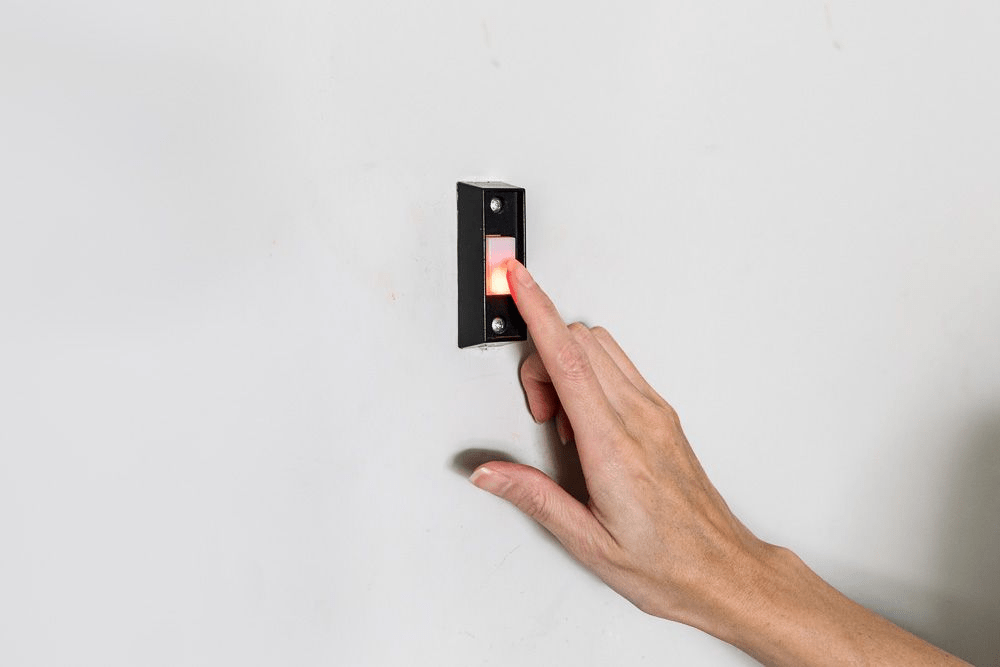
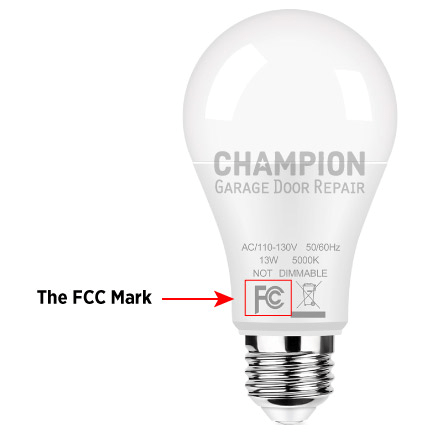
Leave a Reply