It can be frustrating when your garage door light starts blinking, especially if you’re unsure of what’s causing it. The light on your garage door opener isn’t just for illumination; it often serves as a signal indicating something isn’t quite right. From minor issues like a loose wire to more complicated problems like sensor malfunctions, there are several reasons why you might experience a garage door light blinking.
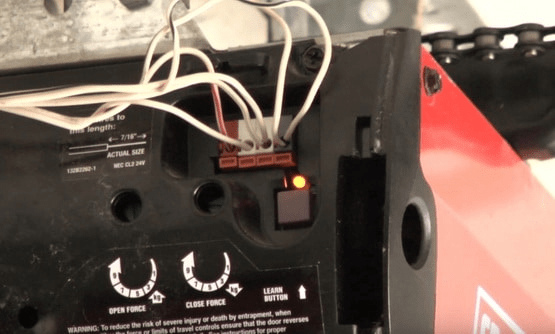
In this article, we’ll explore the most common causes of a blinking garage door light and provide step-by-step guidance on how to troubleshoot and resolve the issue. With a bit of understanding and a few tools, you can get your garage door light working correctly in no time.
Why is My Garage Door Light Blinking?
There are several reasons why a garage door light might start blinking, and understanding these reasons can help you diagnose the issue more efficiently. Here are some of the most common causes:
- Obstruction in the Sensor Path: One of the most frequent causes of a blinking garage door light is an obstruction between the safety sensors. Modern garage doors have sensors that detect movement or objects in the path of the closing door. If these sensors are blocked, the light may blink as a warning.
- Misaligned Sensors: For the sensors to work correctly, they must be aligned perfectly. If they’re out of alignment, the garage door opener will not function properly, and the light might start blinking to signal a sensor issue.
- Faulty Wiring or Connections: Sometimes, the wiring connected to the garage door opener or sensors may come loose, corrode, or even get damaged. Loose or damaged wires can lead to a blinking light as the system tries to alert you of a problem.
- Remote Battery Issues: Occasionally, a blinking light could be a sign that the remote battery is running low and needs replacing. Although this is less common, it’s an easy fix worth checking.
- Programming or Reset Issues: If the garage door opener has recently been reprogrammed or reset, the blinking light might be a signal that the programming hasn’t fully completed or needs to be reattempted.
Read too: Door and Garage Door Companies: Choosing the Right Partner for Your Needs
How to Troubleshoot a Blinking Garage Door Light
When troubleshooting a garage door light blinking issue, start with the most common causes and work your way down to more specific solutions. Here’s a step-by-step guide to identifying and fixing the issue.
Step 1: Check for Obstructions Near the Sensors
One of the most common causes of a blinking light is an obstruction in the path of the safety sensors. Here’s how to address this:
- Inspect the Area: Check around the garage door’s opening to ensure nothing is blocking the sensors. Even small items like leaves or debris can interfere with sensor function.
- Clear Any Obstructions: If you notice anything in the way, remove it and try to operate the garage door again to see if the light stops blinking.
- Close the Door: Once the area is clear, try to close the garage door. If the light stops blinking, the issue was likely due to an obstruction.
Step 2: Realign the Garage Door Sensors
If clearing obstructions didn’t stop the light from blinking, the sensors may be misaligned. Garage door sensors must face each other to work correctly. Here’s how to align them:
- Locate the Sensors: The sensors are typically installed near the bottom of the garage door track on either side.
- Check the Indicator Lights: Most garage door sensors have a small light. When the sensors are aligned, both lights should be on. If one or both lights are off, it indicates misalignment.
- Adjust the Sensors: Loosen the mounting brackets holding the sensors, and gently move them until both indicator lights come on.
- Test the Door: Once aligned, try opening and closing the door to see if the blinking stops.
Step 3: Inspect Wiring and Connections
Faulty wiring or loose connections could also be causing the light to blink. Inspect the following areas:
- Turn Off Power: For safety, switch off the power to the garage door opener before examining the wiring.
- Inspect Wires at the Opener and Sensors: Check for any signs of fraying, corrosion, or loose connections on both the sensors and the main garage door opener unit.
- Tighten or Reattach Wires: If you find any loose wires, carefully tighten them. For damaged wires, consider replacing them to ensure a secure connection.
- Power On and Test: Turn the power back on and test the door. If the blinking stops, the issue may have been due to loose or damaged wiring.
Step 4: Check and Replace Remote Battery if Necessary
In some cases, a low battery in your garage door remote can trigger the light to blink. Here’s how to check and replace it:
- Check Battery Level: Test the remote by pressing the button. If it’s slow to respond, the battery may need replacing.
- Replace Battery: Open the remote, usually by unscrewing the back panel, and replace the old battery with a new one.
- Test the Door: After replacing the battery, test the garage door again to see if the light stops blinking.
Step 5: Reset or Reprogram the Garage Door Opener
If none of the above steps resolve the issue, you may need to reset or reprogram your garage door opener. Sometimes, a blinking light indicates that the opener’s programming was interrupted. Here’s how to reset it:
- Consult Your Manual: Each model is different, so refer to your garage door opener manual for specific instructions.
- Locate the Reset Button: Typically, the reset button is on the main unit.
- Press and Hold the Button: Hold the button for a few seconds until the light stops blinking or a new sequence begins.
- Reprogram the Remote: If necessary, follow the instructions to reprogram your remote control after the reset.
Preventing Future Garage Door Light Blinking Issues
Keeping your garage door in good working order can prevent issues like blinking lights. Here are some maintenance tips to help you avoid future problems:
- Clean and Align Sensors Regularly: Dust and dirt can accumulate on the sensors, which can disrupt their alignment. Regularly clean the sensors with a soft cloth and check alignment to ensure they work correctly.
- Replace Remote Batteries Annually: Remote batteries typically last for a year. Replacing them annually ensures consistent operation and avoids blinking lights caused by low power.
- Inspect Wiring and Components Quarterly: Loose or damaged wires can lead to various issues, including a blinking light. Inspect the wiring every few months and repair or replace anything that looks worn or frayed.
- Lubricate Moving Parts: Friction on hinges, springs, and rollers can cause malfunctions. Applying a garage door lubricant spray to these parts every six months can keep the door running smoothly.
- Test the Door Sensors: Use an object to temporarily block the sensor path while the door is closing to confirm that they’re working correctly. The door should stop or reverse if the sensors are functioning properly.
Frequently Asked Questions About Garage Door Light Blinking
What does it mean if my garage door opener light keeps blinking?
A blinking light usually means there’s an issue with the garage door sensors, such as an obstruction, misalignment, or a wiring problem. It can also indicate other issues, like a low remote battery or a need to reset the opener.
Can I fix a blinking garage door light myself?
Yes, many blinking light issues can be fixed with basic troubleshooting steps, such as realigning the sensors, checking for obstructions, or inspecting the wiring.
How often should I inspect my garage door sensors?
It’s a good idea to inspect your sensors at least twice a year. Regular checks ensure they’re aligned and free of dust or debris.
Why does my garage door light blink when I try to close the door?
This is typically a safety feature. The sensors detect an issue and signal the opener to keep the door from closing. It could be due to an obstruction, misaligned sensors, or a wiring problem.
Conclusion
A garage door light blinking issue can be inconvenient, but with the right approach, it’s often easy to fix. From checking for obstructions and aligning sensors to inspecting the wiring and replacing remote batteries, there are multiple ways to troubleshoot and resolve the issue. Regular maintenance and inspection can help you prevent future blinking light problems, ensuring that your garage door operates smoothly and safely year-round.



Leave a Reply