Have you ever been perplexed by the sight of your garage door behaving autonomously? Uncover the reasons behind “Why Does My Garage Door Open and Close By Itself” and explore solutions to regain control and peace of mind.

Decoding the Mystery: Garage Door Autonomy Unveiled
The convenience of an automated garage door can turn into a source of bewilderment when it starts opening and closing on its own. Before diving into solutions, let’s unravel the potential reasons behind “Why Does My Garage Door Open and Close By Itself.”
Common Causes of Autonomous Garage Door Operation
- Interference with Remote Signals: External factors or devices emitting signals on the same frequency can interfere with the garage door opener, causing unintended movements.
- Faulty Remote Controls or Keypads: Malfunctioning remotes or keypads may send signals randomly, triggering the garage door to open or close unexpectedly.
- Misaligned Safety Sensors: Safety sensors that are out of alignment or obstructed can send false signals, prompting the door to move without a valid reason.
Read too: Why Does My Garage Door Open Halfway and How to Fix It: Unveiling the Mystery
Garage Door Open and Close By Itself: Navigating the Solutions
Now, let’s delve into practical solutions to troubleshoot and resolve the issue of your garage door opening and closing autonomously. Follow these steps to regain control and restore the secure operation of your garage door.
Step 1: Identify Signal Interference
Scan the vicinity for potential sources of signal interference, such as electronic devices, Wi-Fi routers, or other garage door openers. Reposition or eliminate these sources to minimize interference.
Step 2: Check Remote Controls and Keypads
Inspect all remote controls and keypads associated with the garage door opener. Replace batteries and ensure proper functioning. Reprogram the devices if needed to establish a secure connection.
Step 3: Verify Safety Sensor Alignment
Examine the safety sensors located on either side of the garage door. Ensure they are clean, properly aligned, and free from obstructions. Adjust the sensors if necessary to restore accurate communication.
Step 4: Review Open and Close Limits
Access the garage door opener settings and review the open and close limits. Incorrectly configured limits can cause erratic door movements. Adjust the settings to match the door’s actual range of motion.
Step 5: Update Security Codes
Change the security codes for both the garage door opener and remote controls. Regularly updating codes enhances security and prevents unauthorized access that could lead to autonomous door operation.
Step 6: Professional Inspection
If the issue persists or if you’re unsure about the resolution, consider seeking professional assistance. A certified technician can conduct a thorough inspection, identify underlying issues, and implement the necessary repairs.
Conclusion: Taking Charge of Your Garage Door
In conclusion, a garage door that opens and closes by itself can be unsettling, but with a systematic approach to troubleshooting, you can regain control. By understanding potential causes and implementing the suggested solutions, you ensure the continued convenience and security of your automated garage door.
Share this comprehensive guide with other homeowners facing similar challenges. Remember, taking charge of your garage door operation ensures not only convenience but also the safety of your home.
Bid farewell to autonomous garage door movements and welcome a secure, controlled environment in your home!

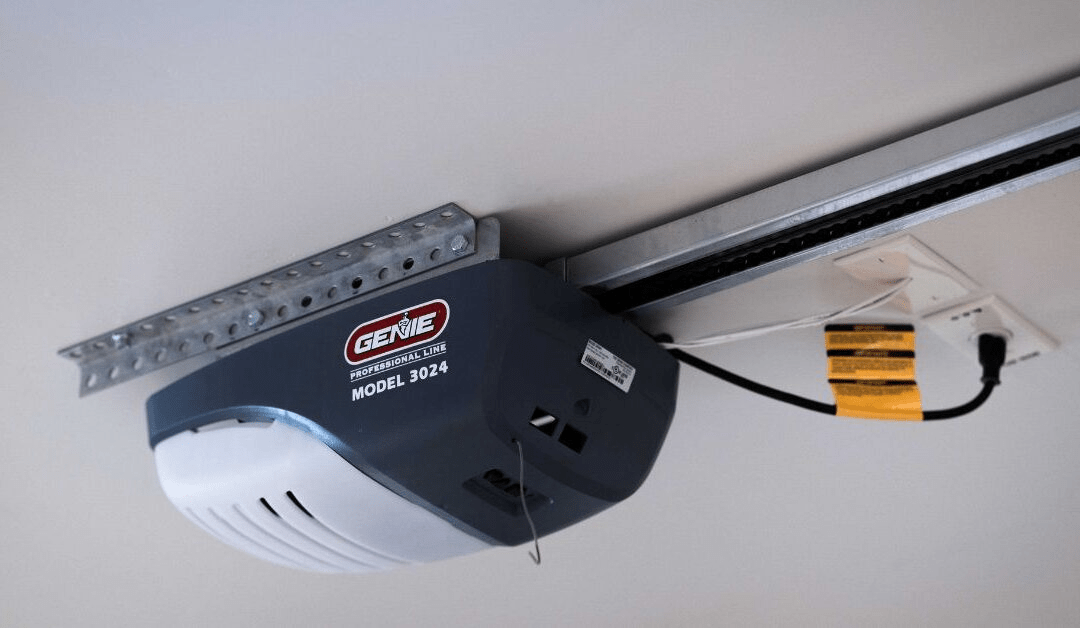
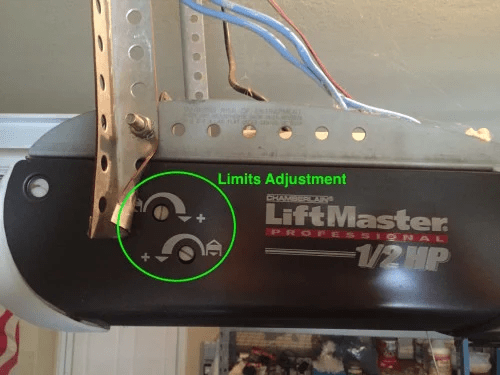
Leave a Reply