Your garage door is a convenient and essential part of your daily life, providing security and easy access to your home. However, if you’re experiencing the frustrating issue of your garage door opens then stops, it can disrupt your routine and raise concerns about safety and functionality. In this article, we will delve into the possible reasons behind this problem and explore troubleshooting steps to help you resolve it.

Common Causes of Garage Door Opening and Stopping:
When your garage door exhibits the behavior of opening partially and then stopping, several factors could be at play. Understanding these causes is the first step in resolving the issue:
1. Safety Sensors Obstruction:
- Most modern garage doors are equipped with safety sensors located near the bottom of the door’s tracks. These sensors emit an invisible beam of light across the door’s path. If something obstructs this beam or if the sensors are misaligned, the door will stop as a safety precaution.
2. Misaligned Sensors:
- Misaligned sensors can trigger the door to stop prematurely. Even a slight misalignment can disrupt the sensor’s communication. Check the alignment of the sensors and ensure they are facing each other directly.
3. Dirty or Blocked Sensors:
- Dust, dirt, or debris on the sensor’s lenses can interfere with their operation. Clean the sensor lenses with a soft, dry cloth to ensure they function properly.
4. Damaged Tracks or Rollers:
- If the garage door tracks are bent or damaged, or if the rollers are worn or off-track, it can impede the door’s smooth movement. Inspect the tracks and rollers for any signs of damage.
5. Force Settings on the Opener:
- Modern garage door openers have adjustable force settings that control the amount of force the opener uses to move the door. If the settings are too high, it can cause the door to stop suddenly.
Troubleshooting Steps:
Now that you have an idea of the potential causes, here are steps to troubleshoot and resolve the issue:
1. Clear the Path:
- Ensure there are no objects or obstructions in the door’s path, both on the floor and along the tracks. Clear away any debris or items that may be blocking the door’s movement.
2. Sensor Check:
- Examine the sensor lights to see if they are illuminated and not blinking. If they are blinking, realign them and make sure nothing is obstructing the sensor beams.
3. Sensor Cleaning:
- Clean the sensor lenses with a soft, dry cloth to remove any dirt or debris.
4. Track and Roller Inspection:
- Inspect the tracks and rollers for damage or misalignment. If you notice any issues, it’s advisable to seek professional assistance for repairs.
5. Adjust Force Settings:
- Refer to your garage door opener’s manual to adjust the force settings. Gradually reduce the force until the door opens smoothly without stopping.
When to Seek Professional Help:
If the issue persists after attempting these troubleshooting steps or if you suspect a more complex problem, it’s best to contact a professional garage door technician. They have the expertise and tools to diagnose and repair more intricate issues with the door’s mechanisms, opener, or sensors.
Conclusion:
A garage door that opens and then stops can be caused by various factors, often related to safety sensors, sensor alignment, or force settings. By following the troubleshooting steps outlined in this article, you can often identify and resolve the issue on your own. However, for more challenging problems, don’t hesitate to reach out to a professional garage door technician to ensure the safety and functionality of your garage door.

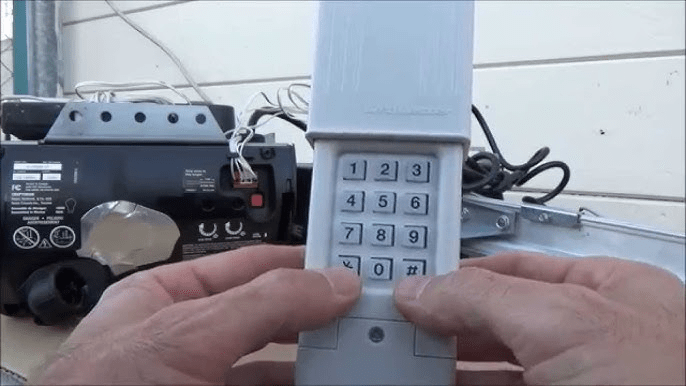
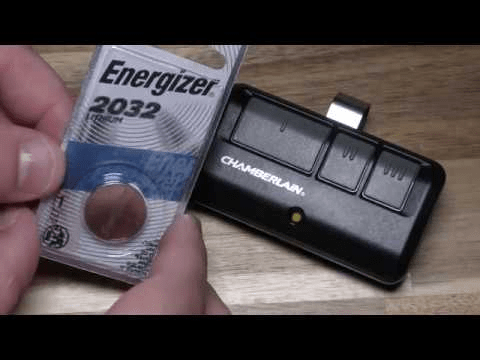
Leave a Reply