Welcome to our troubleshooting guide for Genie garage door openers. If you’ve experienced a power outage and now find that your Genie garage door opener is not working, you’re in the right place. Power outages can sometimes cause issues with garage door openers, but fear not! In this article, we will walk you through a step-by-step troubleshooting process to help you get your Genie garage door opener up and running again.

Before we begin, please remember to prioritize safety throughout the troubleshooting process. We’ll provide some general safety tips, but always consult your Genie garage door opener manual for specific instructions. Now, let’s dive in and get your garage door opener back in action!
Section 1: Understanding the Impact of Power Outages on Genie Garage Door Openers
Power outages can have unexpected consequences for Genie garage door openers. While these openers are designed to be robust, disruptions in power can sometimes cause malfunctions. The sudden loss of power can disrupt the internal programming or trigger safety features within the opener. Before troubleshooting, it’s important to understand the potential impact of a power outage on your Genie garage door opener.
Section 2: Preliminary Checks
Before delving into detailed troubleshooting steps, let’s perform some quick preliminary checks to ensure we cover all the bases. These checks will help us identify any simple fixes that could solve the problem right away.
- Check the Power Supply: Start by verifying that your garage door opener is receiving power. Check if the outlet is functional and the power cord is securely connected. If your opener is hardwired, inspect the circuit breaker and fuse box to ensure power is flowing properly.
- Inspect the Remote Control and Wall Console: Examine the batteries in both your remote control and wall console. Weak or dead batteries can often be the culprit behind a non-responsive garage door opener.
Section 3: Troubleshooting Steps
Now that we’ve completed the preliminary checks, let’s move on to the troubleshooting steps to get your Genie garage door opener back on track.
3.1. Step 1: Resetting the Garage Door Opener
One of the first troubleshooting steps to try is resetting your garage door opener. This simple action can resolve minor issues caused by power disruptions. There are two methods you can use to reset your Genie garage door opener:
- Manual Reset: Unplug the opener from the power source and wait for approximately 10 seconds. Plug it back in and try operating the door.
- Manufacturer’s Reset Button: Locate the reset button on your Genie garage door opener. Press and hold the button for about 10 seconds until the lights on the opener flash. Release the button and test the door’s operation.
3.2. Step 2: Checking the Safety Sensors
Genie garage door openers are equipped with safety sensors that prevent the door from closing if an object or person is detected in the door’s path. Sometimes, power outages can misalign or disable these sensors, causing the opener to malfunction. Follow these steps to inspect and troubleshoot the safety sensors:
- Inspect Alignment: Check if the safety sensors are properly aligned. They should face each other and have an unobstructed line of sight.
- Clean the Sensors: Dust, dirt, or debris on the sensors can interfere with their operation. Gently clean the lenses using a soft cloth.
- Check the Wiring: Ensure the sensor wires are securely connected to the opener. Loose or damaged wiring can disrupt the sensor’s functionality.
- Adjust the Sensors: If necessary, adjust the sensors to align them correctly. Refer to your Genie garage door opener manual for specific instructions on adjusting the sensors.
3.3. Step 3: Verifying the Power Connections
Power outages can sometimes loosen or disconnect the power connections of your garage door opener. Follow these steps to verify and re-establish the power connections:
- Inspect Power Wires: Carefully examine the power wires connected to the opener. Look for any loose or damaged wires that may need repair.
- Reconnect Disconnected Wires: If you find any disconnected wires, safely reconnect them to their respective terminals on the opener.
- Ensure Grounding: Check that the grounding wire is securely connected to its designated location.
3.4. Step 4: Checking the Motor and Gears
The motor and gears of your Genie garage door opener play a crucial role in its smooth operation. Inspecting them can help identify any mechanical issues that may have arisen after a power outage. Here’s what you need to do:
- Visual Inspection: Look closely at the motor and gears for signs of damage, such as frayed wires or worn-out gears. If any issues are detected, consult a professional technician for repair or replacement.
- Lubrication: Proper lubrication of the moving parts is essential for smooth operation. Refer to your Genie garage door opener manual for guidance on lubrication techniques and recommended lubricants.
3.5. Step 5: Resetting the Limit Settings
Genie garage door openers have limit settings that determine the door’s travel distance. Power outages can sometimes affect these settings, causing the door to behave unexpectedly. Follow these steps to reset and adjust the limit settings:
- Locate the Limit Adjustments: Identify the limit adjustment screws on the opener. These are usually located near the motor assembly.
- Resetting the Limits: Using a screwdriver, turn the limit adjustment screws counterclockwise to their lowest point. Then, manually close the garage door completely.
- Reprogramming the Limits: While keeping the door closed, slowly turn the limit adjustment screws clockwise until they make contact with the door. Then, add an extra quarter turn to ensure proper clearance.
- Test the Door: Operate the garage door opener and check if it stops at the desired positions. Fine-tune the limit adjustments if necessary.
3.6. Step 6: Contacting Genie Customer Support
If you’ve followed all the troubleshooting steps and your Genie garage door opener is still not working, it’s time to reach out to Genie’s customer support. They have experienced technicians who can provide further assistance. You can find the contact information for Genie customer support on their official website or in your Genie garage door opener manual.
Section 4: Safety Precautions
Throughout the troubleshooting process, your safety should be paramount. Here are some general safety precautions to keep in mind:
- Disconnect Power: Before working on your garage door opener, disconnect the power source to avoid the risk of electric shock.
- Avoid Working Alone: It’s always a good idea to have someone with you when troubleshooting or performing repairs on the garage door opener.
- Consult the Manual: Refer to your Genie garage door opener manual for specific safety instructions and precautions.
Remember, if you’re unsure about any aspect of troubleshooting or encounter a complex issue, it’s best to consult a professional technician.
Conclusion
By following the troubleshooting steps outlined in this guide, you should be able to resolve the issues with your Genie garage door opener after a power outage. Remember to take the necessary safety precautions and refer to your Genie garage door opener manual for additional guidance. If all else fails, don’t hesitate to contact Genie’s customer support for further assistance. Good luck, and may your garage door opener regain its smooth operation once again!
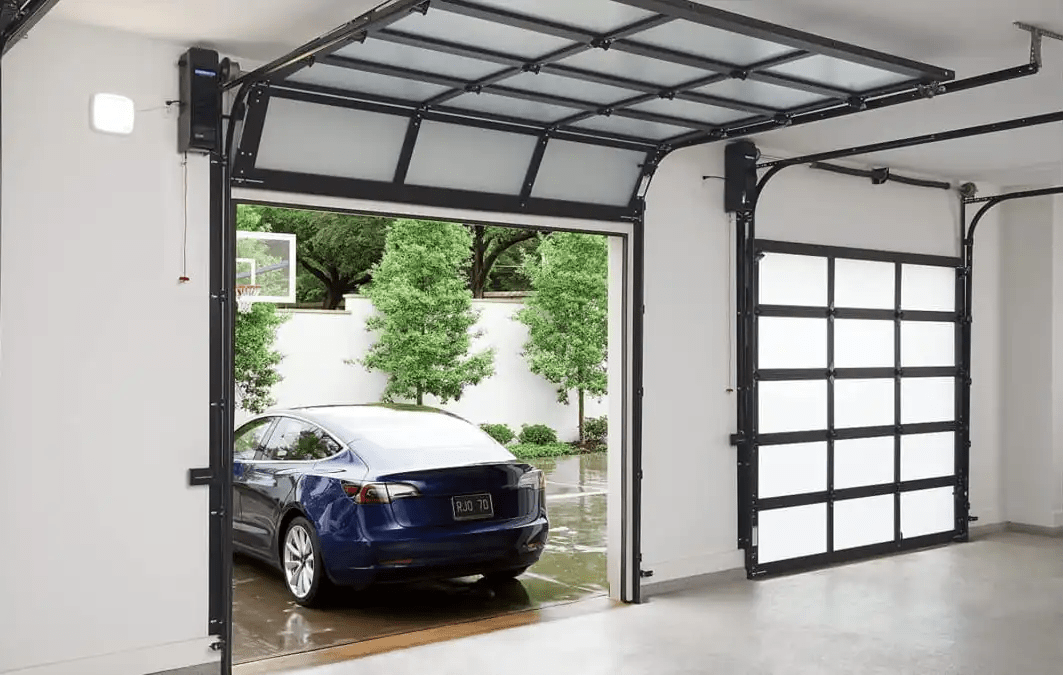

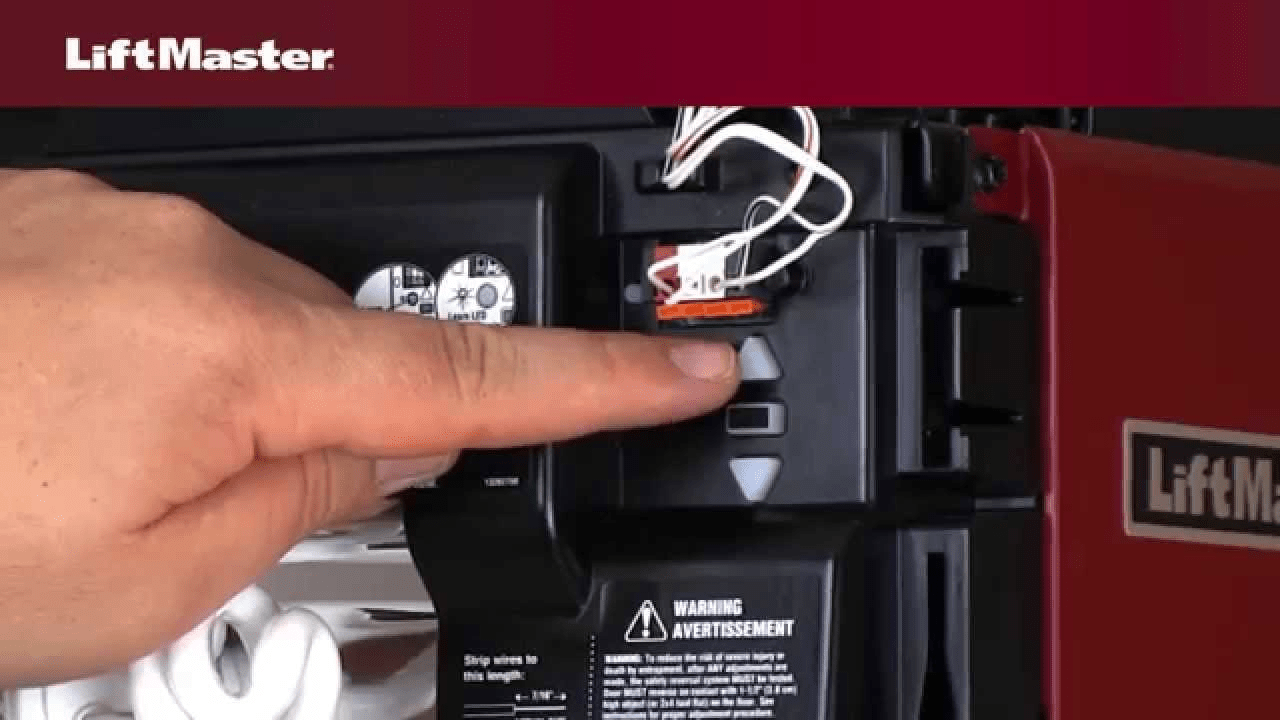
Leave a Reply