Are you experiencing issues with your garage door opener, specifically noticing a peculiar “Genie Garage Door Opener Red Light on Motor“? Don’t let this red light be a cause for alarm. In this comprehensive guide, we’ll walk you through the possible reasons behind the red light, how to troubleshoot the issue, and steps you can take to ensure your Genie garage door opener operates smoothly.

Demystifying the Genie Garage Door Opener Red Light on Motor
The presence of a red light on your Genie garage door opener motor can be perplexing. In this section, we’ll delve into the potential reasons for the red light and what it signifies in the operation of your garage door opener.
Understanding the Genie Garage Door Opener Indicator Lights
Genie garage door openers are equipped with indicator lights on the motor unit to communicate various states of operation. The red light, in particular, may serve different purposes based on the specific model of your Genie garage door opener. Here are some common scenarios associated with the “Genie Garage Door Opener Red Light on Motor”:
- Standby Mode: In some Genie models, a red light indicates that the garage door opener is in standby mode, ready to receive signals from the remote control or wall console.
- Programming Mode: The red light may also signify that the garage door opener is in programming mode, allowing you to sync new remotes or make adjustments to the settings.
- Safety Sensor Issue: A steady red light could indicate an issue with the safety sensors. If misaligned or obstructed, the safety sensors prevent the door from closing. The red light alerts you to check and address any issues with the sensors.
- Error or Malfunction: In certain cases, a flashing or solid red light may indicate an error or malfunction. Understanding the pattern of the red light can provide insights into the nature of the issue.
Troubleshooting Steps for Genie Garage Door Opener Red Light Issues
If you’ve identified a red light on your Genie garage door opener motor, follow these step-by-step troubleshooting measures to diagnose and resolve the issue:
- Check for Safety Sensor Obstructions: Inspect the area around the safety sensors located near the bottom of the garage door tracks. Ensure there are no obstructions, and the sensors are properly aligned.
- Inspect the Garage Door Track: Examine the garage door tracks for any debris, objects, or obstructions that could impede the smooth movement of the door. Clear any obstacles that may be triggering the safety sensor.
- Review the Owner’s Manual: Refer to the owner’s manual of your Genie garage door opener for specific information about the meaning of the red light on the motor. The manual will also guide you on interpreting different light patterns.
- Reset or Reprogram the Garage Door Opener: If the red light indicates a programming mode, consider resetting or reprogramming your Genie garage door opener. Follow the instructions in the manual for proper programming steps.
- Power Cycle the Garage Door Opener: Turn off the power to the garage door opener, wait for a few minutes, and then turn it back on. This simple power cycle can resolve temporary glitches and restore normal operation.
Common Reasons
- Power Interruption: If there has been a recent power outage or interruption, the red light may appear as the garage door opener reinitializes.
- Safety Sensor Alignment: Misaligned safety sensors can trigger a red light, preventing the door from closing. Adjust the sensors until both lights are solid and not blinking.
- Remote Control Signal Issues: If the red light persists after troubleshooting, there may be signal interference with the remote control. Ensure there are no obstacles blocking the signal path.
- Faulty Garage Door Opener Components: In some cases, internal components of the garage door opener, such as circuit boards or sensors, may be faulty and require professional inspection and repair.
When to Seek Professional Assistance
If your troubleshooting efforts do not resolve the issue or if you suspect a more complex problem with the Genie garage door opener, it’s advisable to seek professional assistance. A certified technician can conduct a thorough inspection, identify any underlying issues, and perform necessary repairs or replacements.
Conclusion: Ensuring Smooth Operation with the Genie Garage Door Opener
In conclusion, encountering a red light on your Genie garage door opener motor is not necessarily cause for panic. By understanding the potential reasons behind the red light and following systematic troubleshooting steps, you can address common issues and ensure the smooth operation of your garage door opener.
Regular maintenance, periodic checks, and prompt resolution of any concerns can prolong the life of your Genie garage door opener and contribute to the overall safety and functionality of your garage door system.
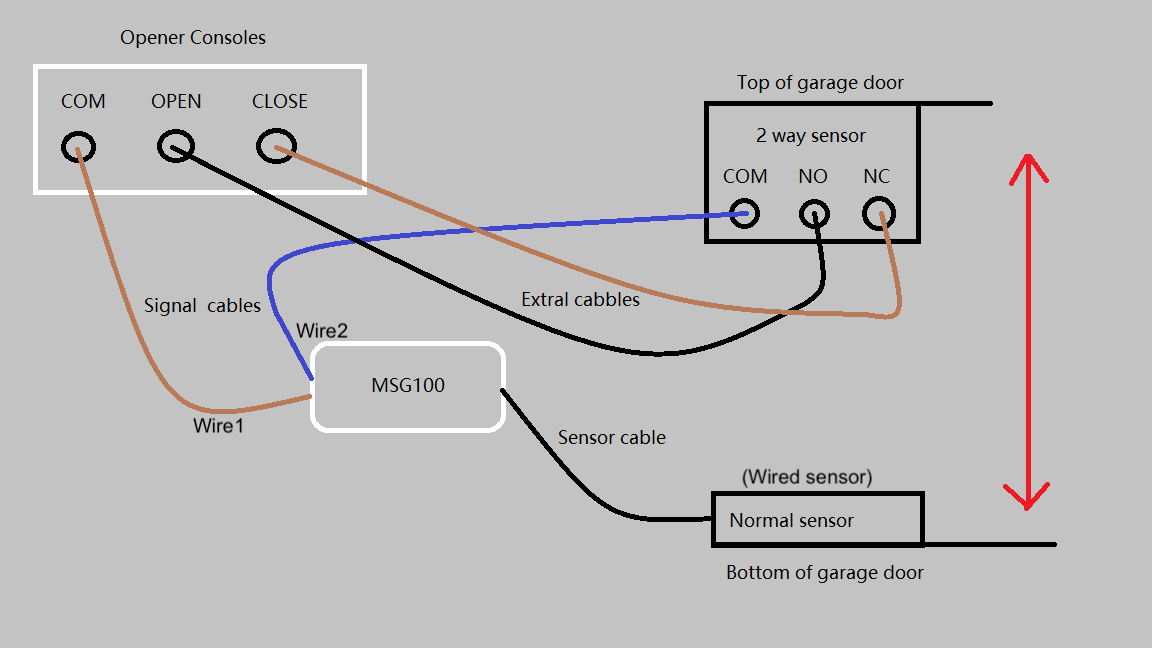

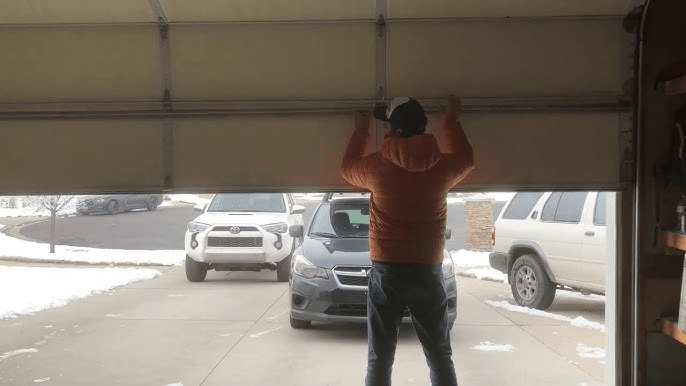
Leave a Reply